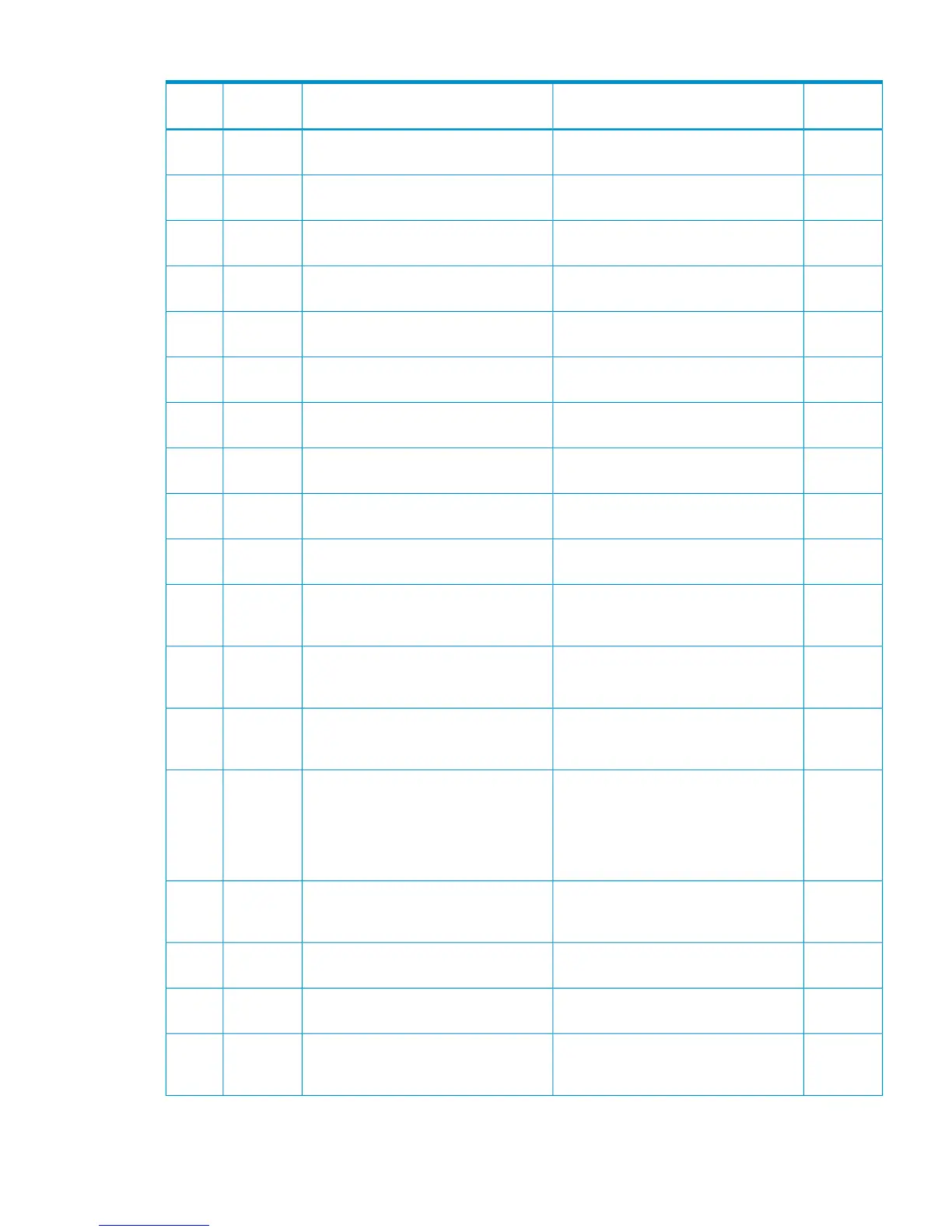Table 46 Error codes (part code 5205) (continued)
Severity
Level
Recommended ActionError MessageError
Number
Part
Code
WConfirm the setting of the specified
volume.
The volume(s) are already being used
by Compatible FlashCopy.
554335205
EIf this problem persists, please contact
HP Technical Support.
An error occurred during SVP
processing.
555005205
WSelect another volume.The specified volume(s) are already
being used as Snapshot volume(s).
555215205
WSelect another volume.The specified volume(s) are already
being used as V-VOL(s).
555225205
WSelect another volume.The specified volume(s) are already
being used as Pool-VOL(s).
555235205
WSelect another volume.The specified volume(s) are already
being used as Snapshot volume(s).
555245205
WSelect another volume.The specified volume(s) are already
being used as V-VOL(s).
555255205
WSelect another volume.The specified volume(s) are already
being used as Pool-VOL(s).
555265205
WSelect another volume.The specified volume(s) are already
being used as Snapshot volume(s).
555275205
WSelect another volume.The specified volume(s) are already
being used as Pool-VOL(s).
555295205
WCheck the setting of the specified volume.The specified volume is used as a journal
volume by Continuous Access Journal or
Continuous Access Journal Z.
555495205
WCheck the setting of the specified volume.The specified volume is used as a journal
volume by Continuous Access Journal or
Continuous Access Journal Z.
555505205
WCheck the setting of the specified volume.The specified volume is used as a journal
volume by Continuous Access Journal or
Continuous Access Journal Z.
555515205
WConfirm the setting of the specified
volume.
The specified source volume is a
Continuous Access Journal volume or a
Continuous Access Journal Z volume,
and the specified target volume is an
external volume. Therefore, the specified
volumes cannot be used for migration.
555525205
WRetry the operation after the shredding
is completed.
The specified volume cannot be
migrated, because it is in the shredding
operation.
555865205
EIf this problem persists, please contact
HP Technical Support.
An error occurred during SVP
processing.
555925205
EIf this problem persists, please contact
HP Technical Support.
An error occurred during SVP
processing.
555935205
WCheck the setting of the specified volume.The specified volume is used as a Delta
resync volume for Continuous Access
Journal or Continuous Access Journal Z.
555985205
Part code 5205 125