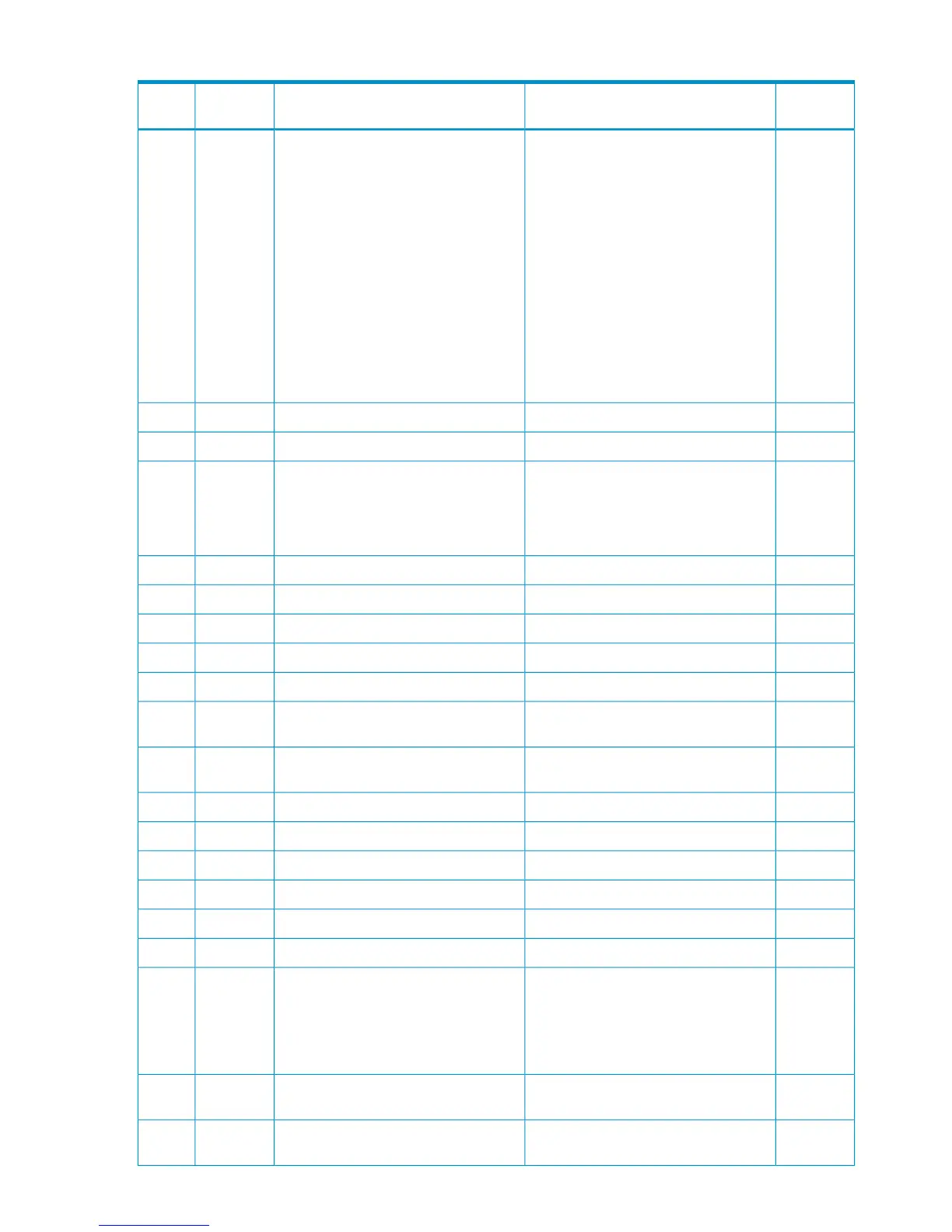Table 50 Error codes (part code 6005) (continued)
Severity
Level
Recommended ActionError MessageError
Number
Part
Code
WThe operation failed, because of one of
the following reasons:
• The status of the specified volume or
another volume in the same group is
Deleting.
• The status of the specified volume or
another volume in the same group is
Suspending.
Wait for the transition of status to
complete, then retry the operation.
If the transition of status does not occur,
delete the volume by using the "Force"
mode or the "Delete pair by force"
option.
Delete(Pairsplit-S) operation failed
because specified volume or other
volume in the same group is in status
transition.
88556005
EPlease contact HP Technical Support.An internal error occurred.88606005
EPlease contact HP Technical Support.An internal error occurred.88616005
WThe delete pair (Pairsplit-S) operation
failed. A few minutes later, refresh the
window, confirm if the specified volumes
are in the permissible status, then retry
the operation.
Please wait a few minutes and retry the
Delete Pair(Pairsplit-S) operation.
88626005
EPlease contact HP Technical Support.Unknown Error Code.88636005
EPlease contact HP Technical Support.An internal error occurred.88646005
EPlease contact HP Technical Support.An internal error occurred.88656005
EPlease contact HP Technical Support.An internal error occurred.88666005
EPlease contact HP Technical Support.An internal error occurred.88676005
EIf the problem persists despite retrying,
please contact HP Technical Support.
An internal error occurred.88776005
EIf the problem persists despite retrying,
please contact HP Technical Support.
An internal error occurred.88816005
EPlease contact HP Technical Support.An internal error occurred.88836005
EPlease contact HP Technical Support.An internal error occurred.88846005
EPlease contact HP Technical Support.An internal error occurred.88856005
EPlease contact HP Technical Support.An internal error occurred.88866005
EPlease contact HP Technical Support.An internal error occurred.88876005
EPlease contact HP Technical Support.An internal error occurred.88886005
WRefresh the window, then retry the
operation.
If the same problem persists despite
retrying, please contact HP Technical
Support.
The specified port is not equipped.88896005
WWait for a while, then retry the
operation.
The specified port is being initialized.88906005
WDelete the LUs defined on the specified
port, then retry the operation.
Logical paths exist on the MCU port.88916005
146 Message (part code group 6nnn)