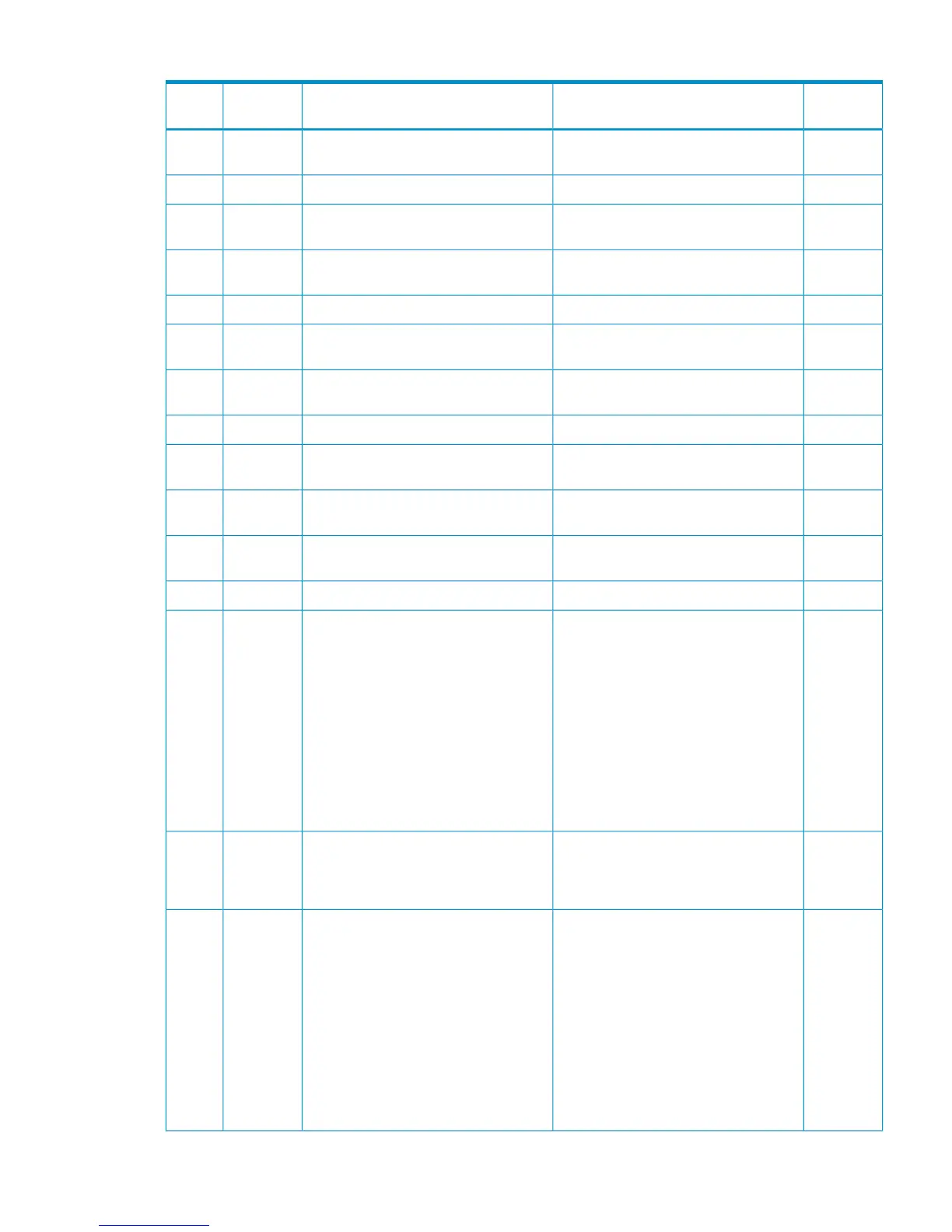Table 50 Error codes (part code 6005) (continued)
Severity
Level
Recommended ActionError MessageError
Number
Part
Code
WIf you want to continue this operation,
click [Yes]. If not, click [No].
R-VOLs exist on the RCU port. Are you
sure you want to continue this operation?
88926005
EPlease contact HP Technical Support.An internal error occurred.88936005
WStop the jobs on the host, then retry the
operation.
Pending background data exists on the
MCU.
88946005
WStop the jobs on the host, then retry the
operation.
Pending background data exists on the
RCU.
88956005
WSpecify a correct value.A parameter error occurred.88966005
WDelete the LUs defined on the specified
port, then retry the operation.
LUs exist on the port.88976005
WWait for a while, then retry the
operation.
Pending data exists on the port.88986005
EPlease contact HP Technical Support.An internal error occurred.88996005
EPlease contact HP Technical Support.An error occurred during the port
change.
89006005
EPlease contact HP Technical Support.An error occurred during the port
change.
89016005
EPlease contact HP Technical Support.An error occurred during the port
change.
89026005
EPlease contact HP Technical Support.Unknown Error Code.89036005
EIf the extended shared memory (SM #2)
is not installed in MCU, install the shared
memory to MCU according to the
installation instruction of the extended
shared memory for remote copy
("Shared Memory Size Configuration"
dialog box), then create a pair.
If SM #2 is installed in MCU, you cannot
create any more pairs because the
number of pairs has already reached the
maximum that can be created by the
system.
No more space is left in MCU for
differential management.
89046005
EInstall the shared memory to the MCU
with the installation instruction of
expansion SM for remote copy (Shared
Memory Size Configuration).
The extended SM is not equipped in
MCU.
89056005
EIf the extended shared memory (SM #2)
is not installed in RCU, install the shared
memory to RCU according to the
installation instruction of the extended
shared memory for remote copy
("Shared Memory Size Configuration"
dialog box), then create a pair.
If SM #2 is installed in RCU, you cannot
create any more pairs because the
number of pairs has already reached the
maximum that can be created by the
system.
No more space is left in RCU for
differential management.
89066005
Part code 6005 147