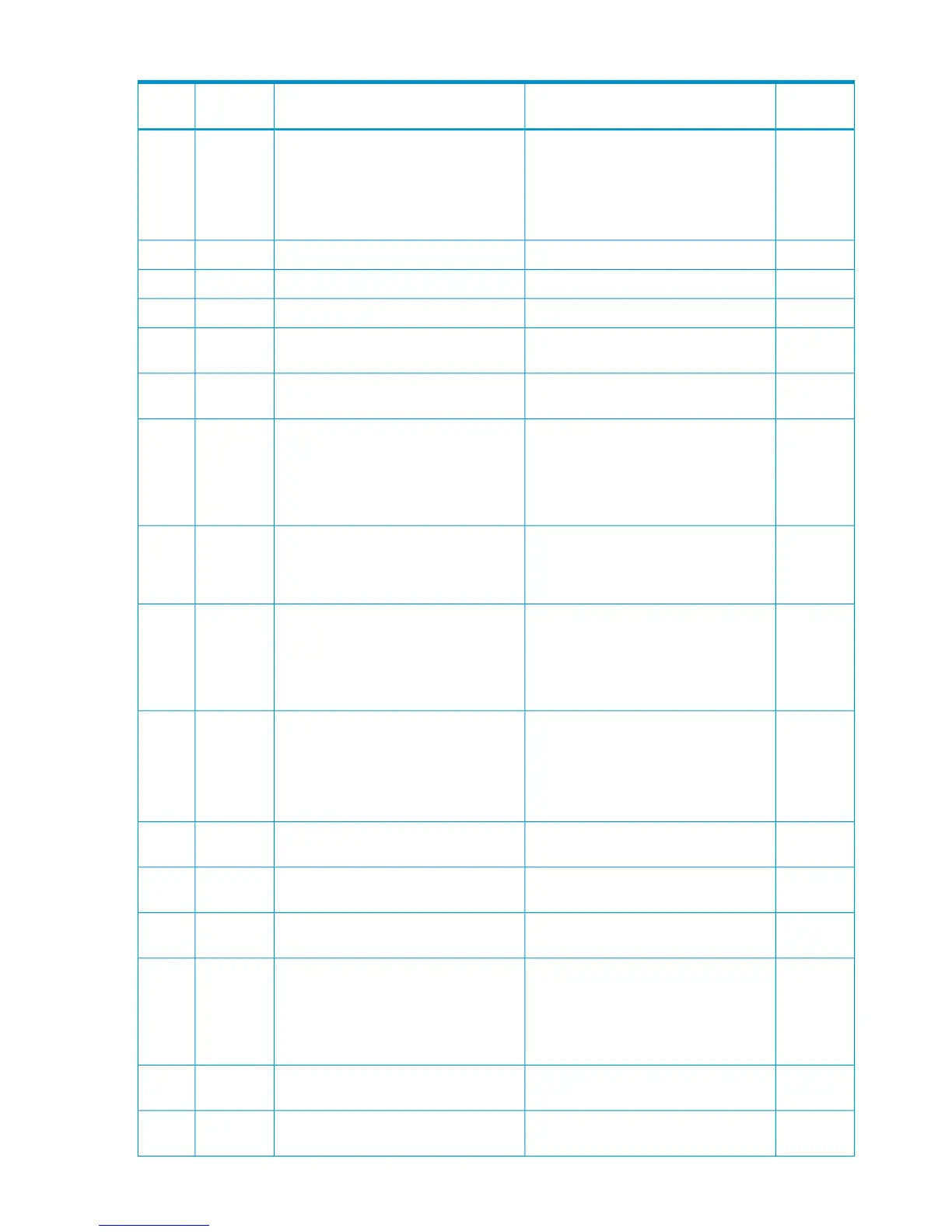Table 50 Error codes (part code 6005) (continued)
Severity
Level
Recommended ActionError MessageError
Number
Part
Code
EInstall the extended shared memory to
RCU according to the installation
instruction of the extended shared
memory for remote copy ("Shared
Memory Size Configuration" dialog
box).
The extended SM is not equipped in
RCU.
89076005
WSpecify a correct value.Invalid parameter.89086005
EPlease contact HP Technical Support.A Port exchange error occurred.89096005
EPlease contact HP Technical Support.A Port exchange error occurred.89106005
WDelete the LUs defined on the specified
port, then retry the operation.
Logical paths exist on the port.89116005
WDelete the LUs defined on the specified
port, then retry the operation.
Logical paths exist on the port.89126005
WRefresh the window, then retry the
operation.
If the same problem persists despite
retrying, please contact HP Technical
Support.
Invalid port type.89136005
WThe multiplatform feature has already
been installed in the storage system.
Verify the configuration of the storage
system.
Multi platform feature already installed
in subsystem.
89146005
WRefresh the window, then retry the
operation.
If the same problem persists despite
retrying, please contact HP Technical
Support.
The port type exchange operation is
rejected because the host(s) is(are)
processing the port type exchange.
89156005
WCheck the status of the specified M-VOL.The specified M-VOL must not be in an
intervention-required condition, in a
protection condition, in an unusable
condition, the Business Copy/Business
Copy Z T-VOL/reserved volume or a
reserved volume of Auto LUN.
89216005
WDelete the LUs defined on the specified
port, then retry the operation.
Logical paths exist on the RCU port.89246005
WConfirm the status of Volume Security for
Mainframe of the specified R-VOL.
The specified R-VOL is prohibited to use
by Volume Security for Mainframe.
89266005
WConfirm the status of Volume Security for
Mainframe of the specified M-VOL.
The specified M-VOL is prohibited to use
by Volume Security for Mainframe.
89276005
WRefresh the window, then retry the
operation.
If the same problem persists despite
retrying, please contact HP Technical
Support.
Invalid port type.89296005
WDelete the LUs defined on the specified
port, then retry the operation.
Logical paths exist on the RCU port.89306005
WDelete the LUs defined on the specified
port, then retry the operation.
Logical paths exist on the RCU port.89316005
148 Message (part code group 6nnn)