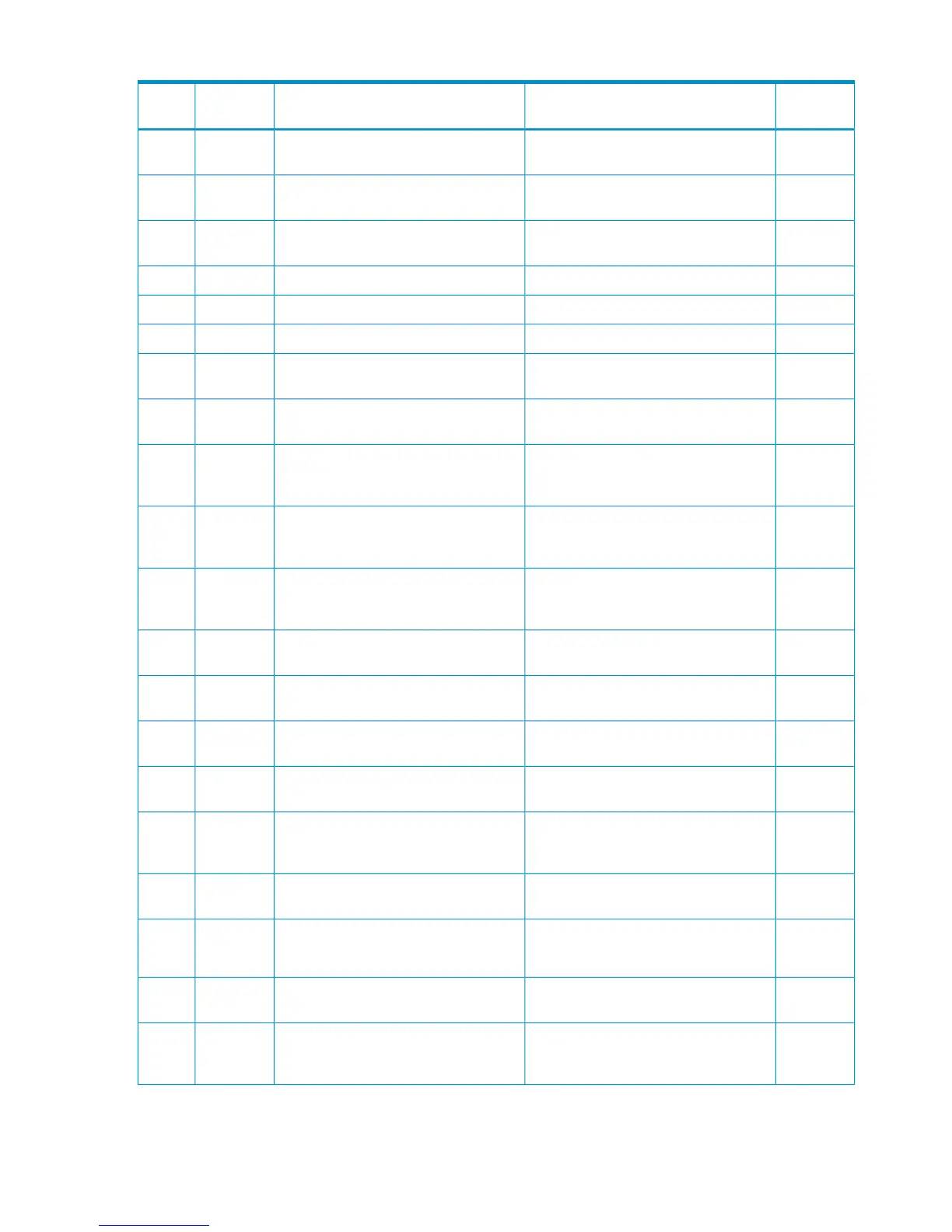Table 52 Error codes (part code 6010) (continued)
Severity
Level
Recommended ActionError MessageError
Number
Part
Code
iTo suspend the specified pair, click [OK].
Otherwise, click [Cancel].
Are you sure you want to suspend the
specified volume pairs?
90736010
WTo delete the specified SSID, click [OK].
Otherwise, click [Cancel].
Are you sure you want to delete the
SSIDs of a specified RCU?
90756010
iTo close the window, click [OK].
Otherwise, click [Cancel].
Do you want to exit?91006010
iTo cancel, click [OK].Do you want to cancel?91016010
iClick [OK] to execute the operation.Do you want to apply?91026010
iNot used.Do you want to change?91036010
iIf you want to switch the mode, click
[OK]. If not, click [Cancel].
Do you want to change the mode?91046010
WTo close the window, click [OK]. To not
close the window, click [Cancel].
The value that is under setup is not
reflected yet. Do you want to exit?
91056010
WTo change the mode, click [OK]. To not
change the mode, click [Cancel].
The value that is under setup is not
reflected yet. Do you want to change the
mode?
91066010
WTo continue processing, click [OK]. To
stop processing, click [Cancel].
The value that is under setup is not
reflected yet. Do you want to continue
the operation?
91076010
WTo delete the specified line of settings
from the Preview list, click [OK].
Otherwise, click [Cancel].
Do you want to delete the specified line
of settings from the Preview list?
91116010
iTo continue the current operation, click
[OK]. Otherwise, click [Cancel].
Do you want to continue this operation?91126010
WTo clear the remote copy related SIM,
click [OK]. Otherwise, click [Cancel].
Are you sure you want to clear SIMs of
Remote Copy?
91136010
iTo continue the process, click [OK].
Otherwise, click [Cancel].
The value has been changed. Do you
want to continue the operation?
91146010
iClick [OK].The monitoring was stopped by another
operator. The graph will be closed.
91156010
iClick [OK].Another operator has changed the
Gathering Interval value. The graph will
be closed.
91166010
WTo close the graph, click [OK].
Otherwise, click [Cancel].
Are you sure you want to close the
graph?
91176010
iTo apply this setting, click [OK].
To change the setting, click [Cancel].
Please check the specified value.91186010
WSelect a graph item.No graph item has been selected. Please
select a graph item.
91196010
WTo execute the processing and close the
graph, click [OK], Otherwise, click
[Cancel].
The graph will be closed if you execute
the processing. Do you want to execute
the processing?
91206010
160 Message (part code group 6nnn)