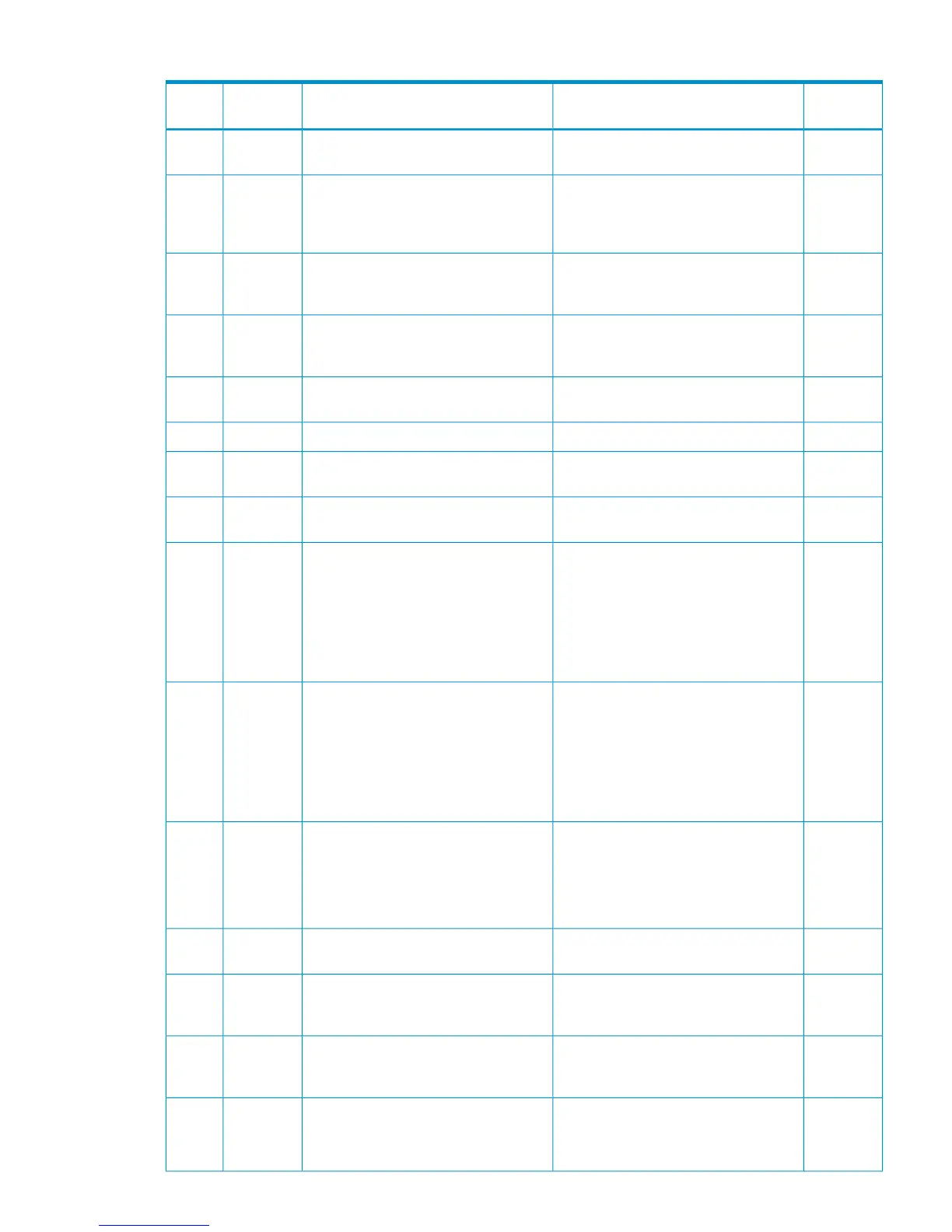Table 52 Error codes (part code 6010) (continued)
Severity
Level
Recommended ActionError MessageError
Number
Part
Code
WCheck the settings of the specified RCU,
M-VOL and R-VOL.
The M-VOL or R-VOL is not supported by
the specified RCU.
552046010
WRegister the consistency groups, then
retry the operation.
There are no consistency groups
available for the CLPR of the specified
volumes. Please register the consistency
groups and then retry the operation.
565376010
WCheck the size of the file, decrease the
size and retry the operation.
The size of the specified file exceeds 8
megabytes, so the file cannot be
uploaded.
565406010
WTo cancel the change operation of the
option parameter, click [OK]. Otherwise,
click [Cancel].
Are you sure you want to cancel the
change operation of the option
parameter that you specified?
590016010
iTo output the file, click [Yes]. Otherwise,
click [No].
Are you sure you want to output the %s
file?
590116010
iClick [OK].The %s file does not exist.590126010
WTo overwrite the file, click [Yes].
Otherwise, click [No].
The specified file already exists. Do you
want to overwrite this file?
590136010
WCheck the RCU parameter settings.The specified RCU has been already set.
Check the RCU parameter settings.
590266010
WTo continue the operation, click [OK]. To
cancel the operation, click [Cancel].
The monitoring data currently saved will
be deleted if you change the setting of
the monitoring switch. If necessary, use
the Performance Monitor Export Tool to
export the monitoring data file.
The monitoring data saved at present
will be deleted.
590306010
iTo continue processing, click [OK]. To
stop processing, click [Cancel].
The monitoring data currently saved will
be deleted when you change the setting
of the monitoring switch. If necessary,
use the Export Tool to save the
monitoring data.
The monitoring data saved at present
will be deleted when the monitoring
switch is set to Enable the next time.
590316010
WTo continue the operation, click [OK].
Otherwise, click [Cancel].
[Warning]
This operation deletes all command
devices for the Business Continuity
Manager. Are you sure you want to
continue this operation?
593406010
WSpecify the correct LDKC number.The specified LDKC number is incorrect.
Specify the correct LDKC number.
656636010
WSpecify another volume.The specified volume is not valid for this
program product. Specify another
volume.
656646010
WCheck the monitoring setting.The specified volume is not the volume
to be monitored. Check the monitoring
setting.
656656010
WRegister some quorum disk IDs, then retry
the operation.
There are no quorum disk IDs available.
Register some quorum disk IDs, then retry
the operation.
657696010
Part code 6010 163