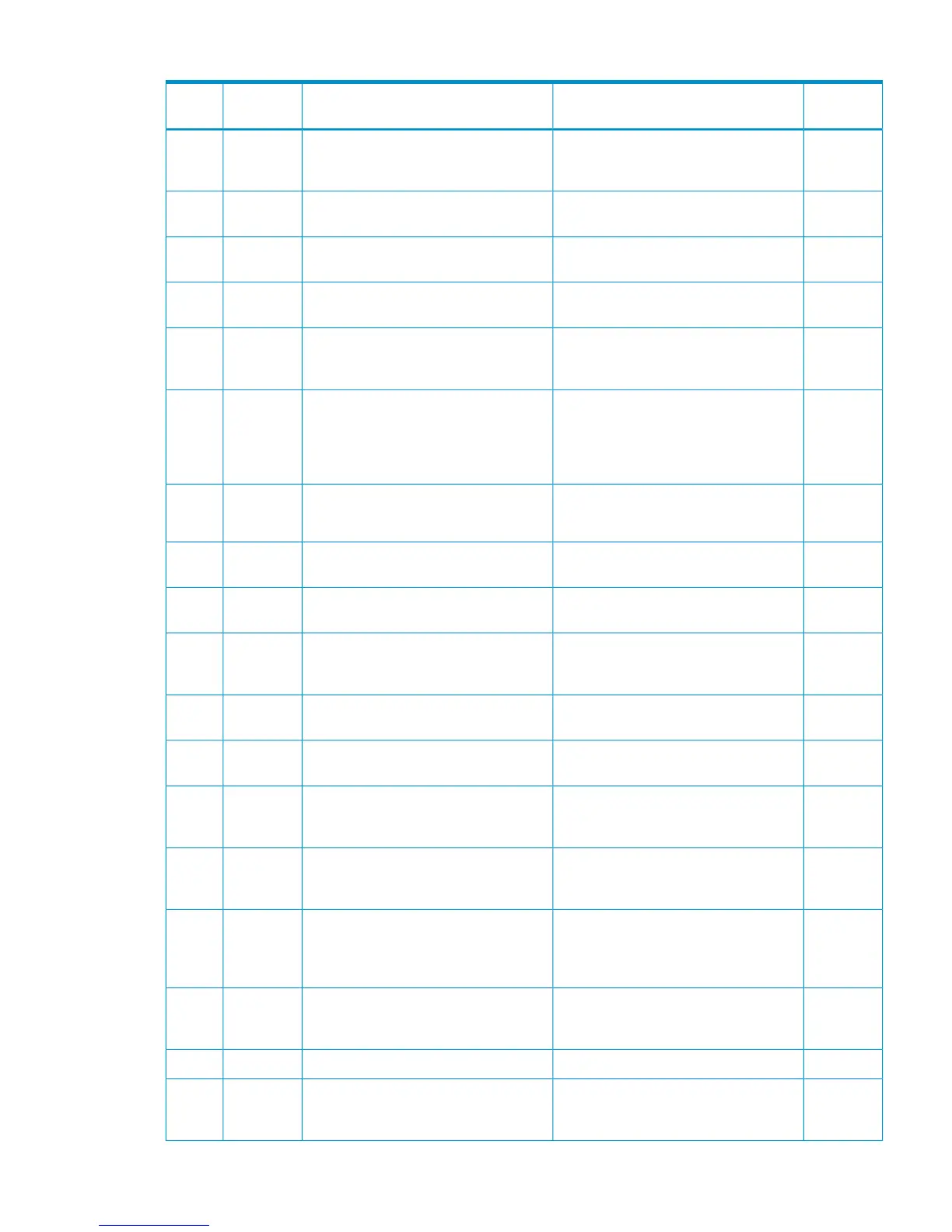Table 56 Error codes (part code 6610) (continued)
Severity
Level
Recommended ActionError MessageError
Number
Part
Code
iClick [OK].Another operator has changed the
Gathering Interval value. The graph will
be closed.
91166610
WTo close the graph, click [OK].
Otherwise, click [Cancel].
Are you sure you want to close the
graph?
91176610
iTo apply this setting, click [OK]. To
change the setting, click [Cancel].
Please check the specified value.91186610
WSelect a graph item.No graph item has been selected. Please
select a graph item.
91196610
WTo execute the processing and close the
graph, click [OK]. Otherwise, click
[Cancel].
The graph will be closed if you execute
the processing. Do you want to execute
the processing?
91206610
WTo execute this operation, click [OK].
Otherwise, click [Cancel].
Data has been changed and the graph
has been displayed. If you continue this
operation, all the data and the graph
will become invalid. Are you sure you
want to continue this operation?
91216610
iTo export, click [OK].
To cancel the operation, click [Cancel].
Are you sure you want to export pair
status?
91226610
WTo close the graphs, click [OK].
Otherwise, click [Cancel].
Are you sure you want to close all active
graphs?
91276610
WClick [OK], then specify the correct
volume.
The specified volume was not found.91286610
iClick [OK].The history file has been updated. Select
the OK button to display the history logs
from the beginning.
91556610
WClick [OK], then specify the correct
volume.
There are no valid volumes.93036610
WSet the port to Initiator before registering
the storage system.
There are no initiator ports.93056610
WObtain a license for Continuous Access
Journal Z, then install it.
The Continuous Access Journal Z function
is not installed in this controller. You
cannot create pairs.
93066610
WSince there are duplicated paths in the
added paths, the duplicated paths will
be eliminated. Click [OK] to continue.
You set the same path more than once.
The duplicate paths are excluded.
93086610
WSince all the added paths are redundant,
the paths cannot be added. Click [OK]
and continue.
All paths which you set have already
been registered. This operation will
terminate because there is no path which
can be added.
93096610
iClick [Refresh] to update the history file.
If this problem persists, please contact
HP Technical Support.
The monitoring time is over, but the
history file is not fully updated yet.
93276610
iClick [OK], then continue the operation.This operation is not applied yet.93326610
WCheck the number of data volumes in the
journal. Then delete unused data volume
pairs, or register them in another journal.
Too many data volumes in the journal.550366610
Part code 6610 213