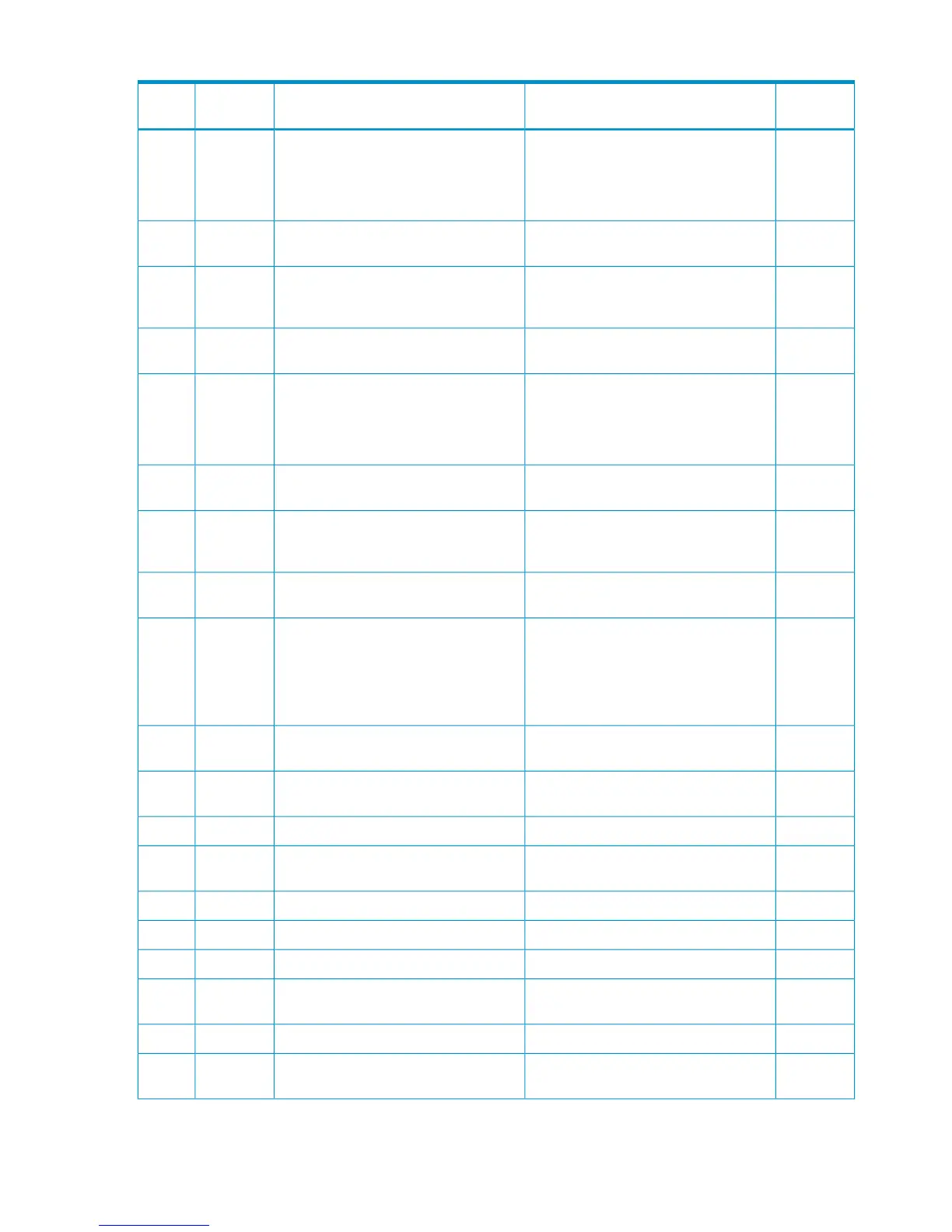Table 62 Error codes (part code 7105) (continued)
Severity
Level
Recommended ActionError MessageError
Number
Part
Code
E
• Restore the blocked volume, then retry
the operation.
• The system disk cannot be specified
as an S-VOL. Specify another volume.
The command has been rejected,
because the specified S-VOL is blocked
or used as a system disk.
85507105
WWait until the volume is formatted, and
retry the operation.
The S-VOL is being formatted.85517105
WAs the S-VOL, specify a volume that is
not used as a command device.
This volume cannot be specified as an
S-VOL because it is used as a command
device.
85527105
WYou cannot execute the operation for the
volume which is not implemented.
The T-VOL is not implemented.85537105
W
• Restore the blocked volume, then retry
the operation.
• The system disk cannot be specified
as a T-VOL. Specify another volume.
The command has been rejected,
because the specified T-VOL is blocked
or used as a system disk.
85547105
WWait until the volume is formatted, and
retry the operation.
The T-VOL is being formatted.85557105
WRelease the command device, then retry
the operation.
This volume cannot be specified as an
T-VOL because it is used as a command
device.
85567105
WYou cannot execute the operation for the
volume which is not implemented.
The volume is not implemented.85577105
E
• Restore the blocked volume, then retry
the operation.
• The system disk cannot be specified
as a reserved volume. Specify another
volume.
The command has been rejected,
because the specified volume is blocked
or used as a system disk.
85587105
WWait until the volume is formatted, and
retry the operation.
The volume is being formatted.85597105
WSpecify a volume that is not used as a
command device.
This volume cannot be specified because
it is used as a command device.
85607105
EPlease contact HP Technical Support.The command code is invalid.85617105
EIf this problem persists please contact HP
Technical Support.
The command code sender is invalid.85627105
WPlease contact HP Technical Support.The volume type is invalid.85637105
WPlease contact HP Technical Support.The volume type is invalid.85647105
ECheck the contents, and retry.The command code sender is invalid.85657105
ECheck the contents, and retry.The attribute of the reserved volume is
invalid.
85667105
EPlease contact HP Technical Support.The number of effective lists is invalid.85677105
WSpecify the volume of the supported
emulation type.
The emulation type is invalid.85687105
244 Message (part code group 7nnn)