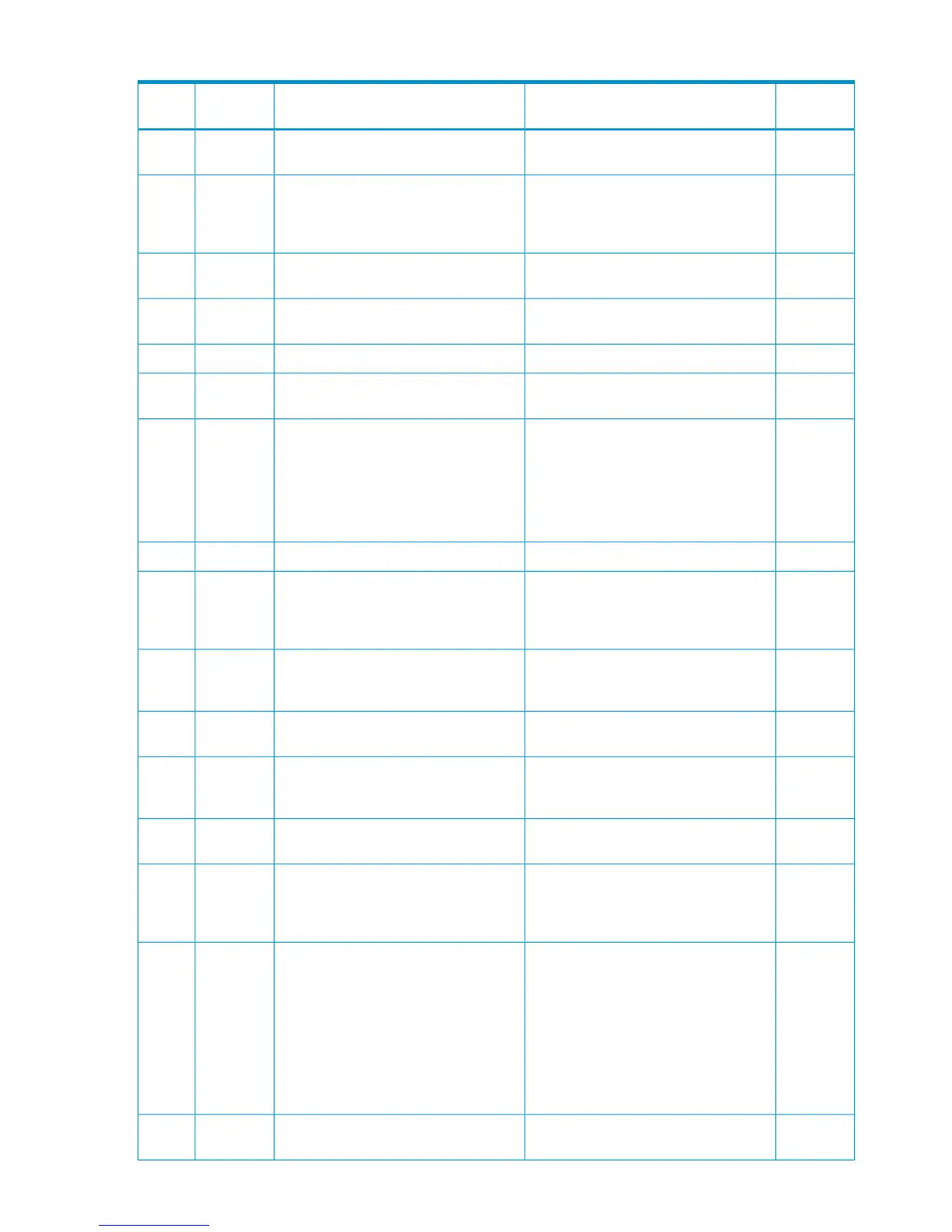Table 62 Error codes (part code 7105) (continued)
Severity
Level
Recommended ActionError MessageError
Number
Part
Code
WCheck the contents, and retry.The specified pair is already set in
another group.
85917105
WCheck the capacity of the installed
license key. To create more pairs,
purchase a license key for larger
capacity.
The command was rejected, because the
licensed capacity was exceeded.
85927105
WRelease the Auto LUN setting.The S-VOL is a source volume for Auto
LUN.
85937105
WRelease the Auto LUN setting.The S-VOL is a target volume for Auto
LUN.
85947105
WRefresh, then retry the operation.The specified S-VOL does not exist.85957105
WCheck the status of the volume.The specified volume is a reserved
volume.
85967105
WPairs cannot be created with the
specified S-VOL any more.
See the section "Volume pairs (S-VOLs
and T-VOLs)" in the Business Copy for
Mainframe Systems User Guide for the
composition of pairs.
The command has been rejected,
because the number of pairs created with
the specified S-VOL has reached the
maximum.
85977105
WCheck the status of the volume.The specified volume is not an S-VOL.85987105
WSpecify other P-VOL, and retry the
operation. Or delete the pair of the
specified volume, then retry the
operation.
The specified volume is already an
S-VOL.
85997105
WCheck the RAID level, and specify a
volume of the supported RAID level, then
retry the operation.
The RAID level of the specified volume
is not supported.
86007105
WCheck the contents, and retry.The specified S-VOL cannot be paired
with a backup server volume.
86017105
WThe volume used as T-VOL of the other
pair cannot be used as S-VOL.
The command has been rejected,
because the specified S-VOL has already
been used as T-VOL of the other pair.
86027105
WCheck the pair status.The Resync command was issued to a
device in the simplex status.
86057105
WWhen the S-VOL of L1 pair is used as
the M-VOL of Continuous Access
Synchronous Z pair, L2 pair cannot be
created.
The operation to create L2 pair has been
rejected, because the S-VOL of L1 pair
is used as the M-VOL of Continuous
Access Synchronous Z pair.
86067105
WThe requested command cannot be
executed in the current status of
Continuous Access Synchronous Z pair.
See the section "Sharing Business Copy
Z volumes" in the Business Copy for
Mainframe Systems User Guide for the
relation between the state of Continuous
Access Synchronous Z pair and the
Business Copy Z operations.
The command has been rejected,
because the specified T-VOL is used as
M-VOL of Continuous Access
Synchronous Z pair.
86077105
WRefresh the window, and retry the
operation.
The specified T-VOL is not defined.86087105
246 Message (part code group 7nnn)