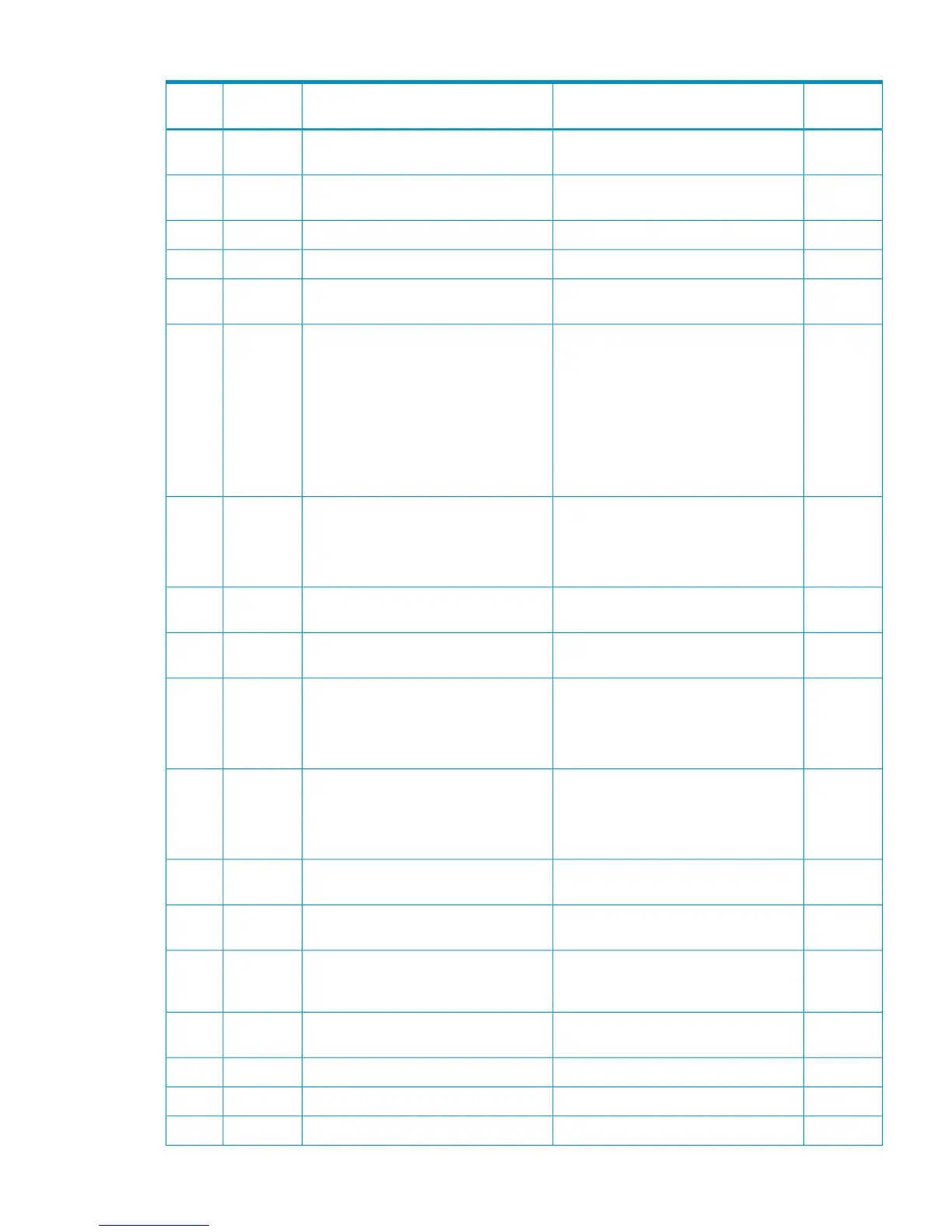Table 62 Error codes (part code 7105) (continued)
Severity
Level
Recommended ActionError MessageError
Number
Part
Code
WCheck the status of the volume.The specified volume is not set as a
reserved volume.
86097105
WRelease the Auto LUN setting.The T-VOL is a target volume for Auto
LUN.
86107105
WCheck the status of the volume.The specified volume is a T-VOL.86117105
WCheck the status of the volume.The specified volume is not a T-VOL.86127105
WSpecify a volume of the supported RAID
level.
The RAID level of the specified T-VOL is
not supported.
86137105
WThe requested command cannot be
executed in the current status of
Continuous Access Synchronous Z pair.
See the section "Sharing Business Copy
for Mainframe volumes" in the Business
Copy for Mainframe Systems User Guide
for the relation between the state of
Continuous Access Synchronous Z pair
and the Business Copy Z operations.
The command has been rejected,
because the specified T-VOL is used as
M-VOL of Continuous Access
Synchronous Z pair.
86147105
WThe R-VOL of Continuous Access
Synchronous Z pair cannot be used as
T-VOL of Business Copy Z.
Specify another volume.
The command has been rejected,
because the specified T-VOL is used as
R-VOL of Continuous Access Synchronous
Z pair.
86157105
WCheck the volume number.The T-VOL is already defined as an
S-VOL.
86187105
WRelease the Auto LUN setting.The specified T-VOL is defined as a
source volume for Auto LUN.
86197105
WThe P-VOL of Continuous Access
Synchronous Z pair cannot be used as
a reserved volume.
Specify another volume.
The command has been rejected,
because the specified volume is used as
M-VOL of Continuous Access
Synchronous Z pair.
86227105
WThe R-VOL of Continuous Access
Synchronous Z pair cannot be used as
a reserved volume.
Specify another volume.
The command has been rejected,
because the specified volume is used as
R-VOL of Continuous Access Synchronous
Z pair.
86237105
WConfirm whether the volumes specified
for S-VOL and T-VOL are correct or not.
The command has been rejected,
because there is no pair to be operated.
86247105
WCheck the specified volume number.The P-VOL(S-VOL) and S-VOL(T-VOL)
have the same number.
86257105
WAfter the high-speed Split is completed,
retry the operation.
The Simplex command was rejected,
because the high-speed Split was in
progress.
86267105
WWait until the status of the pair changes
to Split.
The Pairresync operation has been
rejected, because pair status is SP-Pend.
86277105
ESelect other pairs.An internal logic contradition occurred.86287105
WCheck the contents, and retry.The status mode specification is invalid.86297105
WCheck the contents, and retry.The status mode type is invalid.86307105
Part code 7105 247