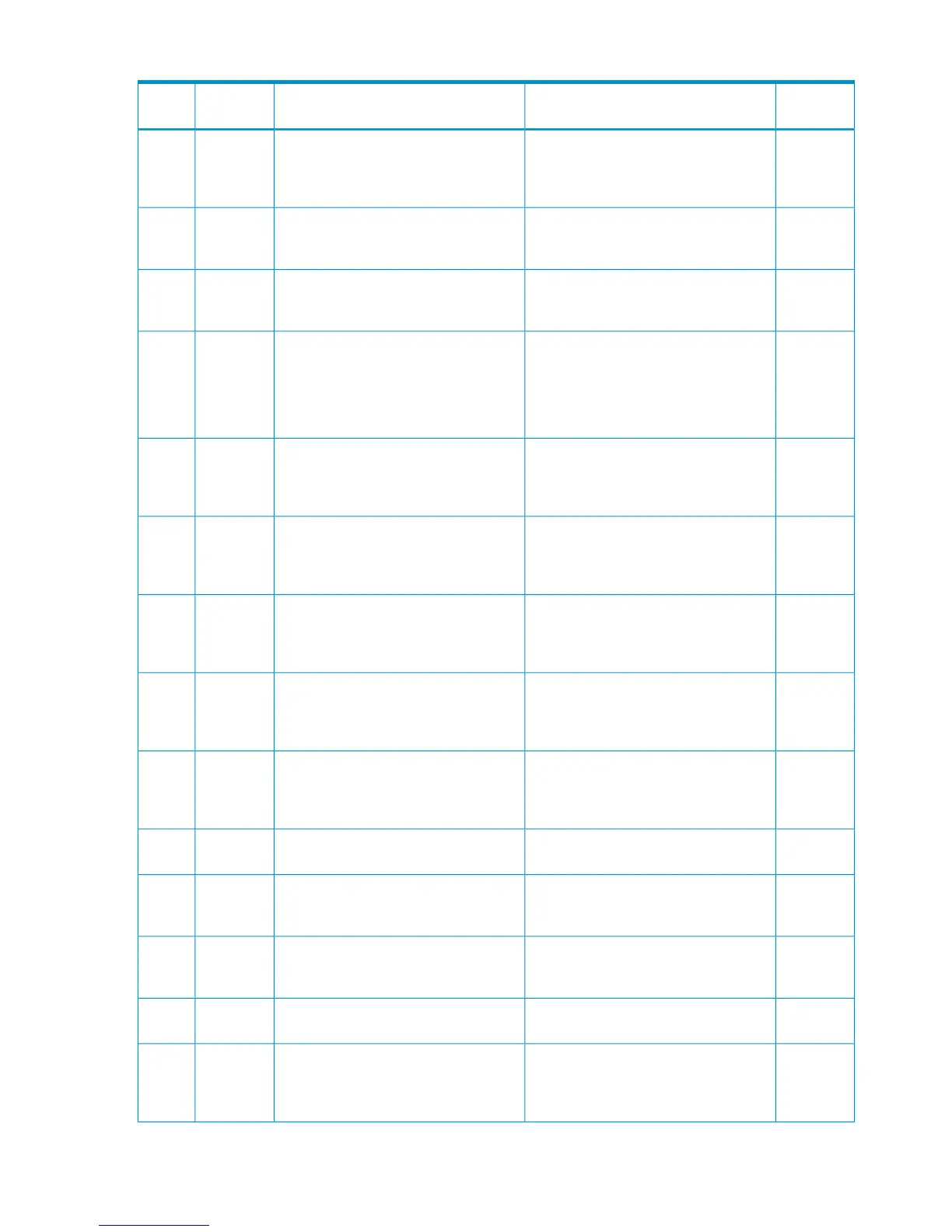Table 65 Error codes (part code 8105) (continued)
Severity
Level
Recommended ActionError MessageError
Number
Part
Code
WThe configuration information has been
changed already. Check the settings,
and request the configuration information
setting again.
There are no host groups where the
WWN will be registered.
11258105
WCheck the setting(s), then retry the
operation.
An error occurred. If this problem
persists, please contact HP Technical
Support.
11288105
WCorrect the specified contents, and
request again.
The specified name is the same as the
system default name. Please change the
name.
11308105
WThe configuration information has been
already changed.
Check the settings, and request the
setting of the configuration information
again.
Failed to set the host group because the
number of host groups exceeds the
maximum that can be set in a port.
11318105
WThe configuration information has been
changed already. Check the settings,
and request the configuration information
setting again.
Failed to set the WWN because the
number of WWNs exceeds the
maximum that can be set in a port.
11328105
WThe configuration information has been
changed already. Check the settings,
and request the configuration information
setting again.
Failed to set the host mode because the
number of host modes exceeds the
maximum that can be set in a port.
11338105
WThe configuration information has been
changed already. Check the settings,
and request the configuration information
setting again.
Failed to set the path because the
number of paths exceeds the maximum
that can be set in a port.
11348105
WCheck the setting(s), then retry the
operation.
When setting the port information (Fibre
Address/Fibre Topology/Channel
Speed), multiple change instructions are
set to the same port.
11358105
WThe configuration information has been
changed already. Check the settings,
and request the configuration information
setting again
The same setting is specified at LUNM
operation
11388105
WRelease the Port Group setting.Because the Port Group setting is done,
it is impossible to change.
11408105
WConnect settings, then retry.The volume cannot be configured as a
command device because the volume
does not have Read/Write attribute.
11708105
WCorrect the specified contents, and
request again.
The specified path cannot be added,
because the volume is used by a Remote
Copy pair.
11818105
WCorrect the settings, then retry.You cannot add paths to Remote Copy
or Business Copy pair volumes.
11938105
WThe port you are trying to set is for
Remote Copy. You must change the
attribute (Target or RCU Target) when
adding a path.
Add path to the initiator port failed.13508105
262 Message (part code group 8nnn)