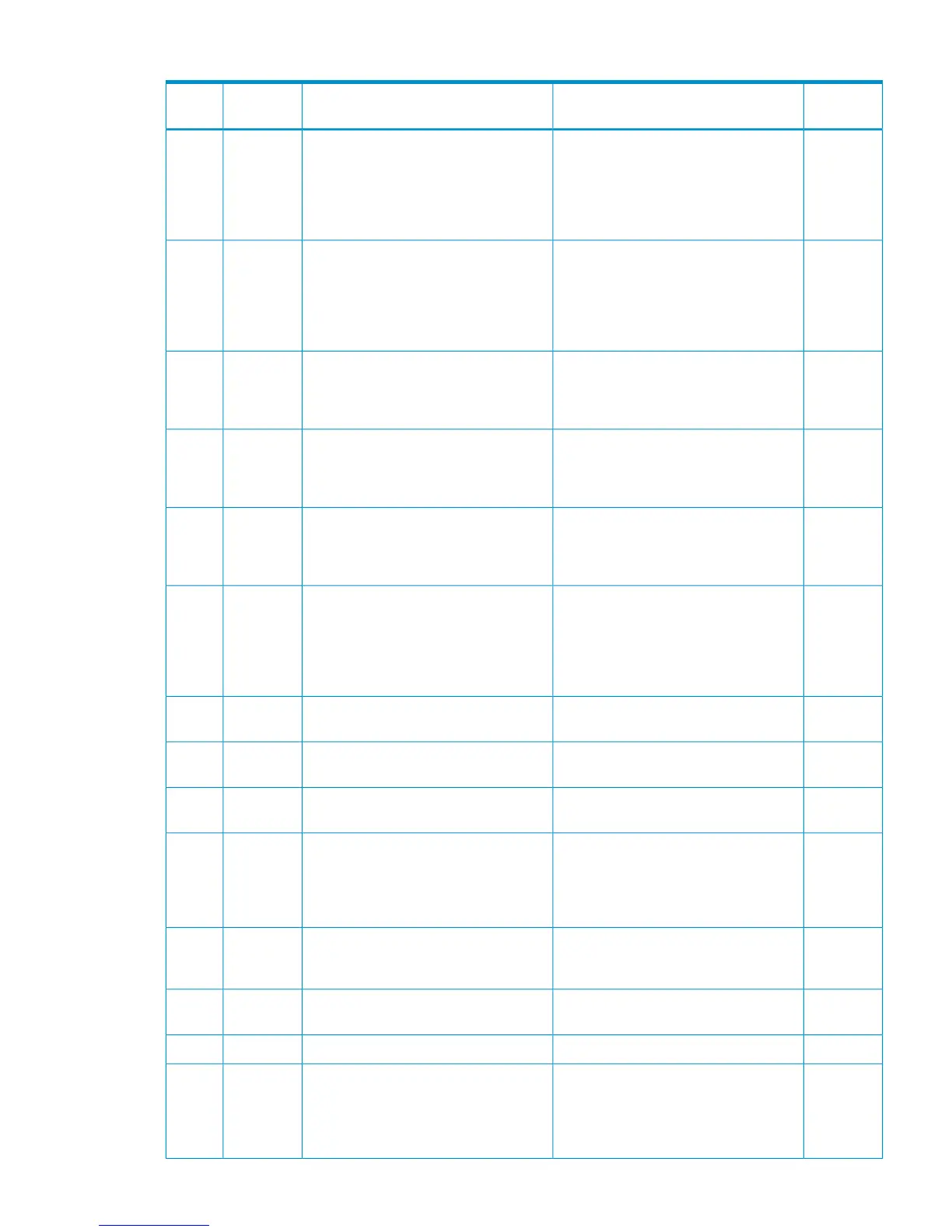Table 65 Error codes (part code 8105) (continued)
Severity
Level
Recommended ActionError MessageError
Number
Part
Code
WSince the port you are trying to set is for
Remote Copy, you must delete the logical
path, then retry the port setting.
Logical paths remain on the Fibre-MCU
port. This operation may cause a fatal
damage to the logical paths. Please stop
this operation. If you want to continue
this operation, please remove the logical
paths from the MCU port first.
13528105
WSince the port you are trying to set is for
Remote Copy, you must delete the S-VOL
logical path that is set to RCU Target,
then retry the port setting.
S-VOLs remain on the Fibre-RCU port.
This operation may cause a fatal
damage to S-VOLs. Please stop this
operation. If you want to continue this
operation, please remove the S-VOLs
from the RCU port first.
13538105
WThe port you are trying to set is for
Remote Copy. You must change the
attribute (Target or RCU Target) when
adding a WWN.
Failed to add the WWN to the initiator
port.
13548105
WThe port you are trying to set is for
Remote Copy. You must change the
attribute (Target or RCU Target) when
adding a WWN.
The host mode of the host group
connected to the Initiator port cannot be
changed.
13558105
WThe port you are trying to set is for
Remote Copy. You must change the
attribute (Target or RCU Target) when
adding a host group.
The host group cannot be added to the
Initiator port.
13568105
WThe specified Port is for Fibre Continuous
Access Synchronous. Delete a logical
path, then retry the operation.
S-VOLs remain on the Fibre-RCU port.
This operation may cause a fatal
damage to the S-VOLs. Please stop this
operation. If you want to continue this
operation, please remove the S-VOLs
from the RCU port first.
13578105
WCheck the port type, then retry the
operation.
The port type is incorrect.13648105
WInstall the necessary program product
licence key.
This functionality is not available. Open
System Array Management is required.
16008105
WInstall the necessary program product
licence key.
This functionality is not available. Open
System Array Management is required.
16018105
WSelect another volume.The specified volume cannot be assigned
as an LUSE volume or a command
device, and the path of the volume
cannot be set because it is being used
as a Pool volume.
19048105
WSelect another volume.The specified volume cannot be set as a
command device because it is being
used as a V-VOL for Snapshot.
19068105
WSelect another volume.The specified volume contains Snapshot
pairs.
19108105
WSelect another volume.The specified volume contains Pool-VOLs.19118105
WCorrect the settings, then retry the
operation.
The specified volume is a remote
command device, and therefore the
command device setting or the command
device security setting cannot be set or
released.
19128105
Part code 8105 263