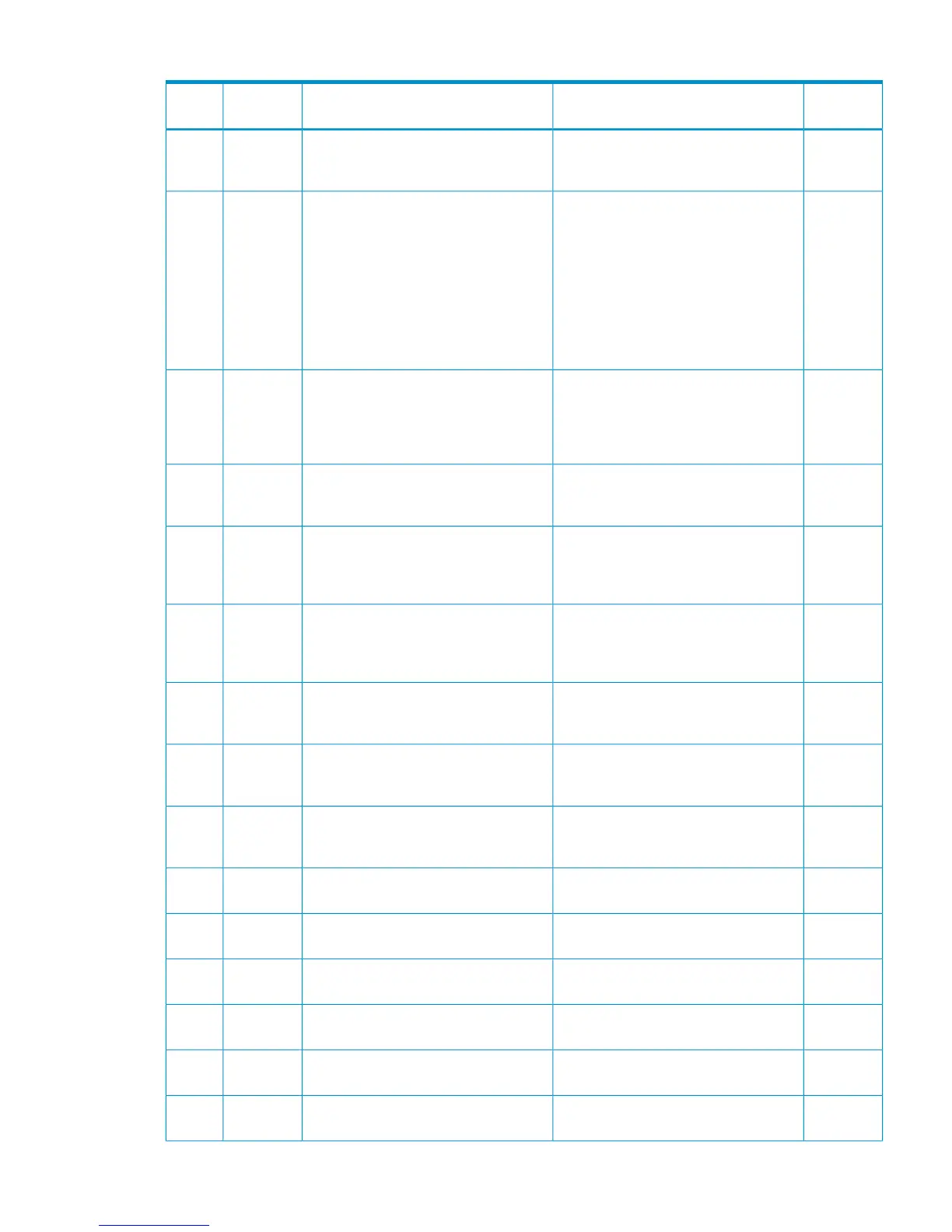Table 65 Error codes (part code 8105) (continued)
Severity
Level
Recommended ActionError MessageError
Number
Part
Code
WPlease contact HP Technical Support and
finish adding volumes.
No path can be set to the specified
volume because the addition of volumes
is not finished.
25108105
WRelease the pair definition or delete
command devices defined by Business
Continuity Manager, then retry the
operation.
One of the following is defined: a
Remote Copy pair, a Continuous Access
Journal pair, or a Continuous Access
Journal Z pair.
Alternatively, command devices defined
by BC Manager are included.
Please release the pair definition or
delete command devices defined by BC
Manager, and then retry the operation.
25158105
WCancel or suspend the pair definition,
then retry the operation.
A Remote Copy, Continuous Access
Journal, or Continuous Access Journal Z
pair is defined. Cancel or suspend the
pair definition, and then retry the
operation.
25168105
WSplit the pair, then retry the operation.
If the Quick Split mode is on, suspend
the pair, then split it.
A Business Copy pair, or a Business
Copy Z pair has been defined.
25178105
WSplit the pair, then retry the operation.
If a reserve volume is defined, cancel the
reservation. If the Quick Split mode is
on, suspend the pair, then split it.
A Business Copy pair, or a Business
Copy Z pair has been defined.
25188105
WCancel the reserve volume, then retry the
operation.
A Business Copy or Business Copy Z
reserve volume is defined. Cancel the
reserve volume, and then retry the
operation.
25198105
WCancel the pair definition, then retry the
operation.
A Auto LUN pair is defined. Cancel the
pair definition, and then retry the
operation.
25208105
WCancel the pair definition, cancel the
reserve volume, then retry the operation.
A Auto LUN pair is defined. Cancel the
pair definition, cancel the reserve
volume, and then retry the operation.
25218105
WCancel the reserved volume, then retry
the operation.
A Auto LUN reserved volume is defined.
Cancel the reserved volume, and then
retry the operation.
25228105
EIf this problem persists, please contact
HP Technical Support.
An error occurred during SVP
processing.
30028105
EIf this problem persists, please contact
HP Technical Support.
An error occurred during SVP
processing.
30038105
EIf this problem persists, please contact
HP Technical Support.
An error occurred during SVP
processing.
30068105
EIf this problem persists, please contact
HP Technical Support.
An error occurred during SVP
processing.
30078105
WChange the configuration at least one
line in the spreadsheet.
The spreadsheet has not been changed
at all.
50308105
EOne line can have up to 127 characters.The length of the character string is
invalid.
50608105
Part code 8105 265