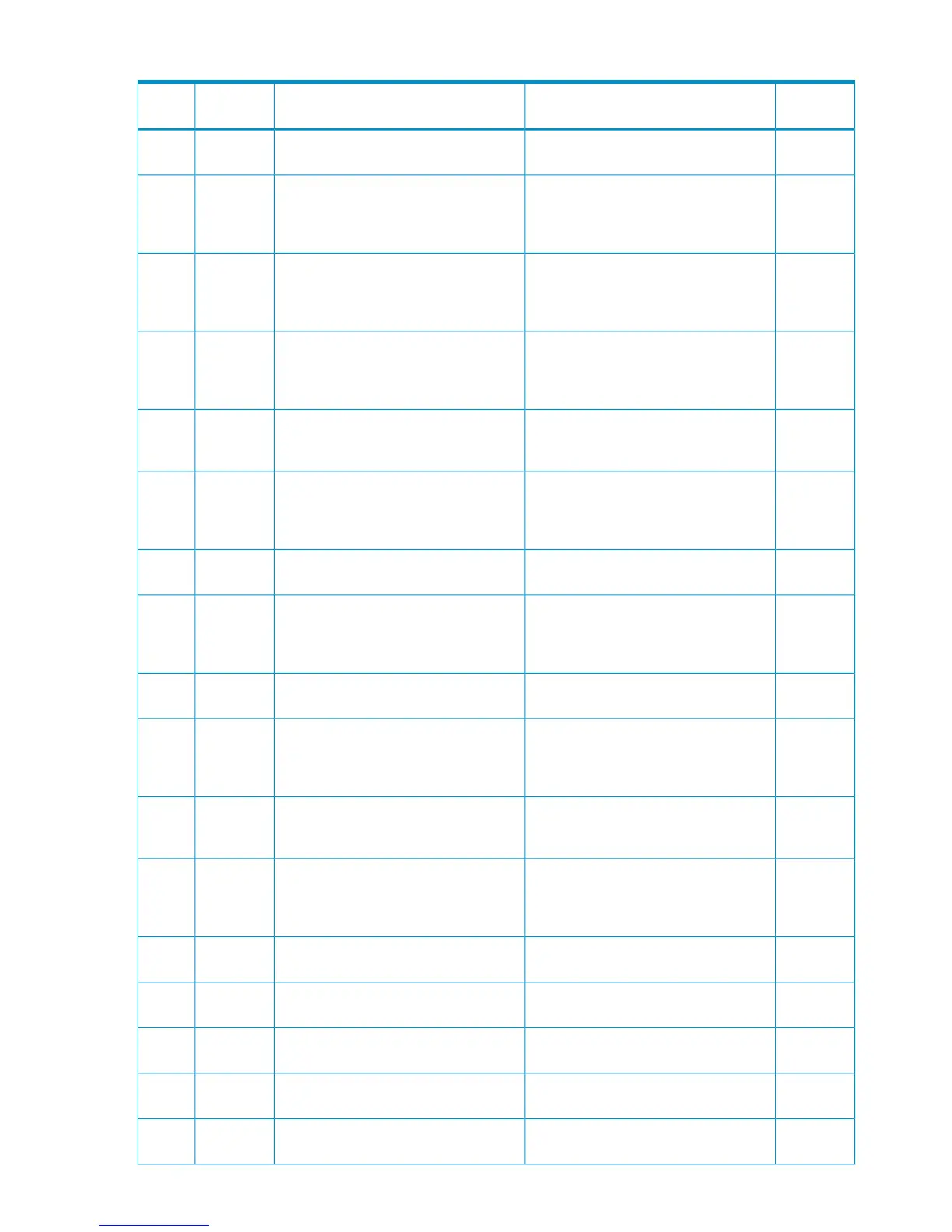Table 21 Error codes (part code 0605) (continued)
Severity
Level
Recommended ActionError MessageError
Number
Part
Code
WEnsure that the external volume is not
blocked, then retry the operation.
The external volume is blocked.583320605
WRelease the configuration definition of
Continuous Access Journal or Continuous
Access Journal Z, then retry the
operation.
The configuration of Continuous Access
Journal or Continuous Access Journal Z
is defined.
584060605
WRelease the journal volume setting for
Continuous Access Journal or Continuous
Access Journal Z, then retry the
operation.
The reserved volume setting for
Continuous Access Journal or Continuous
Access Journal Z is defined.
584070605
WExecute the Reconnect External Storage
Systems or the Reconnect External
Volumes, put the external volume in
normal status, then retry the operation.
The cache mode cannot be changed
when the Disconnect External Storage
Systems or the Disconnect External
Volume is in progress.
584090605
WRelease the bind mode setting, then retry
the operation.
The cache mode cannot be changed
because the bind mode is set to the
specified volume.
584100605
WIf there is a volume whose cache mode
cannot be changed due to its bind mode
setting, release the bind mode setting
first.
Set the same cache mode to all the
volumes that compose a LUSE volume.
584110605
WRelease the configuration definition of
Pool VOL, then retry the operation.
The configuration of Pool VOL is defined.586220605
WResynchronize or release the definition
of Snapshot pair, then retry the
operation.
The specified operation cannot be done,
because the Snapshot pair using the Pool
VOLs to be maintained is in PSUS status
or being restored.
586230605
WCancel the pair definition, then retry the
operation.
A Snapshot pair is defined.586260605
WDelete all the Journal registered in the
extended consistency group, then retry
the operation.
The specified volumes include remote
command devices registered in the
extended consistency group of
Continuous Access Journal Z.
587100605
WThe extended shared memory for
External Storage needs to be installed.
Please contact HP Technical Support.
The extended shared memory for
External Storage is not installed.
589050605
WCheck if the configuration changing
process by RAID Manager, Auto LUN,
or Quick Restore is not in the operation,
then retry the operation.
The configuration changing processes
are conflicting at DKC.
657400605
WCheck the specified External Path Group.The specified External Path Group is not
mounted.
657910605
WCheck the specified External Path Group.The specified External Path Group has
already been mounted.
657920605
WClear the duplicated setting, then retry
the operation.
The specified External Path Group has
already been used.
657930605
WCheck the specified external volume.The specified external volume is not
mounted.
657940605
WExclude the duplicated setting, then retry
the operation.
The specified external volume has
already been specified.
657950605
44 Message (part code group 0nnn)