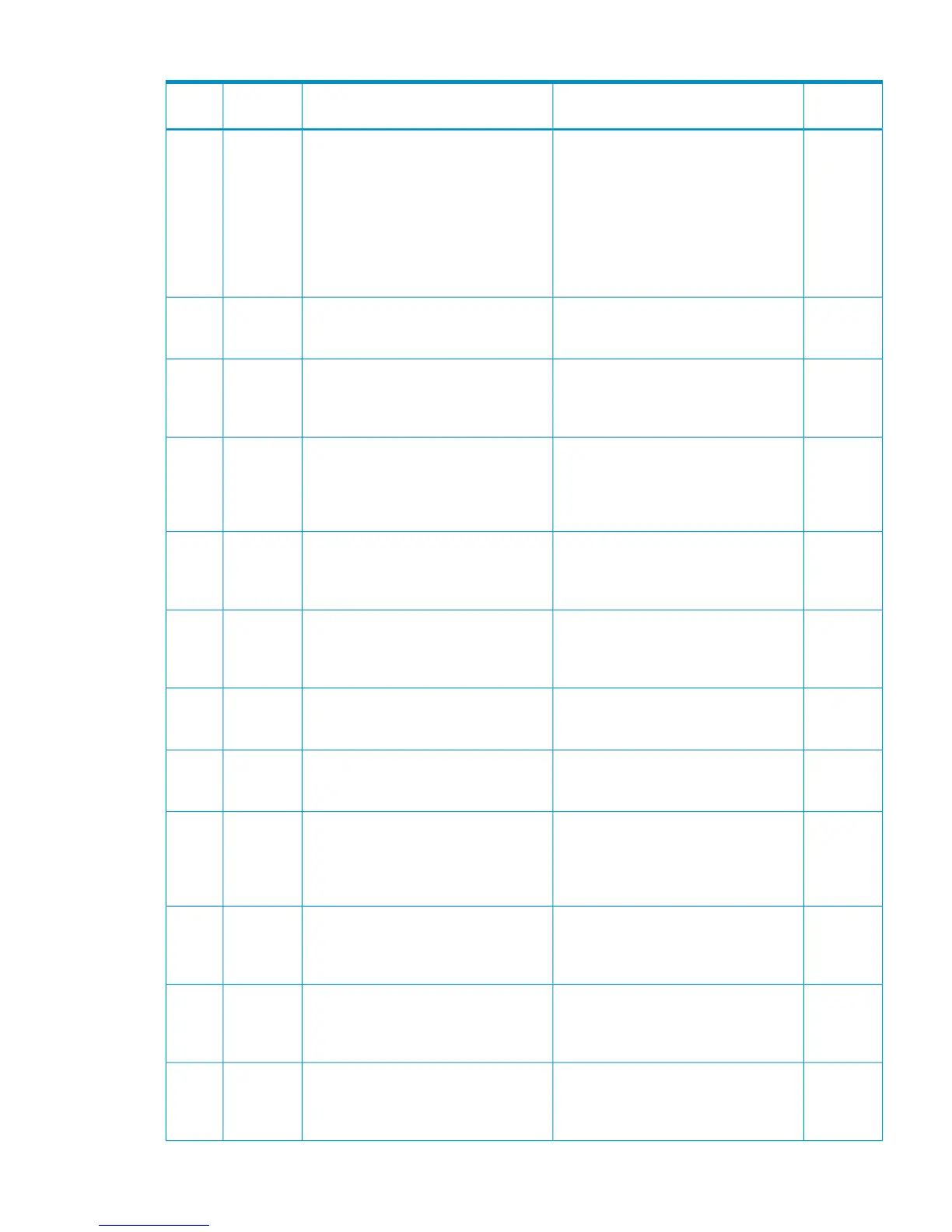Table 25 Error codes (part code 1005) (continued)
Severity
Level
Recommended ActionError MessageError
Number
Part
Code
WCheck the setting, then retry the
operation.
The following volumes cannot be
specified when you change the
command device configurations:
• Volumes reserved by Auto LUN
• Volumes other than the open-system
volumes (including unmounted
volumes)
• System Disk volume
11081005
WCheck the setting(s), then retry the
operation.
Invalid characters are specified in the
nickname to be used in HOST GROUP
and WWN.
11101005
WCheck the setting(s), then retry the
operation.
When requesting a configuration change
of LUN-Security, a nickname is not
specified. Specify the nickname of HOST
GROUP.
11111005
WCheck the setting(s), then retry the
operation.
When registering WWN, the value is
not specified. Or, zero is set as the value
of WWN. Be sure to set the WWN
value before requesting the configuration
change.
11161005
WThe configuration information has been
changed already. Check the settings,
and request the configuration information
setting again.
Command device security cannot be set
to the specified volume because the
volume is not a command device.
11231005
WThe configuration information has been
changed already. Check the settings,
and request the configuration information
setting again.
There are no host groups where the
WWN will be registered.
11251005
WCheck the setting(s), then retry the
operation.
An error occurred. If this problem
persists, please contact HP Technical
Support.
11281005
WCorrect the specified contents, and
request again.
You cannot specify the default nickname
when setting the nickname of a host
group or a host.
11301005
WNo more host groups can be set,
because the number of host groups has
reached the maximum (254) that can be
set in a port. Reduce the number of host
groups, then retry the operation.
No more host groups can be set,
because the number of host groups has
reached the maximum (254) that can be
set in a port.
11311005
WThe configuration information has been
changed already. Check the settings,
and request the configuration information
setting again.
Failed to set the WWN because the
number of WWNs exceeds the
maximum that can be set in a port.
11321005
WThe configuration information has been
changed already. Check the settings,
and request the configuration information
setting again.
Failed to set the host mode because the
number of host modes exceeds the
maximum that can be set in a port.
11331005
WThe configuration information has been
changed already. Check the settings,
and request the configuration information
setting again.
Failed to set the path because the
number of paths exceeds the maximum
that can be set in a port.
11341005
Part code 1005 55