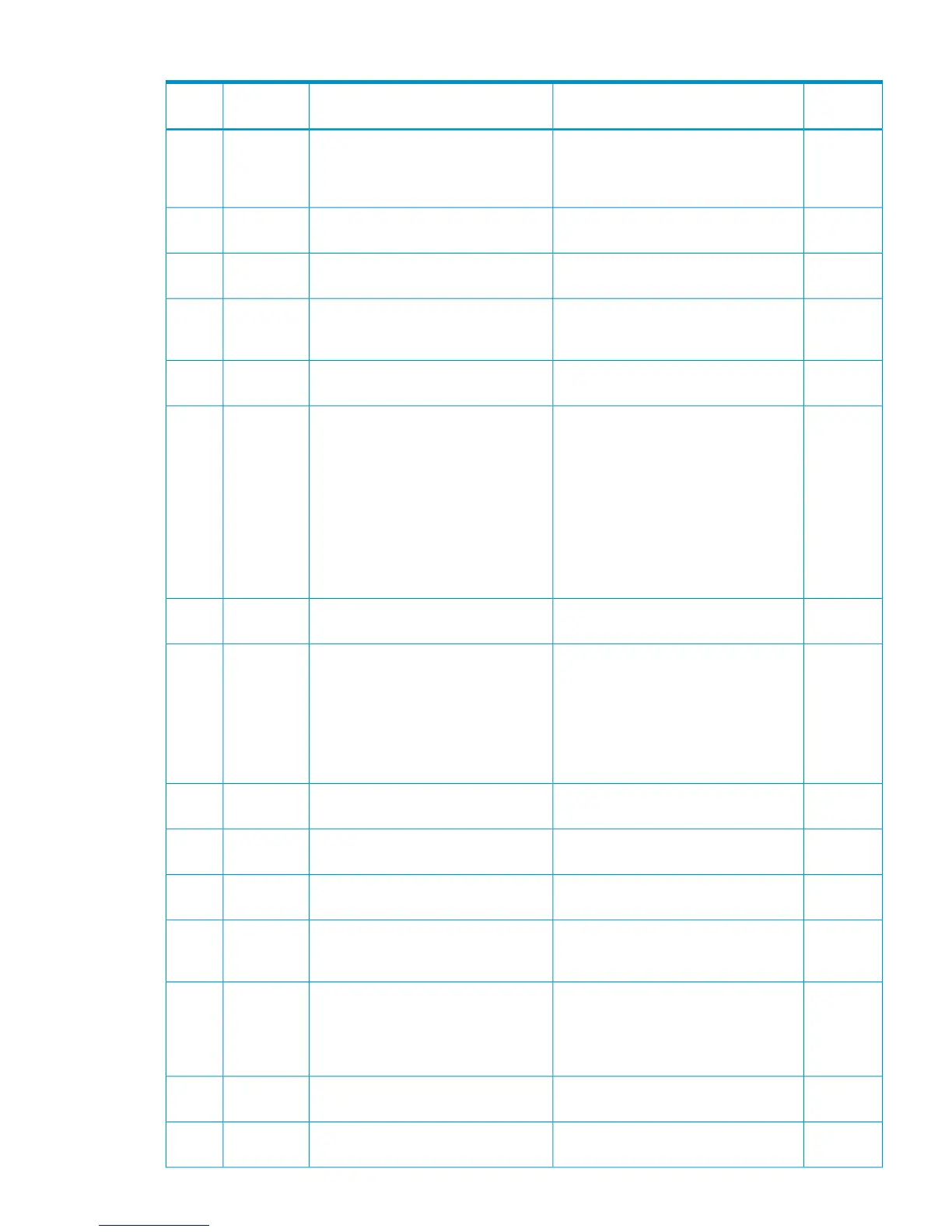Table 31 Error codes (part code 3005) (continued)
Severity
Level
Recommended ActionError MessageError
Number
Part
Code
WThe current licensed capacity is
insufficient. Please purchase a new
license key to increase the licensed
capacity.
The specified volume cannot be set as
a Pool-VOL, because it exceeds the
licensed capacity.
584673005
WSpecify another logical volume.The emulation type of the logical
volume is incorrect.
584683005
WSpecify another logical volume.The specified logical volume is being
used by another program product.
584693005
WAdd some Pool-VOL, or decrease the
snapshot data by restoring or deleting
the Snapshot pairs.
The operation cannot be done, because
the usage of the specified Pool is 100%
(full).
584703005
WInstall additional shared memory for the
V-VOL management area.
The shared memory for the V-VOL
management area is insufficient.
584713005
WWhen the pool information cannot be
acquired, do the following:
• Check the installation status of the
V-VOL management area, when the
V-VOL management area is not
initialized.
• Check the installation status of the
V-VOL management area, when the
V-VOL management area is not
installed.
Acquisition of the pool information has
failed.
Pool information cannot be acquired
when:
• V-VOL management area is not
initialized.
• V-VOL management area is not
installed.
584723005
WCheck the error message of the logical
volume(s) in the Pool.
An error occurred when setting the
Pool.
584733005
ECheck the amount of free space in Pool
management block in the Pool window.
Install additional shared memory if the
free space is insufficient.
Please contact HP Technical Support if
the capacity of shared memory is not
insufficient.
The capacity of shared memory is
insufficient or an error occurred during
SVP processing.
584743005
WInstall the PCB for fiber port, and retry
the operation.
The PCB for fibre port is not installed.584753005
EIf this problem persists, please contact
HP Technical Support.
A communication time-out error
occurred in the disk subsystem.
584913005
WDelete the Snapshot pair(s), then retry
the operation.
V-VOL management area is being used.585703005
WCheck the Pool-VOL setting.The specified operation cannot be
executed because the Pool-VOL is not
mounted.
585713005
WWait, then retry the operation. If an error
occurred while operating the pool,
refresh the configuration by clicking
[Refresh All] on the [File] menu, then retry
the operation.
An error occurred while communicating
with the storage system.
585723005
ECheck if the DKCMAIN and the SVP
microprogram versions are mismatched.
This function is not supported.585733005
EIf this problem persists, please contact
HP Technical Support.
An error occurred while connecting to
the subsystem.
585743005
Part code 3005 81