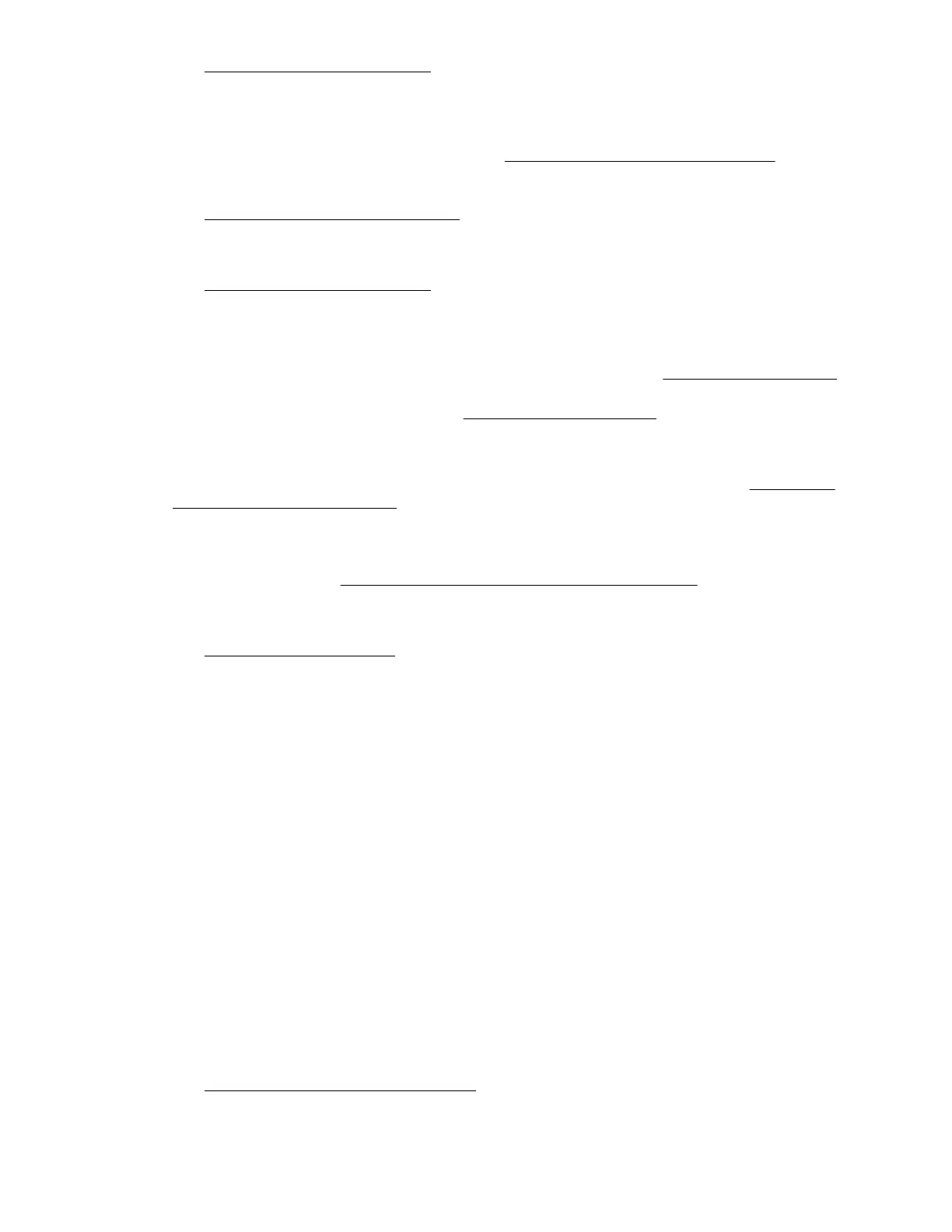See Launching the System Utilities.
2. How do I transition from RBSU settings to UEFI settings?
The BIOS/Platform Configuration (RBSU) menu replaced the ROM-Based Setup Utility (RBSU). Use
this menu to access and use UEFI options. See BIOS/Platform Configuration (RBSU).
3. How do I update the firmware or system ROM?
See Updating firmware or system ROM.
4. How do I select a boot device?
See Launching the System Utilities. To access the One-Time Boot Menu where you can select an
option for a one-time boot override, do one of following:
• Press F11 during server POST.
• On the System Utilities screen, select One-Time Boot Menu. See One-Time Boot Options.
To modify the boot order for all boots, see Changing UEFI boot order.
5. How do I enable or disable Intel Hyperthreading?
By default, Intel Hyperthreading is enabled. To disable or re-enable this setting, see Enabling or
disabling Intel Hyperthreading.
6. How do I configure the Minimum Processor Idle Power Package State to No Package State?
By default, this is set to Package C6 (retention) State, the lowest processor idle power state. To
change this setting, see Minimum Processor Idle Power Package C-State.
7. How do I configure the time zone?
See Setting the Date and Time.
8. How do I save my configuration changes and reboot the system?
a. When you are done making changes, if you do not see the prompt Changes are pending.
Do you want to save changes and exit?, press F10 to display it.
b. Press Y to save your changes.
A Change saved confirmation prompt appears.
c. Select a reboot option and press Enter:
• Exit and resume system boot—Exits the system and continues the normal boot process.
The system continues through the boot order list and launches the first bootable option in the
system.
• Reboot the System—Exits the system and reboots the system without continuing
the normal boot process.
9. How do I enter the Embedded UEFI Shell?
See
Launching the Embedded UEFI Shell.
14 Getting Started
