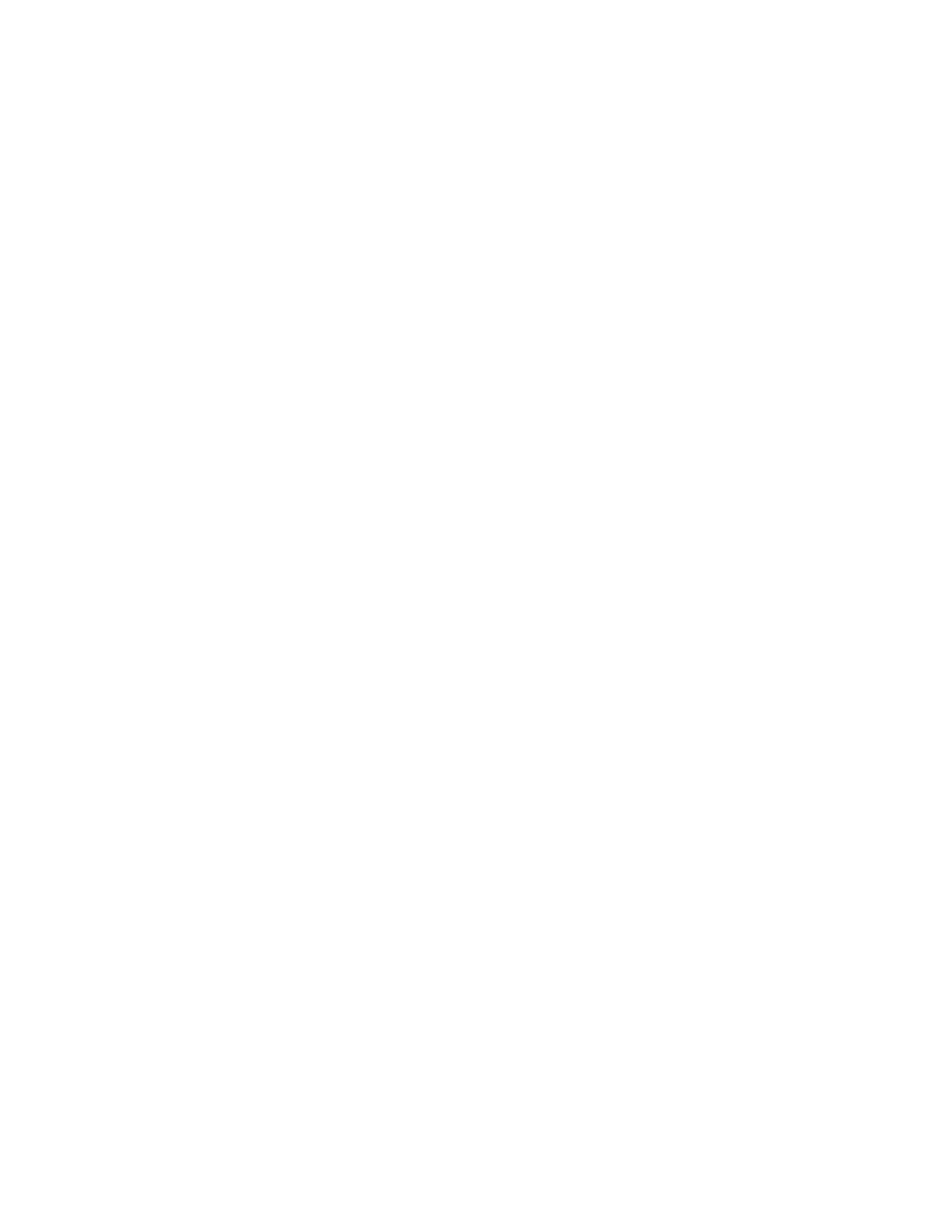HPE Low Latency Whitepaper. Maximum speed and throughput are often sacrificed to lower overall
computational latency. Power management and other management features that might introduce
computational latency are also disabled.
The profile benefits customers running Real-Time Operating Systems (RTOS) or other transactional
latency sensitive workloads.
Mission Critical
This profile is intended to be used by customers who trade off performance for server reliability above
the basic server defaults. The profile enables advanced memory reliability, availability, and
serviceability (RAS) features that are known to have more than a measurable impact to computational
performance. Enabling this profile will have an impact to maximum memory bandwidth and will
increase memory latency.
Transactional Application Processing
This profile is intended to be used for business processing environments, such as online transaction
processing (OLTP) applications that require a database back-end. For example, workloads typically
comprised of a high number of user-based, transactional applications running on a single server with
cohosted database component. The profile balances the requirement of managing both peak
frequency and throughput.
High Performance Compute (HPC)
This profile is intended for customers running in a traditional HPC environment. Typically, these
environments are clustered environments where each node performs at maximum utilization for
extended periods of time to solve large-scale scientific and engineering workloads. The default for our
Apollo series servers, power management is typically disabled in favor of sustained available
bandwidth and processor compute capacity. This profile is similar to the Low Latency profile except
that some latency is accepted to achieve maximum throughput.
Decision Support
This profile is intended for Enterprise Business Database (Business Intelligence) workloads that are
focused on operating and/or accessing data warehouses, such as data mining or online analytical
processing (OLAP).
Graphic Processing
This profile is intended for workloads that are run on server configurations which utilize Graphics
Processing Units (GPUs.) GPUs typically depend on maximum bandwidth between I/O and Memory.
Power management features that have impact on the links between I/O and memory are disabled.
Peer to Peer traffic is also critical and therefore virtualization is also disabled.
I/O Throughput
This profile is intended to be used for configurations that depend on maximum throughput between
I/O and memory. Processor utilization driven power management features that have performance
impact to the links between I/O and memory are disabled.
Custom
This option on the Workload Profiles menu disables Workload Profiles. Use this option if you want to
set specific BIOS options for your deployment manually. When you select Custom, all the settings for
the previously selected profile are carried forward. You can edit all or some of the options.
Custom is not a profile and settings that you specify are not saved as a template.
Default profiles for servers
Workload Profile options support a variety of power and performance requirements. For most HPE
ProLiant Gen10 servers and HPE Synergy compute modules, Workload Profile is set to General Power
Efficient Compute by default. This Workload Profile provides common performance and power settings
BIOS/Platform Configuration Options 45
