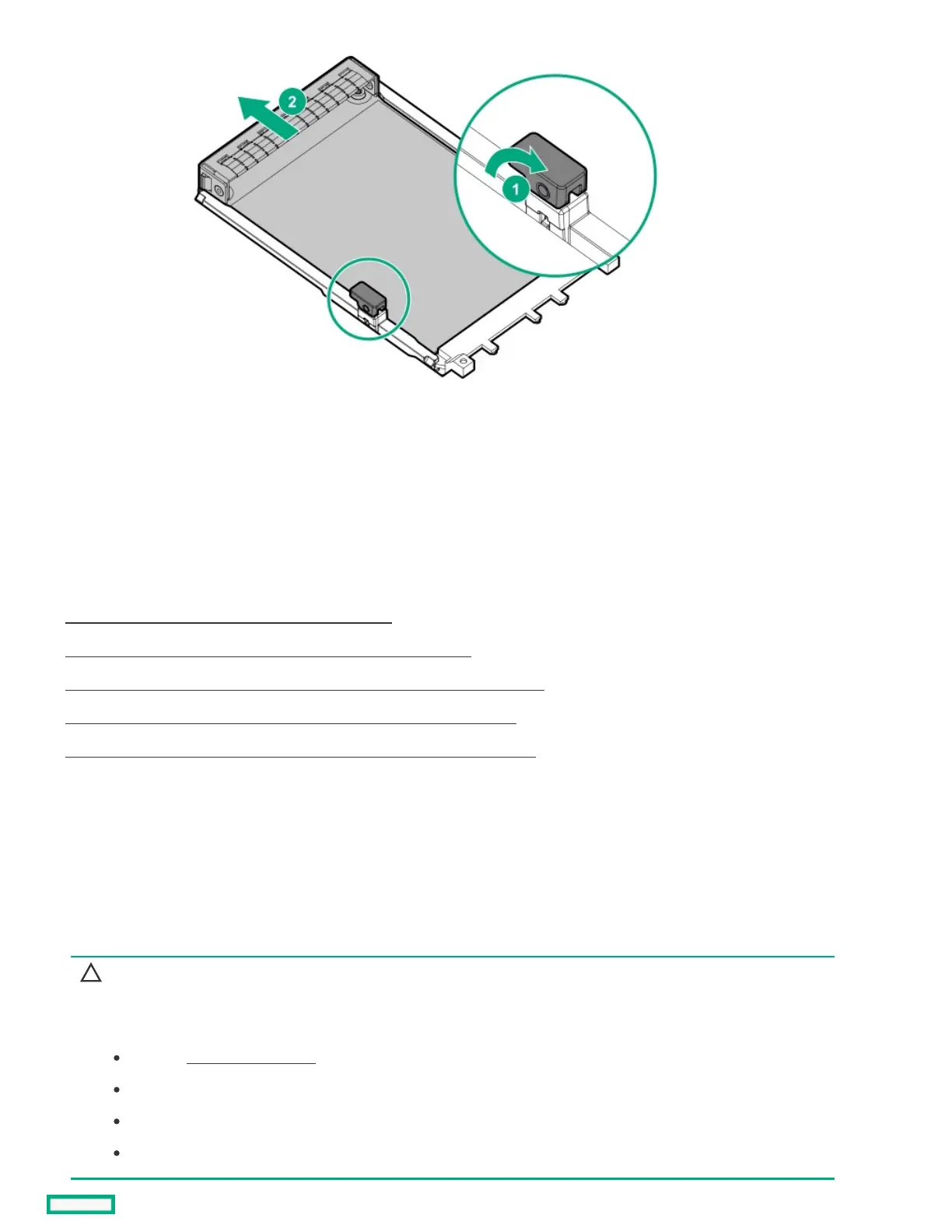ResultsResults
To replace the component, reverse the removal procedure.
HPEHPE NS204i Boot Device NS204i Boot Device replacement replacement
SubtopicsSubtopics
Removing and replacing the boot device cage assemblyRemoving and replacing the boot device cage assembly
Removing and replacing a boot device carrier with the security coverRemoving and replacing a boot device carrier with the security cover
Removing and replacing a boot device carrier without the security cover installedRemoving and replacing a boot device carrier without the security cover installed
Removing and replacing a boot device drive with the security cover installedRemoving and replacing a boot device drive with the security cover installed
Removing and replacing a boot device drive without the security cover installedRemoving and replacing a boot device drive without the security cover installed
Removing and replacing the boot device cage assemblyRemoving and replacing the boot device cage assembly
PrerequisitesPrerequisites
Before you perform this procedure, make sure that you have a T-15 Torx screwdriver available.
About this taskAbout this task
CAUTION:CAUTION:
Before replacing a DIMM, backplane, expansion card, riser board, or other similar PCA components due to a perceived
hardware error, make sure first that the component is firmly seated in the slot.
When installing the replacement component:
Observe antistatic precautions.
Handle the PCA only along the edges.
Do not touch the components and connectors on the PCA.
Do not bend or flex the PCA.
ProcedureProcedure
