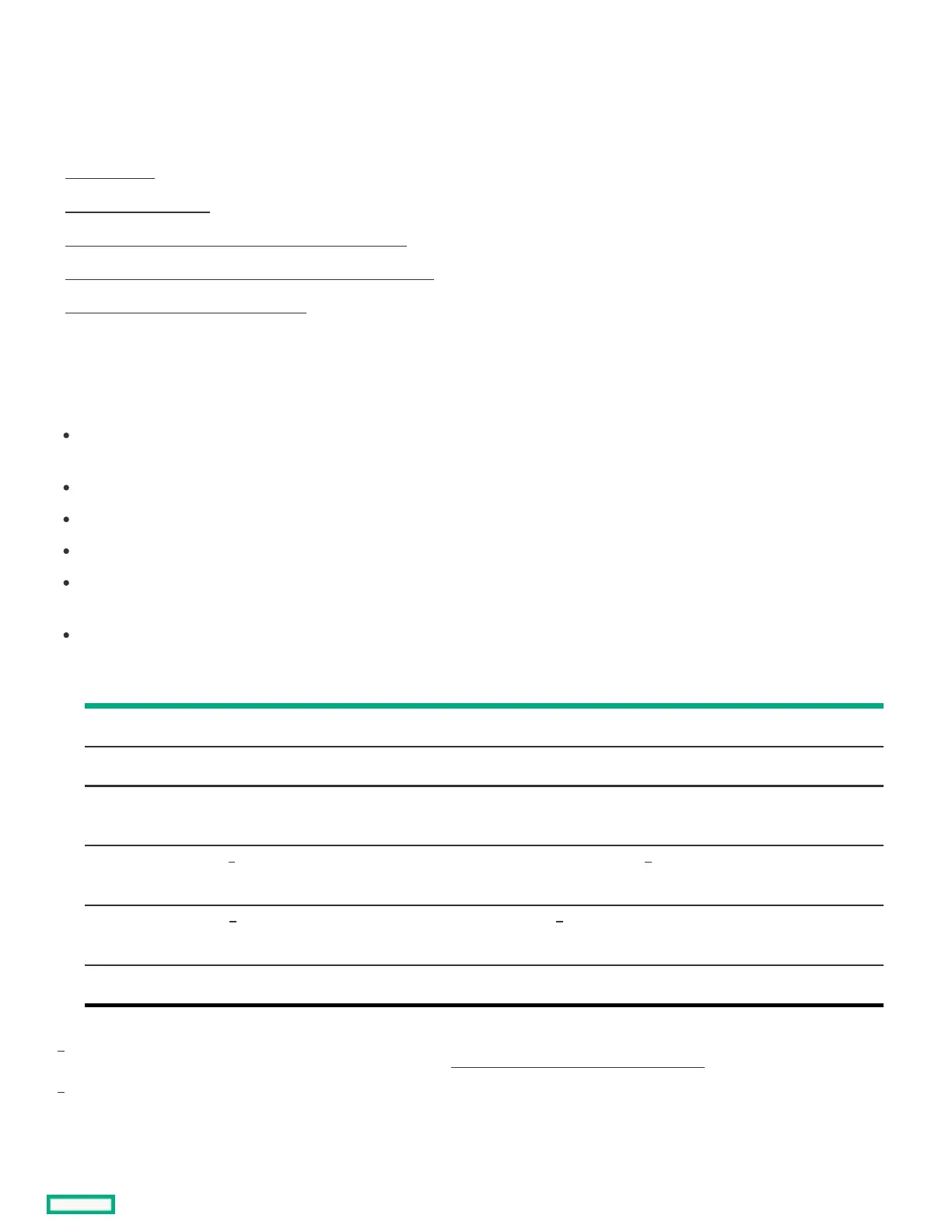Fan replacementFan replacement
SubtopicsSubtopics
Fan populationFan population
Fan redundancy supportFan redundancy support
Removing and replacing the internal fan in hot-plug modeRemoving and replacing the internal fan in hot-plug mode
Removing and replacing the internal fan in non-hot-plug modeRemoving and replacing the internal fan in non-hot-plug mode
Removing and replacing the external fanRemoving and replacing the external fan
Fan populationFan population
In a single-processor system, nonredundant configuration, fans 2–4 are preinstalled in the fan cage and a fan blank is preinstalled in bay
1.
In a dual-processor system, nonredundant configuration requires a fan in bay 1.
To enable redundant fan mode in single- and dual-processor systems, install fans in bay 1, 5–8.
In the E3.S drive configuration, the external fan 10 is default in the server.
When installing high power accelerator options in the primary and secondary risers, external fans 9–10 covering the rear side of riser
slots are highly recommended.
To maintain optimum system cooling, observe the following fan requirements for specific hardware components:
Hardware componentHardware component Bay 1Bay 1 Bays 2–4Bays 2–4 Bays 5–8Bays 5–8 Bay 9Bay 9 Bay 10Bay 10 Fan redundancyFan redundancy
HPE NS204i Boot Device Fan Fan — — — Not supported
Tertiary riser Fan Fan — — — Not supported
Processor with a TDP of 300
W or higher
Fan Fan Fan — — Supported
High power accelerator on
the primary riser
Fan Fan Fan — Fan Supported
High power accelerator on
the secondary riser
Fan Fan Fan Fan — Supported
E3.S drives Fan Fan Fan — Fan Supported
For limited operating inlet ambient temperature requirements when high power accelerators are installed, see the server
QuickSpecs on the Hewlett Packard Enterprise website (https://buy.hpe.com/us/en/p/1014696172https://buy.hpe.com/us/en/p/1014696172).
For additional cooling support, Hewlett Packard Enterprise highly recommends installing an external fan.
Fan redundancy supportFan redundancy support
1 2
1 2
1
2
