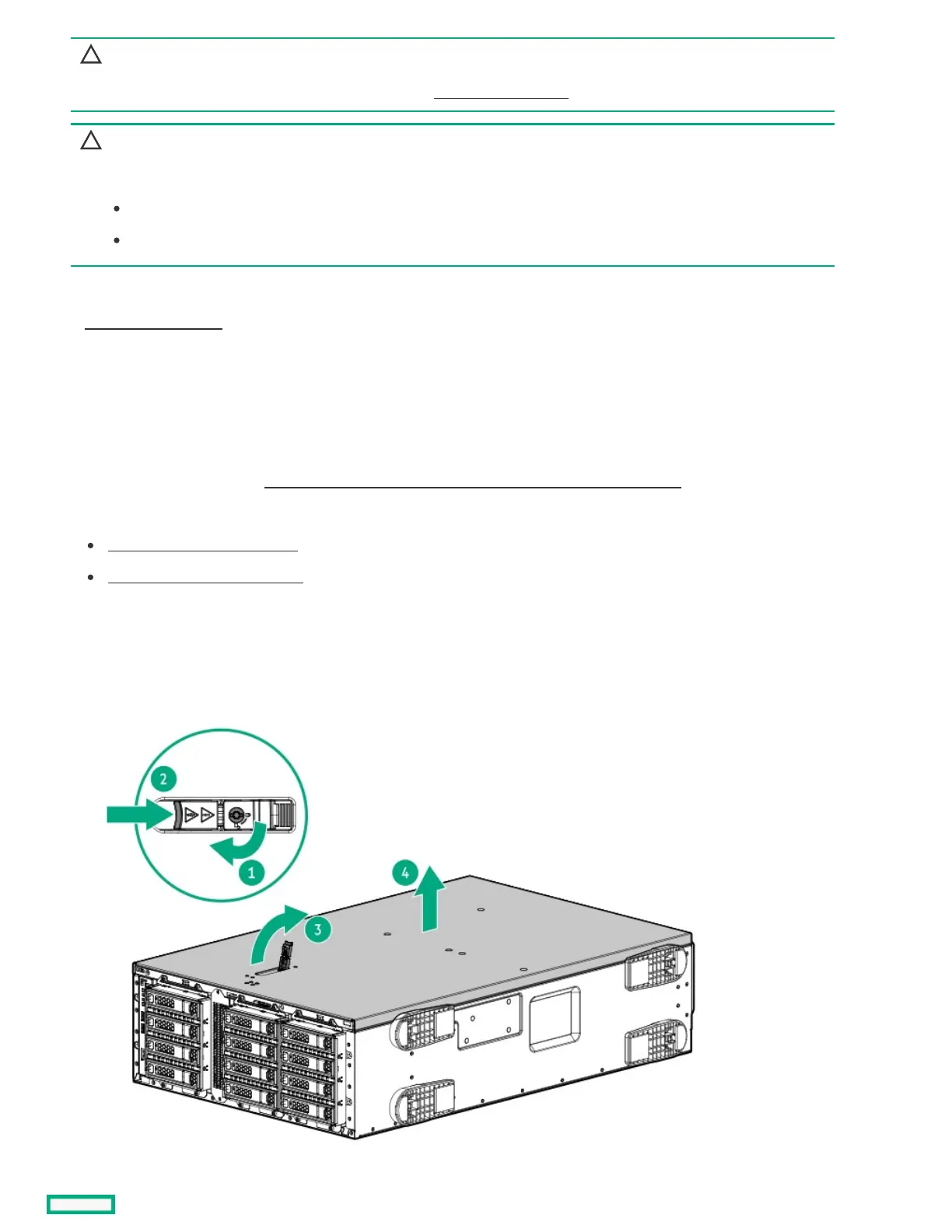CAUTION:CAUTION:
To prevent damage to electrical components, properly ground the server before beginning any installation, removal, or
replacement procedure. Improper grounding can cause electrostatic discharge.
CAUTION:CAUTION: To maintain proper system cooling, do not operate the server for long period with the access panel open or
removed. Operating the server in this manner results in an improper system airflow. For internal hot-plug component
procedures, complete the procedure within 60 seconds. Failure to do so can cause the system temperature to increase and
trip the safety threshold. When this happens:
The health LED flashes amber.
The operating system gracefully shuts down.
ProcedureProcedure
1. Power down the server.
2. Remove all power:
a. Disconnect each power cord from the power source.
b. Disconnect each power cord from the server.
3. Disconnect all peripheral cables from the server.
4. If the server is in tower mode, place the server on a flat, level surface with the access panel facing up .
5. If the server is in rack mode, do one of the following:
Extend the server from the rack .
Remove the server from the rack .
6. Remove the access panel:
a. If necessary, unlock the access panel latch (callout 1).
b. To disengage the access panel from the chassis, press the release button and pull up the latch (callouts 2 and 3).
c. Lift the access panel (callout 4).
