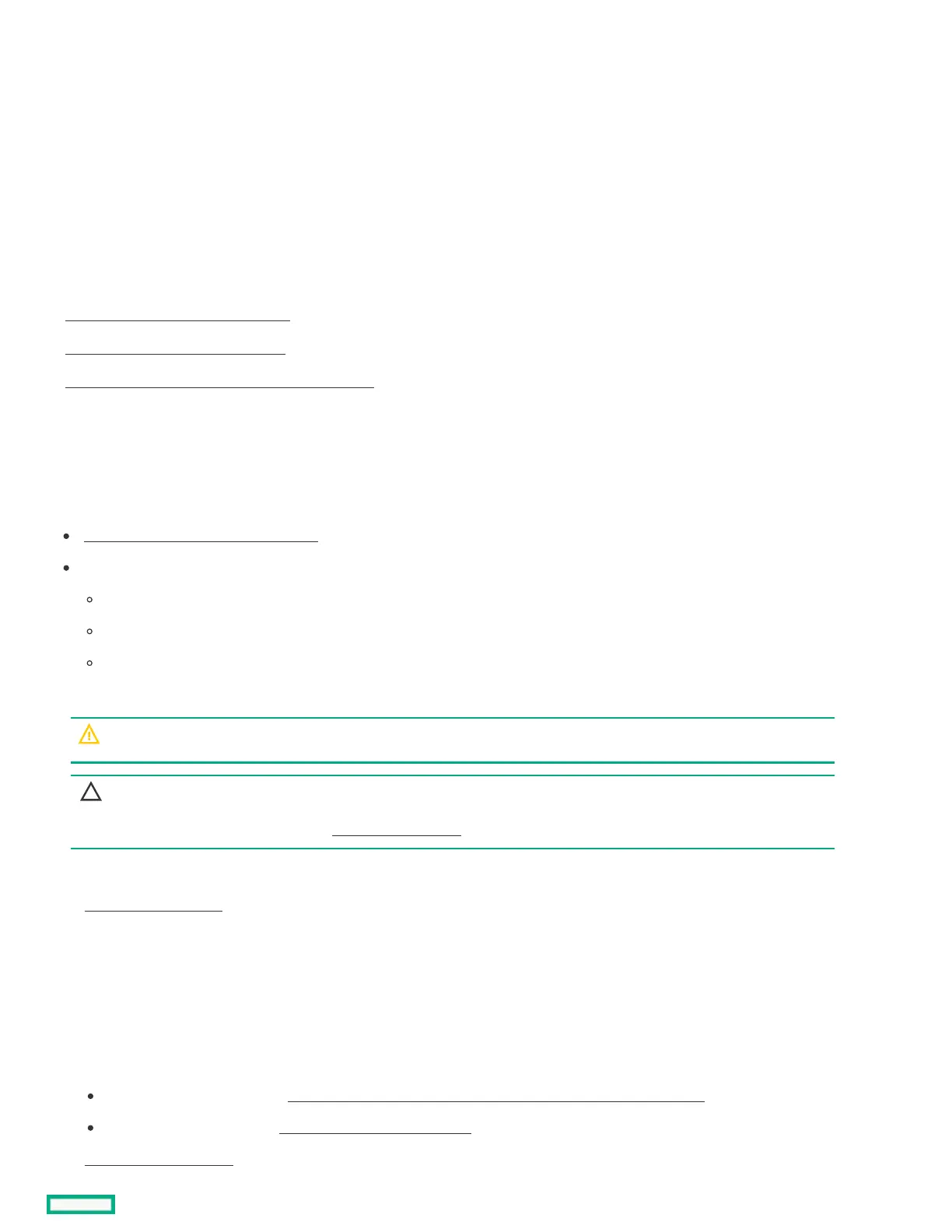17. Properly dispose of the old battery.
For more information about proper battery disposal, contact an authorized reseller or an authorized service provider.
ResultsResults
The installation is complete.
System board assembly replacementSystem board assembly replacement
SubtopicsSubtopics
Removing the system board assemblyRemoving the system board assembly
Installing the system board assemblyInstalling the system board assembly
Re-entering the server serial number and product IDRe-entering the server serial number and product ID
Removing the system board assemblyRemoving the system board assembly
PrerequisitesPrerequisites
Perform a backup of critical server data .
Before you perform this procedure, make sure that you have the following items available:
T-15 Torx screwdriver
Hex screwdriver—This tool is required only if the serial port cable is installed.
T-30 Torx screwdriver
About this taskAbout this task
WARNING:WARNING: To reduce the risk of personal injury from hot surfaces, allow the drives and the internal system components to
cool before touching them.
CAUTION:CAUTION:
A discharge of static electricity from a finger or other conductor might damage system boards or other static-sensitive
devices. To prevent damage, observe antistatic precautions.
ProcedureProcedure
1. Power down the server.
2. Remove all power:
a. Disconnect each power cord from the power source.
b. Disconnect each power cord from the server.
3. Disconnect all peripheral cables from the server.
4. Do one of the following:
If the server is in tower mode, place the server on a flat, level surface with the access panel facing up .
If the server is in rack mode, remove the server from the rack .
5. Remove the access panel.
