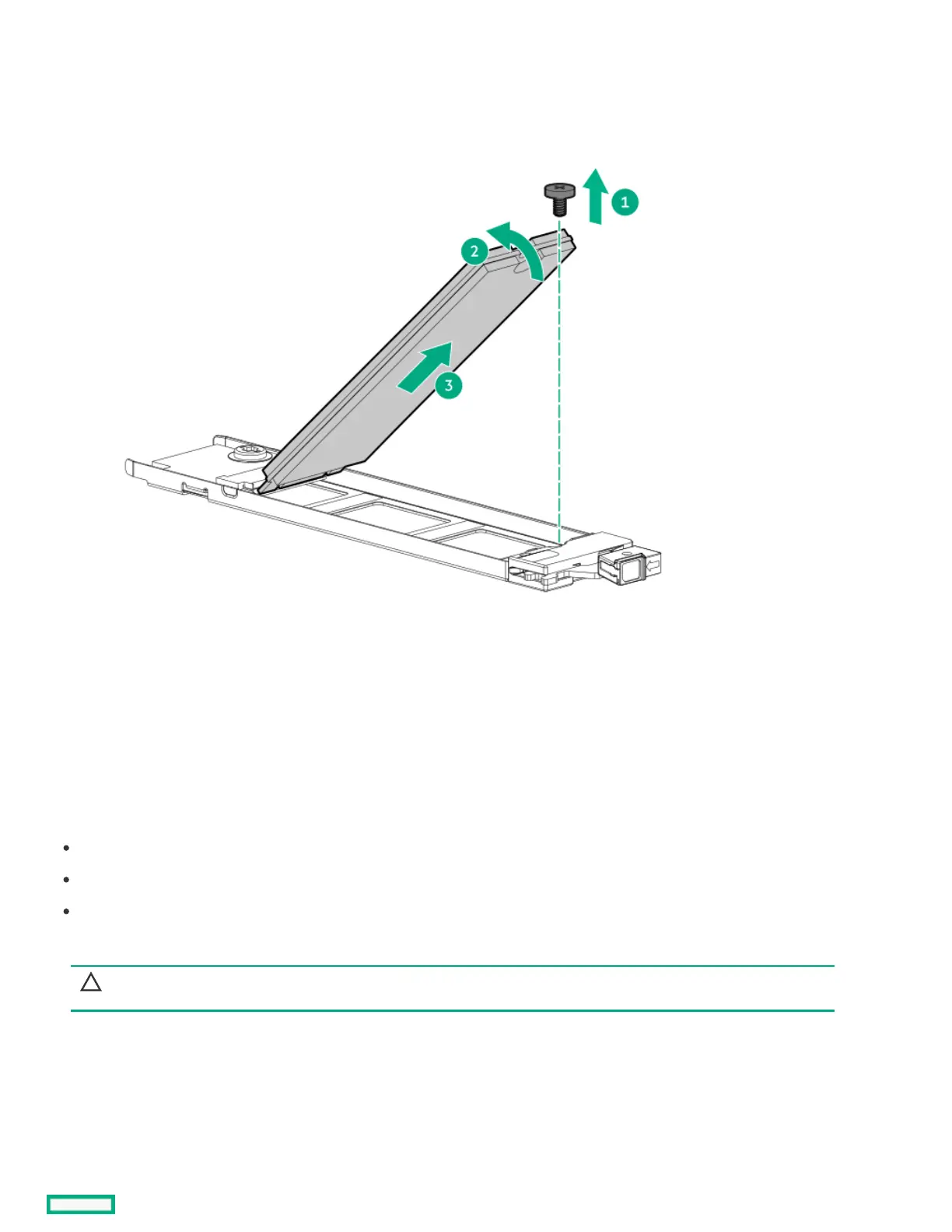a. Remove the SSD mounting screw (callout 1).
b. Tilt the SSD with the M.2 slot at a 45° angle (callout 2).
c. Carefully remove the SSD from the M.2 slot (callout 3).
Retain these SSDs for installation onto the new boot device carrier.
ResultsResults
To replace the component, reverse the removal procedure.
Removing and replacing a boot device drive with the security cover installedRemoving and replacing a boot device drive with the security cover installed
PrerequisitesPrerequisites
Before you perform this procedure, make sure that you have the following items available:
T-15 Torx screwdriver
T-10 Torx screwdriver
Phillips No. 1 screwdriver
About this taskAbout this task
CAUTION:CAUTION: To prevent improper cooling and thermal damage, do not operate the server unless all bays are populated with
either a component or a blank.
