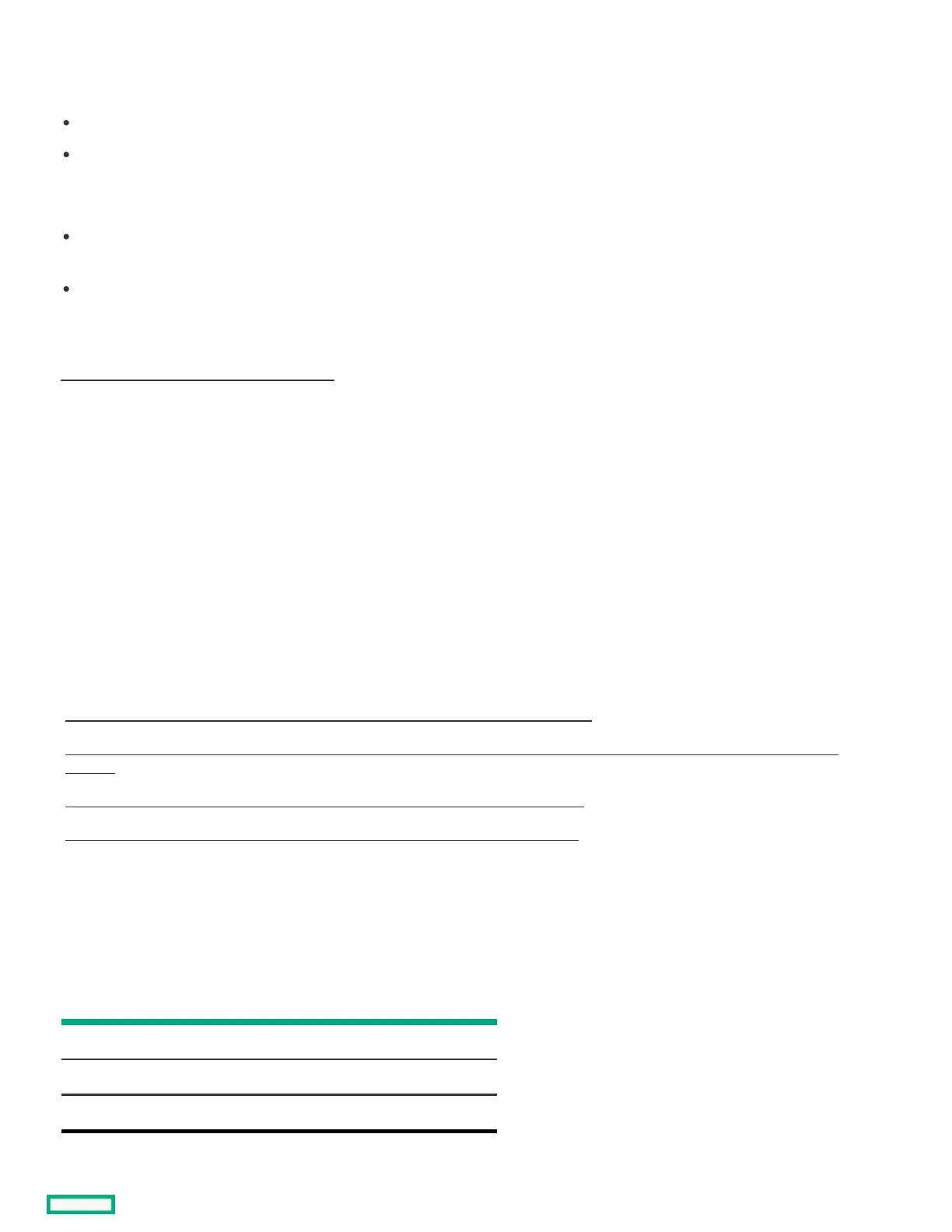maximum of 3,050 m (10,000 ft), no direct sustained sunlight. Maximum rate of change is 20°C/hr (36°F/hr). The upper limit and rate of
change may be limited by the type and number of options installed.
System performance during standard operating support might be reduced in the following conditions:
A fan failure occurs.
The server operates above 30°C (86°F).
Extended ambient operating supportExtended ambient operating support
For approved hardware configurations, the supported system inlet range is extended to be:
5° to 10°C (41° to 50°F) and 35° to 40°C (95° to 104°F) at sea level with an altitude derating of 1.0°C per every 175 m (1.8°F per every
574 ft) above 900 m (2,953 ft) to a maximum of 3050 m (10,000 ft).
40°C to 45°C (104°F to 113°F) at sea level with an altitude derating of 1.0°C per every 125 m (1.8°F per every 410 ft) above 900 m
(2953 ft) to a maximum of 3,050 m (10,000 ft).
The approved hardware configurations for this system are listed in the Extended Ambient Temperature Guidelines for Gen11 HPE ProLiant
servers:
https://www.hpe.com/support/ASHRAEGen11https://www.hpe.com/support/ASHRAEGen11
Limited operating inlet ambient temperature requirementsLimited operating inlet ambient temperature requirements
The maximum operating inlet ambient temperature value for most components installed in the server is 35°C (95°F). However, installing
some components in specific configurations are subject to temperature limitations. To ensure safe and reliable system operation, identify
the limited operating inlet ambient temperature required for these configurations.
In the following tables, the processor thermal design power (TDP) is set at a default value. Use the UEFI System Utilities to adjust the TDP
setting within preset limits—configurable TDP (cTDP).
From the System Utilities screen, select System Configuration > BIOS/Platform Configuration (RBSU) > Processor Options. Enter the number
in milliwatt (mW) for the Processor RAPL wattage value field.
SubtopicsSubtopics
Limited operating inlet ambient temperature requirements for DDR5 4800 256 GB DIMMLimited operating inlet ambient temperature requirements for DDR5 4800 256 GB DIMM
Limited operating inlet ambient temperature requirements for HPE InfiniBand HDR100 / Ethernet 100GB 2-port QSFP56 PCIe4 x16Limited operating inlet ambient temperature requirements for HPE InfiniBand HDR100 / Ethernet 100GB 2-port QSFP56 PCIe4 x16
AdapterAdapter
Limited operating inlet ambient temperature requirements for HPE NS204i Boot DeviceLimited operating inlet ambient temperature requirements for HPE NS204i Boot Device
Limited operating inlet ambient temperature requirements for E3.S drive configurationLimited operating inlet ambient temperature requirements for E3.S drive configuration
Limited operating inlet ambient temperature requirements for DDR5 4800 256 GB DIMMLimited operating inlet ambient temperature requirements for DDR5 4800 256 GB DIMM
The following temperature values are valid for all drive configurations.
Fan presenceFan presence Fan redundancyFan redundancy Maximum inlet ambient temperatureMaximum inlet ambient temperature
Fans 2–4 Not supported 25°C (77°F)
Fans 1–4 Not supported 25°C (77°F)
Fans 1–8 Supported 30°C (86°F)
