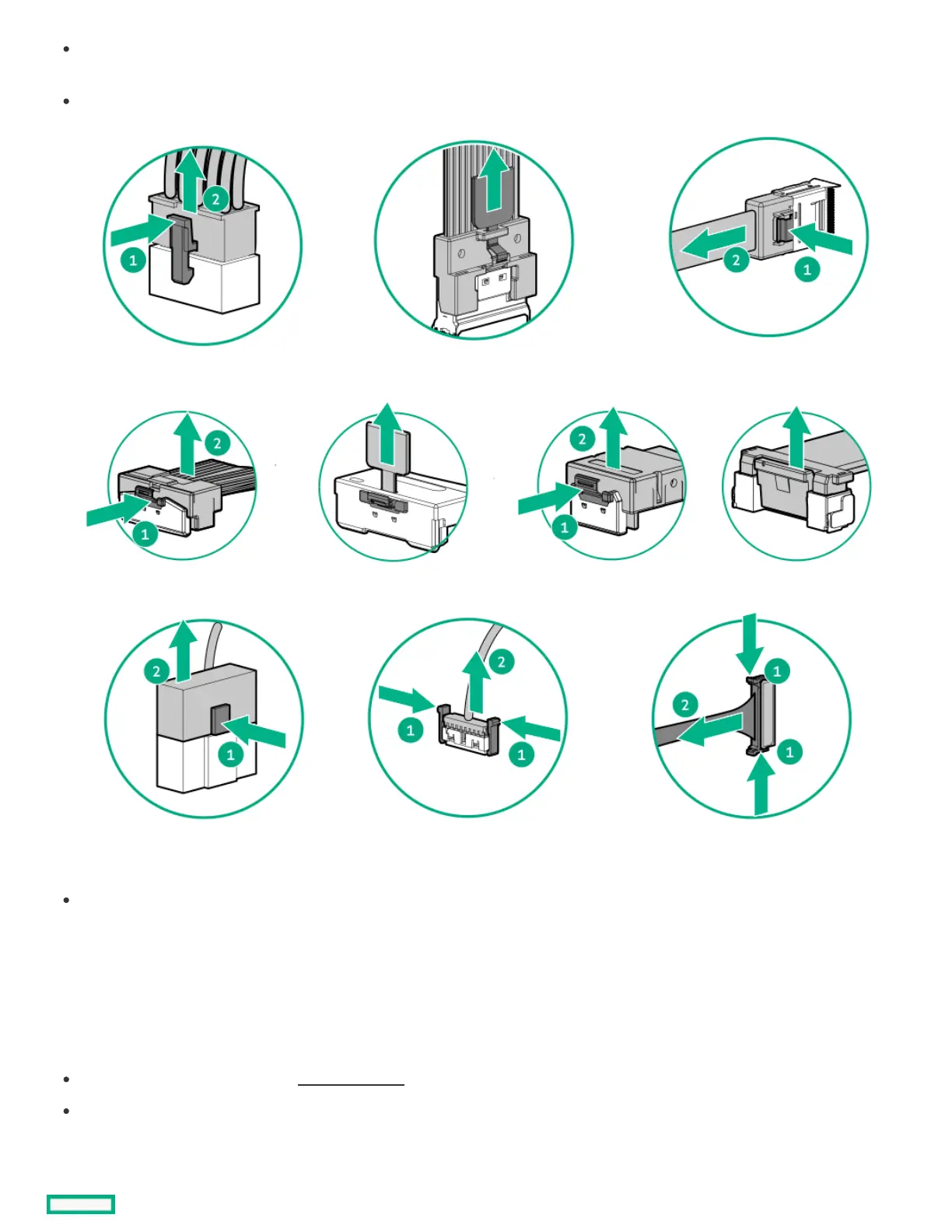Grip the body of the cable connector. Do not pull on the cable itself because this action can damage the internal wires of the cable or the
pins on the port.
If a cable does not disconnect easily, check for any release latch that must be pressed to disconnect the cable.
Remove cables that are no longer being used. Retaining them inside the server can restrict airflow. If you intend to use the removed
cables later, label and store them for future use.
Cabling diagramsCabling diagrams
Observe the following:
Before cabling components, see the cabling guidelines.
Use the cable part number or search feature to find your diagram.
