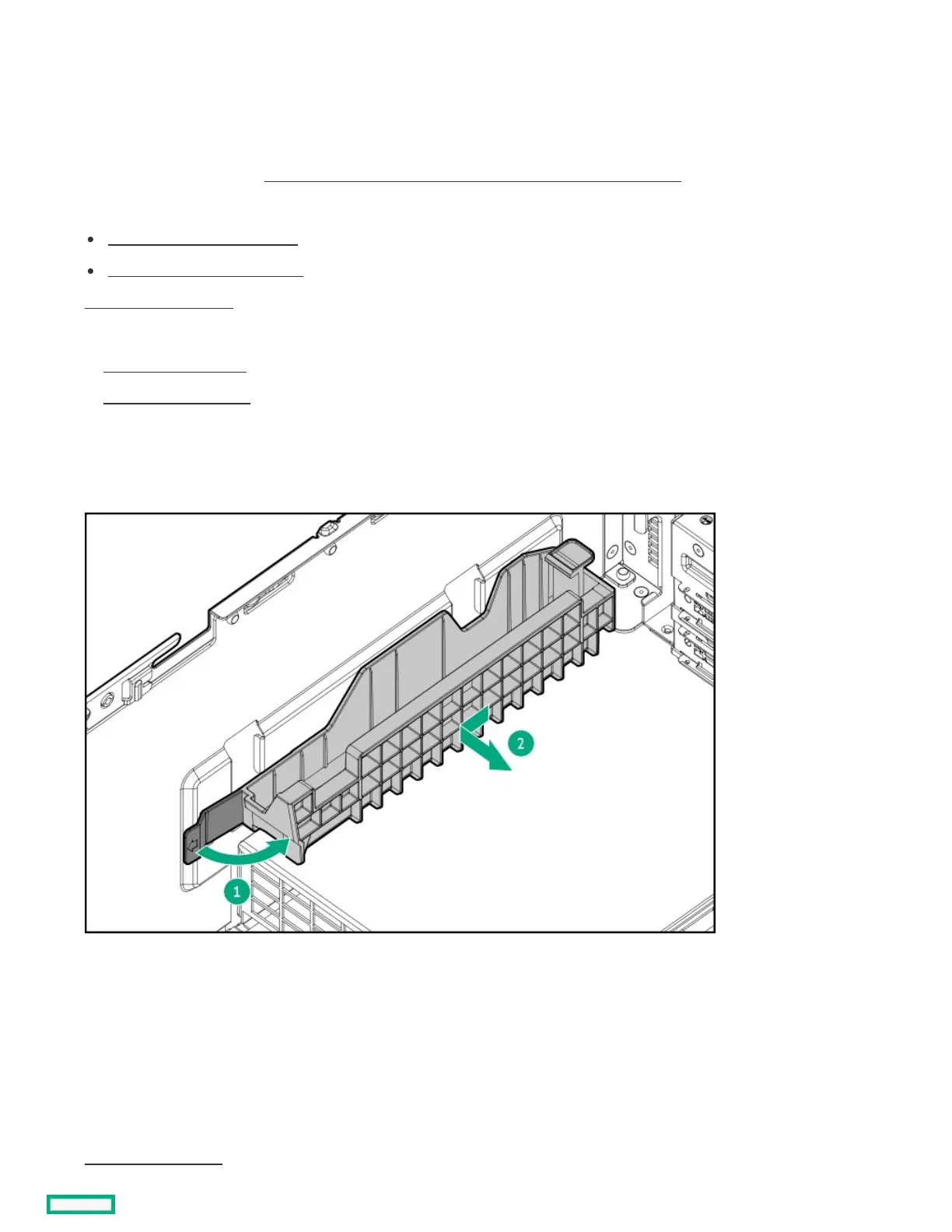2. Remove all power:
a. Disconnect each power cord from the power source.
b. Disconnect each power cord from the server.
3. Disconnect all peripheral cables from the server.
4. If the server is in tower mode, place the server on a flat, level surface with the access panel facing up .
5. If the server is in rack mode, do one of the following:
Extend the server from the rack .
Remove the server from the rack .
6. Remove the access panel.
7. If installed, remove the following:.
a. Remove the boot device.
b. Remove the energy pack.
8. Remove the energy pack holder:
a. Pull and hold the release latch on the holder (callout 1).
b. Pull the holder towards the front panel to disengage from chassis (callout 2).
ResultsResults
To replace the component, reverse the removal procedure.
Removing and replacing a cable clampRemoving and replacing a cable clamp
ProcedureProcedure
1. Power down the server.
