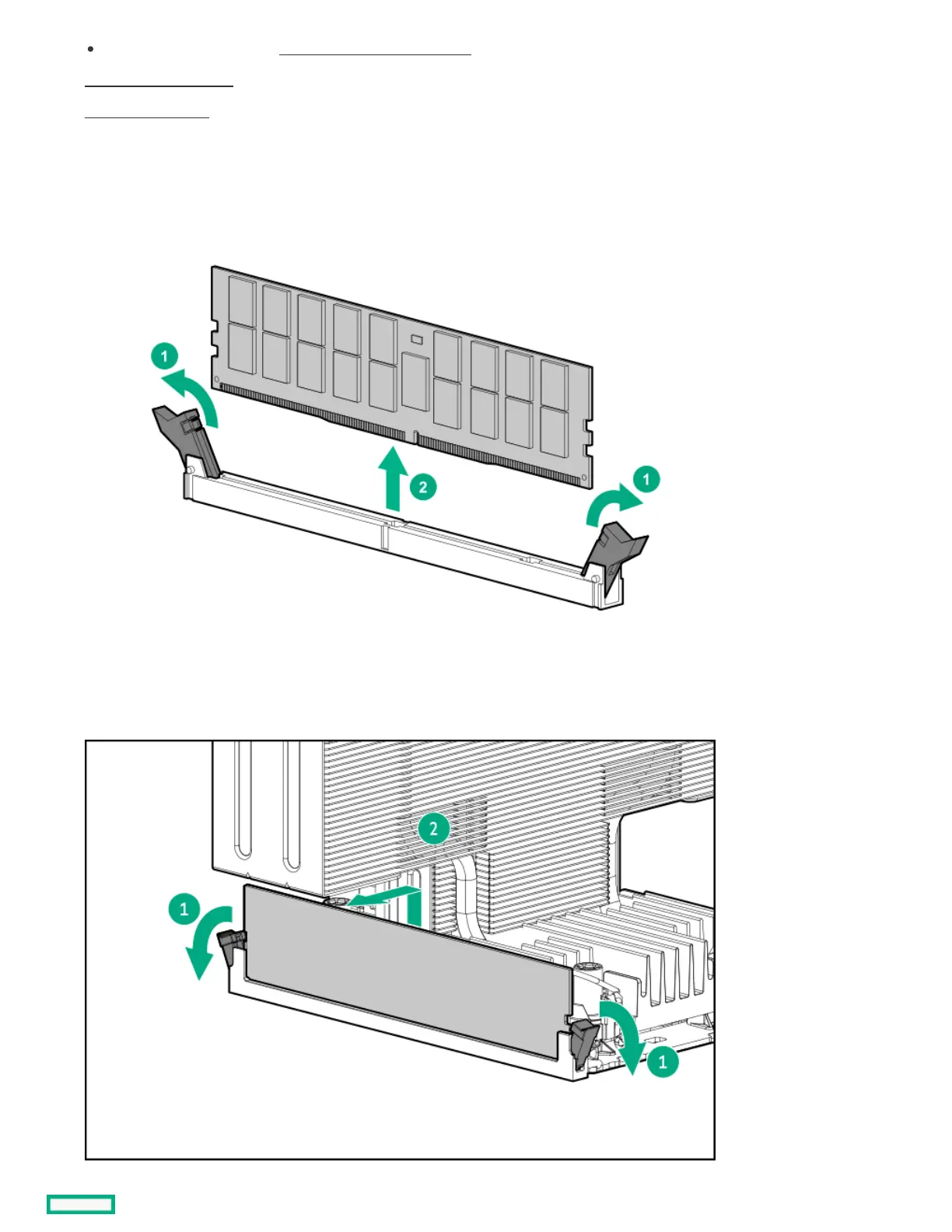If the server is in rack mode, remove the server from the rack .
6. Remove the access panel.
7. Remove the fan cage.
8. Remove the DIMM in the standard heatsink configuration:
a. Open the DIMM slot latches (callout 1).
b. Lift the DIMM out of the slot (callout 2).
9. Remove a DIMM in the performance heatsink configuration:
a. Open the DIMM slot latches (callout 1).
b. Carefully slide the DIMM from the slot under the performance heatsink (callout 2).
