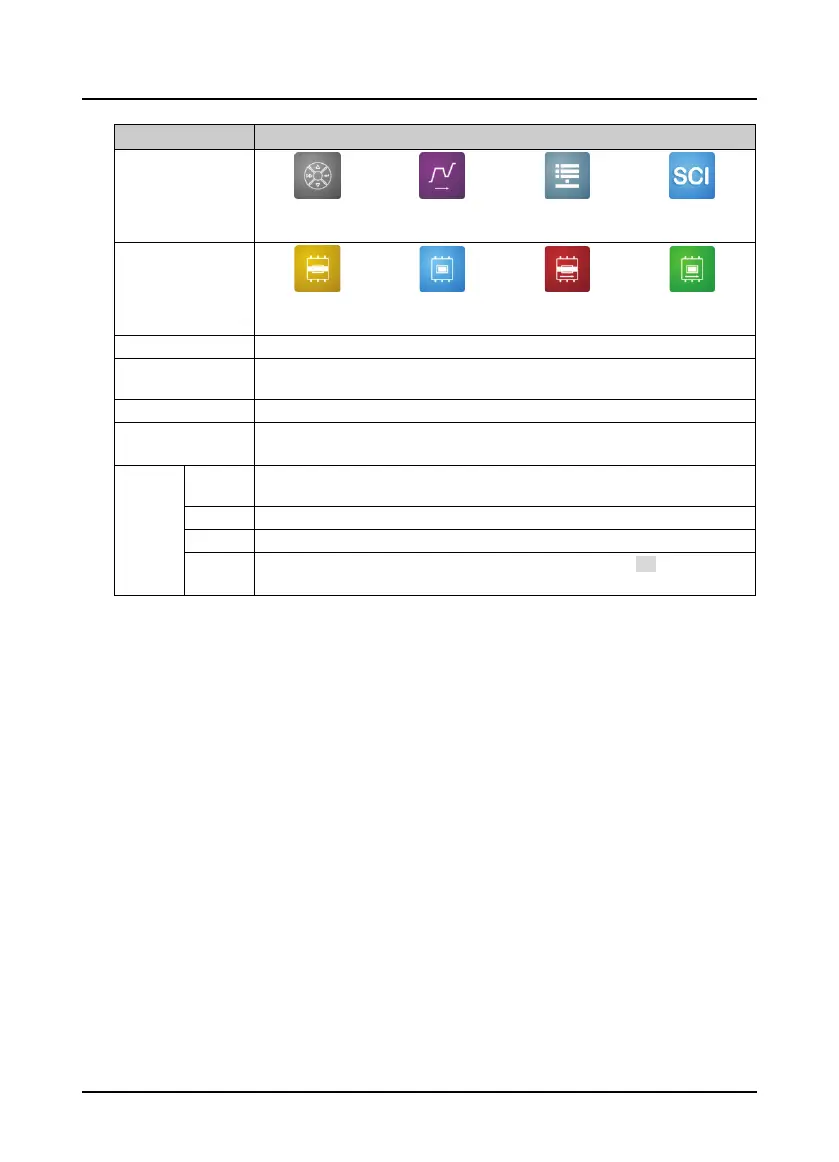Chapter 5 Operation Instructions Shenzhen Hpmont Technology Co., Ltd.
44 HD5L-PLUS Series User Manual V1.0
Table 5-6 Elevator monitoring interface description
Function Description
○
1 Operation method
Keypad control
Terminal multi-speed
control
AI terminal analog
control
SCI communication
speed control
○
2 Contactor status
Brake contactor open
Brake contactor
closed
Run contactor open Run contactor closed
Direction and speed Display the current running direction and speed of the elevator.
Output voltage,
current
Display the current output voltage and current of HD5L-PLUS.
Control parameter Display the current control parameters of HD5L-PLUS.
Terminal status
Display the current status of input and output terminals of HD5L-PLUS.
• 0 is invalid, 1 is valid.
Operation
control
start
When operating the keypad, click “start”, the elevator will run at the keypad control
speed.
stop During operation the keypad, click “stop”, the elevator will decelerate and stop.
fault reset When the elevator fails, click “fault reset” to reset the current fault.
Fault
Code
Display fault code, such as current detection circuit fault E14, display "E14".
• Click “Fault Code” to enter the “fault code and countermeasure interface”.
