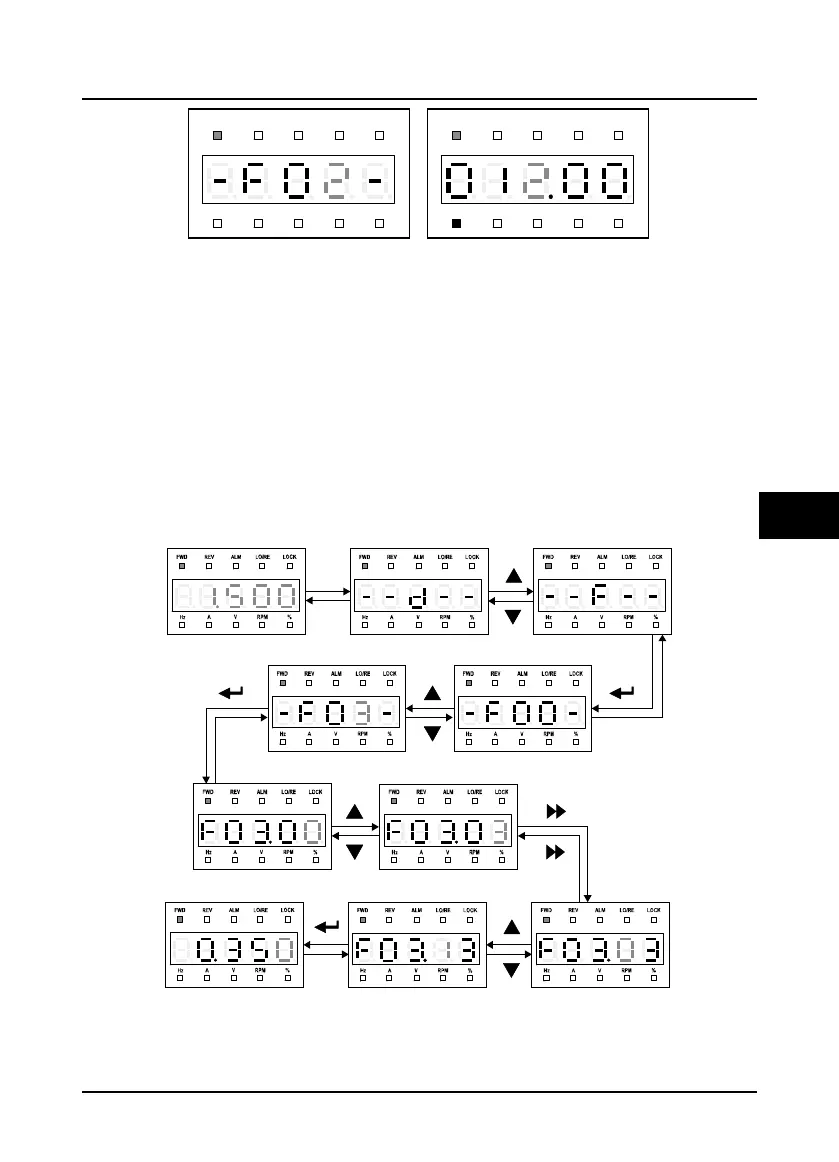Shenzhen Hpmont Technology Co., Ltd. Chapter 5 Operation Instructions
HD5L-PLUS Series User Manual V1.0 39
Figure 5-3 Parameter editing status
Fault Alarming Display Status
When a fault alarm occurs in the HD5L-PLUS, the keypad enters the fault alarm display state, the fault
code is flashed, and the
ALM
indicator light is on.
The fault history can be checked by entering Group F17, reset fault see section 8.1.3, on page 90.
5.2.3 Keypad Operation Examples
Switching Four-level Menu Operation
The keypad uses four-level menu configuration for parameter setting or other operations.
The order of the four-level menu is:
mode setting (first-level)
→
function parameter Group setting
(second-level)
→
function parameter setting (third-level)
→
parameter setting (fourth-level)
.
The operation process is shown in Figure 5-4 and the description of the keys is shown in Table 5-4.
Figure 5-4 Four-level menu
Hz
A
V RPM %
REVFWD
ALM LO/ RE
LOCK
Hz
A
V RPM %
REV
FWD ALM LO/RE LOCK
Third-level men
uThird-level menu
Third
-level menuThird-level menuFourth-l
evel menu
Second-level menuSecond-level menu
First-level menuFirst-level menuStop status
PRG
PRG
PRGPRG
PRG
