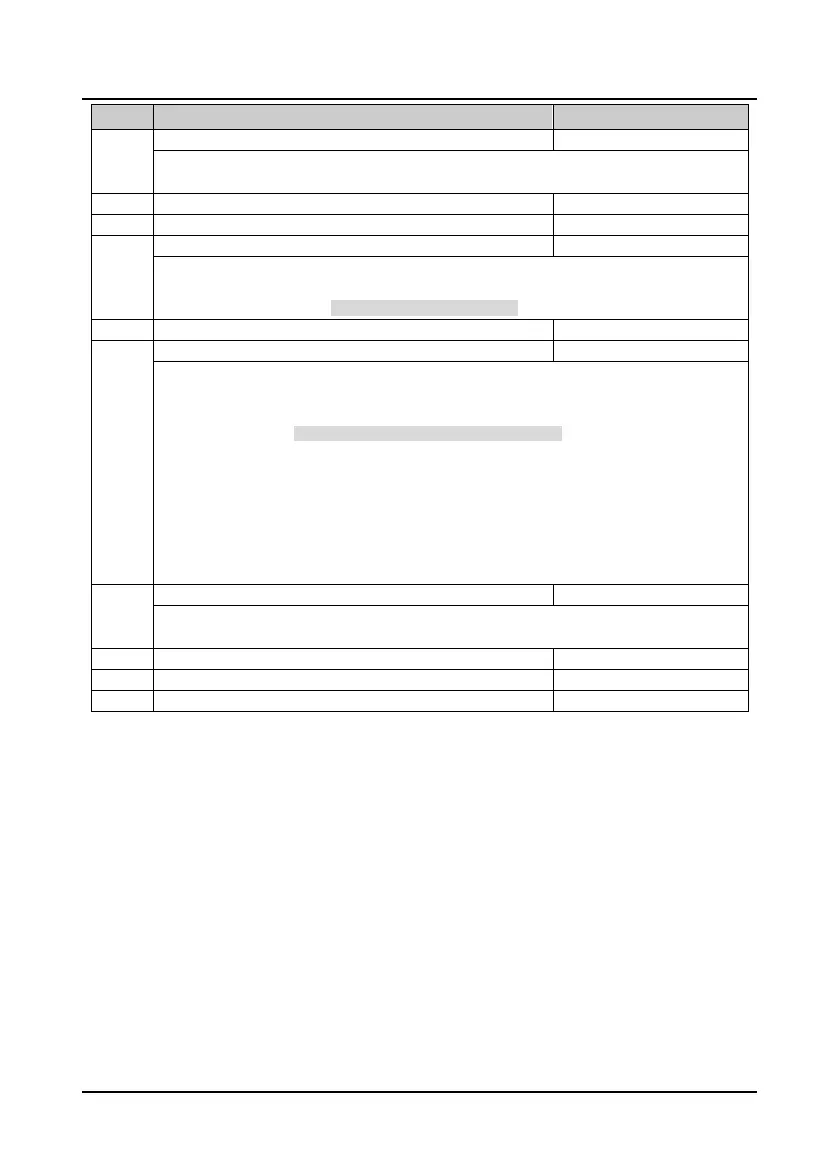Chapter 6 Function Introduction Shenzhen Hpmont Technology Co., Ltd.
76 HD5L-PLUS Series User Manual V1.0
Ref. Code Function Description Setting Range [Default]
Static self-tuning method for identifying no-load current
0: Calculated according to power factor.
1: Estimated according to logarithmic power.
Open door speed threshold
Output delay time after early door open relay output shutdown
Elevator enable function quickly detects on
0: Do not open.
1: Open.
Note: Only the DI1 - DI0 selection enable input signal (function No.1) is valid.
UPS running undervoltage setting
Judgment method of light load current in emergency operation
Unit: Emergency operation light load current search up and down switch brake control
0: Not close the holding brake.
1: Close the holding brake.
Note: It is only valid when F16.13 = 1 or 3 (current judgment running direction).
Ten: Emergency operation torque limit
0: F20.19 does not work.
1: F20.19 works.
Hundred: Emergency operation mode determination
0: Determined by F00.01.
1: V/f control.
Thousand, Ten thousand: Unuesd
Detection method of light load current in emergency operation
0: According to the output current.
1: According to the state change of electric power generation.
F20.17 Search speed of light load current method in emergency operation 0.020 - 0.200 [0.100m/s]
Search time of light load current in emergency operation
F20.19 Torque limit in mergency operation 70.0 - 200.0 [100.0%]
6.3 Group Y: Manufacturer Function Parameters
The Group y is the manufacturer parameters Group for commissioning at the factory before delivery.
