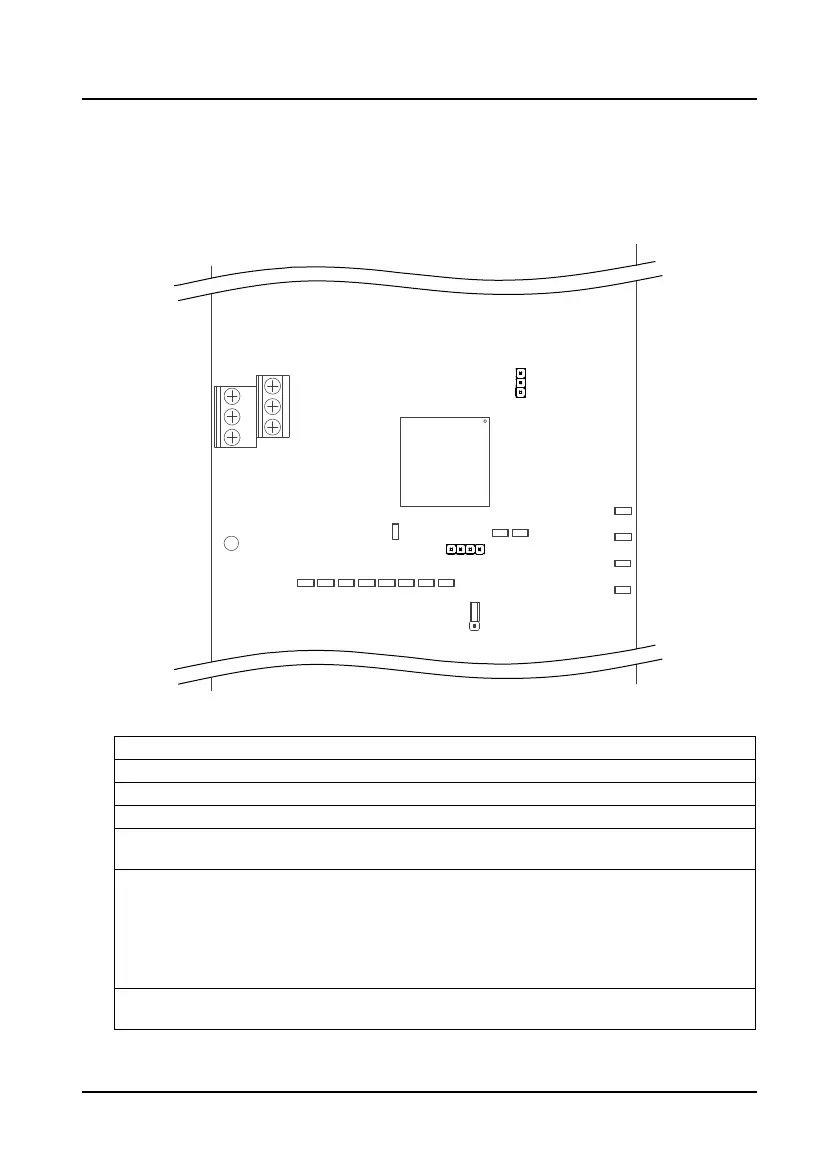Chapter 7 Elevator Application Guidance Shenzhen Hpmont Technology Co., Ltd.
86 HD5L-PLUS Series User Manual V1.0
7.5 OTA Remote Software Upgrate
Use HP-OTA-A by computer or android phone, remotely upgrade the software of HD5L-PLUS.
The computer client is a compressed package, and the Android phone is an apk program.
See Table 7-4 for the HP-OTA-A connection, and see the “HP-OTA-A User Guide” for the steps to
upgrade the software.
Figure 7-5 HDD5L-PLUS control board is connected to the OTA terminal
Table 7-4 HP-OT-A connection steps
1.
Confirm that the HD5L-PLUS to be upgraded is powered off.
2. Confirm that the computer or mobile phone network connection is normal.
3. Open the lower cover and upper cover of the HD5L-PLUS.
4. Use jumper caps to short-circuit pins 2 and 3 of CN12. See Figure 7-5 for CN12.
5. The download port of HP-OTA-A is connected to CN13 of the control board. Pin 1 of the download port
corresponds to pin 1 of CN13. See Figure 7-5 for CN13.
6. The USB port of HP-OTA-A is connected to the operation terminal, in one of the following ways:
• Software upgrade via PC: Connect to PC via USB port.
• Mobile phone serial port to upgrade software: The USB port is connected to the mobile phone through
the USB conversion module.
• Mobile phone Bluetooth to upgrade software: The USB port is connected to a USB port that can supply
power, such as mobile phones and computers.
7. After connecting correctly, the power indicator of HP-OTA-A is always on, and the Bluetooth indicator is
flashing.
