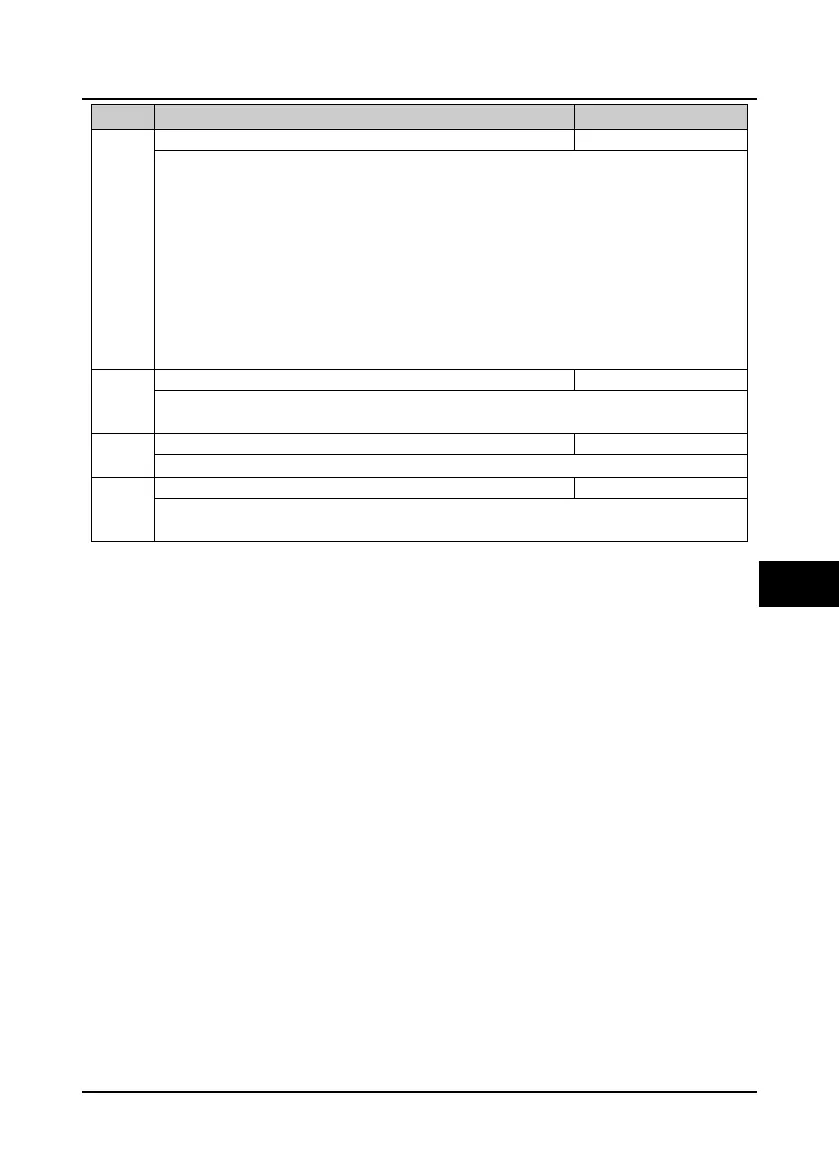Shenzhen Hpmont Technology Co., Ltd. Chapter 6 Function Introduction
HD5L-PLUS Series User Manual V1.0 49
Ref. Code Function Description Setting Range [Default]
0: Keypad control.
• The RUN and STOP keys of the keypad control the start and stop, and F00.07 sets the running speed.
1: Terminal analog control.
• The UP and DN terminal control start and stop, and the analog input terminal determines the running
speed.
2: Terminal MS control.
• The UP and DN terminal control start and stop, the terminal MS1-MS3 combination given running
speed.
4: SCI control.
• The PC communication controls start and stop, and set the multi-step speed.
3, 5: Unused.
0: Unused.
1: Switch the running direction. Press the M key to switch the running direction of the motor.
0.000 - F00.02 [1.500m/s]
When F00.05 = 0, it sets the objective speed at running.
0: The same as run command.
1: Opposite to run command.
