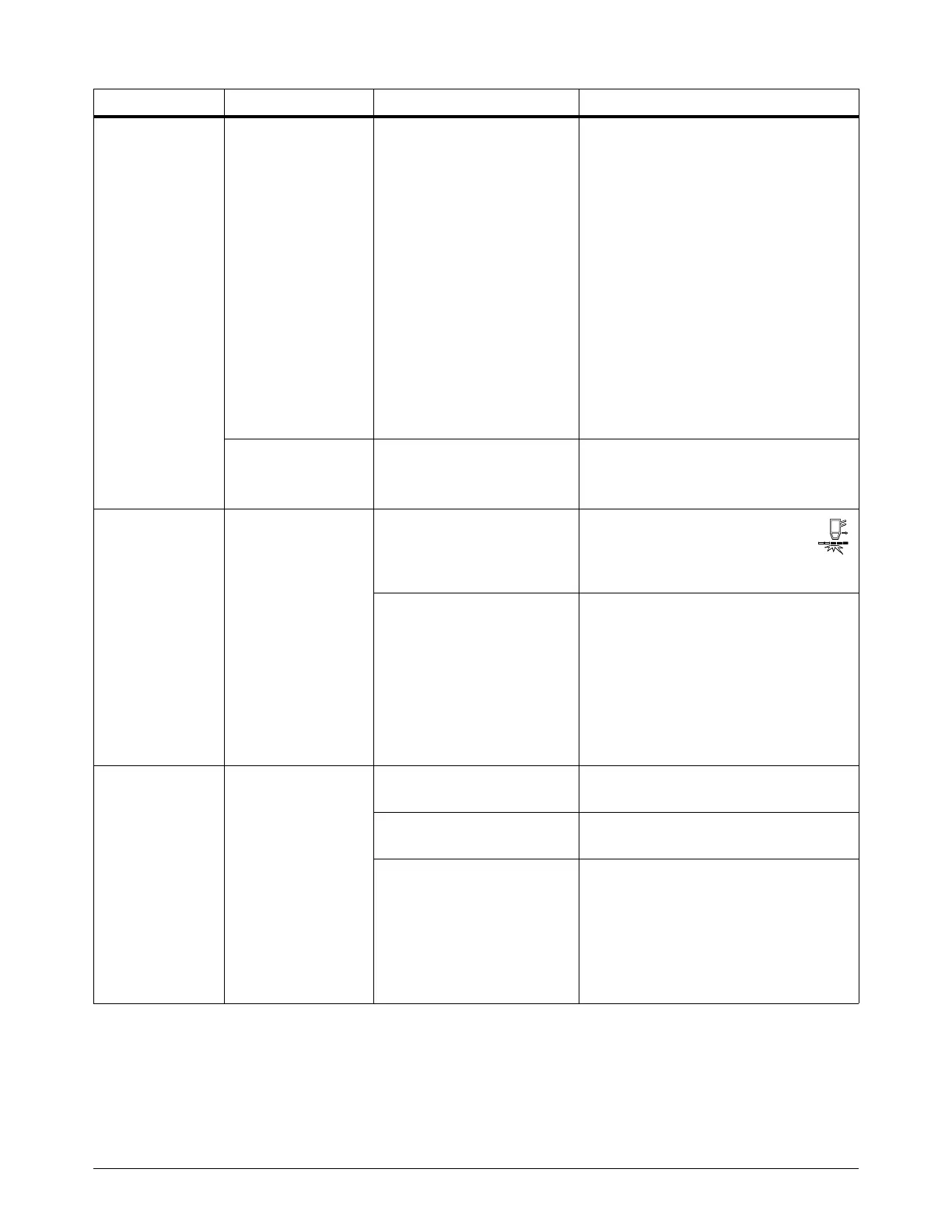Troubleshooting for Common Problems
68 810430 Troubleshooting Guide Powermax65/85/105 SYNC
The plasma arc
goes out while
you are cutting, or
the torch will
intermittently not
fire.
The plasma arc
cannot keep contact
with the workpiece.
• The work lead is
defective. Or the work
lead connection is not
sufficient for some
reason.
• Expanded Metal mode is
necessary for the
material you are cutting.
• If possible, move the work clamp
closer to the area of the workpiece
you are cutting.
• Examine the work lead for a loose
connection at the plasma power
supply and at the work clamp.
• Clean the area where the work
clamp comes into contact with the
workpiece or cutting table. Remove
any rust, paint, or other residue.
Make sure that there is good
metal-to-metal contact.
• Put the system in Expanded Metal
mode if the metal you are cutting has
a slotted or mesh pattern, or if it has
a lot of holes.
The fan is
overloading the
flyback circuit.
• The fan is defective. • Do Test 11 – Fan on page 120.
•Do Test 5 – Flyback circuit (DC
minor voltages) on page 94.
The system is in
Expanded Metal
mode, but the
torch does not
keep the plasma
arc when you
move the torch off
of the metal.
The Expanded Metal
mode feature is not
operating correctly.
•The operating mode
setting on the plasma
power supply is not
correct.
• Make sure that the operating
mode is correctly set to
Expanded Metal mode.
•The DSP PCB is
defective.
•The power PCB is
defective.
Do the following tests, and replace
defective components as necessary:
•Do Test 1 – Voltage input on
page 78.
•Do Test 2 – DC power bus on
page 83.
•Do Test 3 – Output diodes on
page 90.
You l os t th e
plasma arc while
cutting, but the
torch produces an
arc when you fire
the torch again.
There is a problem
with the cartridge,
the air filter element,
or the input gas
pressure.
• The cartridge is worn or
has damage.
• Replace the cartridge.
• The filter element in the
air filter is dirty.
• Replace the air filter element.
• The gas pressure is too
low or too high.
• Adjust the gas pressure on the
plasma power supply manually.
• For optimum system performance,
make sure that the inlet gas pressure
stays between 7.6 bar – 8.3 bar
(110 psi – 120 psi) while gas is
flowing.
Problem Meaning Causes Solutions