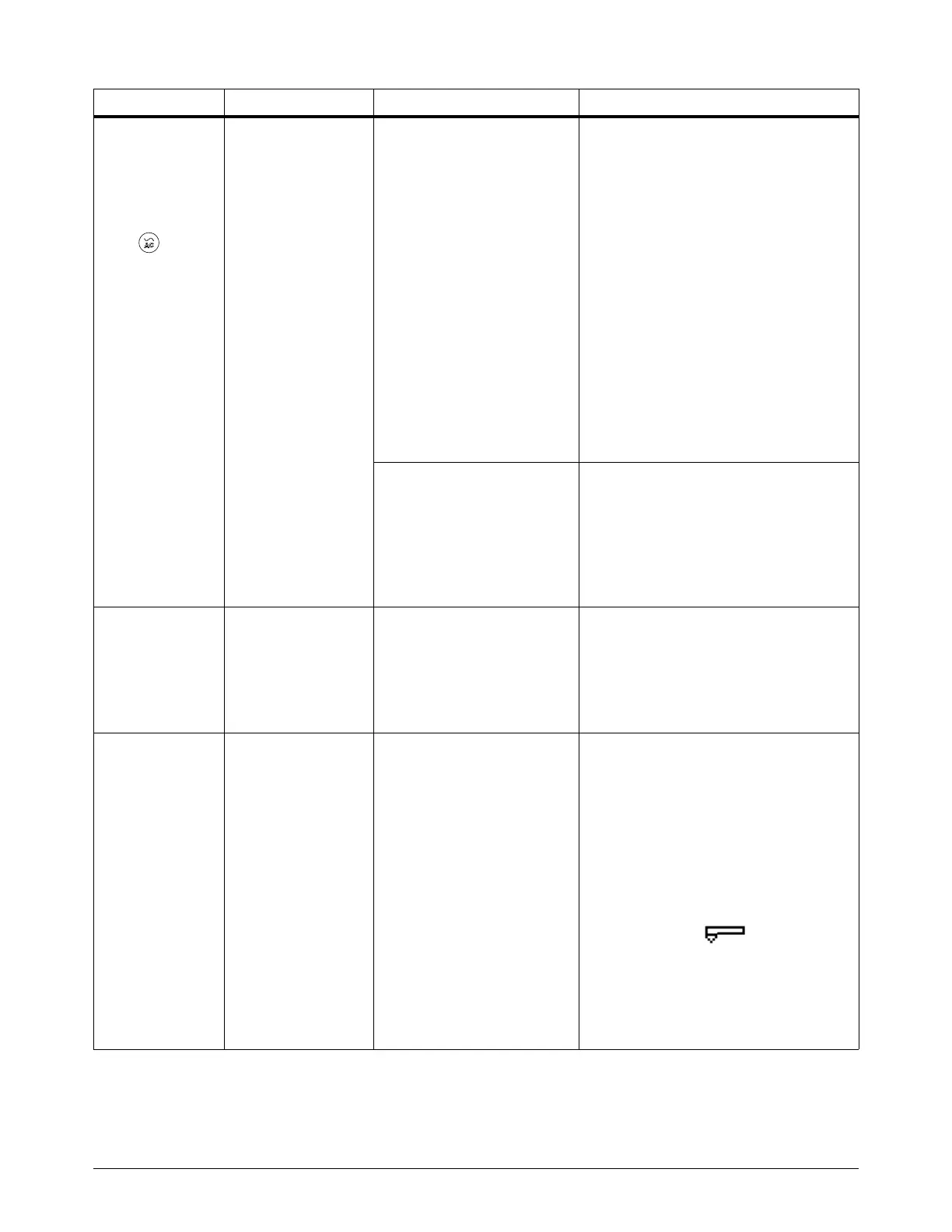Troubleshooting for Common Problems
70 810430 Troubleshooting Guide Powermax65/85/105 SYNC
Nothing shows on
the LCD screen,
but the ON / OFF
power switch is
set to ON (I), and
the power ON
LED ( ) is on.
Voltage to the
control circuits is not
sufficient, or a power
component has a
short circuit.
• Voltage to the system is
missing.
• Voltage to the system is
incorrect.
• There is a blown fuse.
• Make sure that the power cord is
connected correctly to the power
outlet or line-disconnect switch box.
• Make sure that the power is on at the
main power panel or at the
line-disconnect switch box.
• Make sure that the circuit breaker
did not open (trip).
• Make sure that the line voltage is not
too low (more than 15% below the
rated voltage). Refer to the electrical
specifications in the
Powermax65/85/105 SYNC
Operator Manual (810470).
• Examine the fuses in the
line-disconnect switch box. Replace
bad fuses as necessary.
• The fan has a short
circuit.
• With the power disconnected,
disconnect the fan from the power
PCB. Set the plasma power supply
to ON (I). If the LED screen comes
on, replace the fan.
• If the LED screen does not come on,
do Test 11 – Fan on page 120.
The LCD screen
on the front panel
is too bright or too
dark.
The ambient
temperature of the
work site is having an
effect on the LCD
screen.
• Very hot environments
can make the LCD
screen darker.
• Very cold environments
can make the LCD
screen brighter.
• Adjust the brightness and contrast
settings as necessary on the LCD
Display screen (LCD DISPLAY).
Refer to LCD display brightness and
contrast on page 148.
The Hypertherm
cartridge
end-of-life
detection feature
is on, but it is not
working.
The cartridge
end-of-life detection
feature cannot be on
in some conditions.
• The plasma power supply
temporarily disables the
cartridge end-of-life
detection feature when
specified conditions
occur, even when the
feature is on.
For the cartridge end-of-life detection
feature to be in effect, make sure that the
following conditions are not in effect:
• You install a FineCut hand cutting
cartridge.
• You set the output current below
40 A for any type of Hypertherm
cartridge.
• You set the output current (A) below
55 A and the field not to
smart mode (SMART). Refer to
page 153.
• You set the output current (A) below
55 A and torch communication with
the plasma power supply is broken.
Problem Meaning Causes Solutions