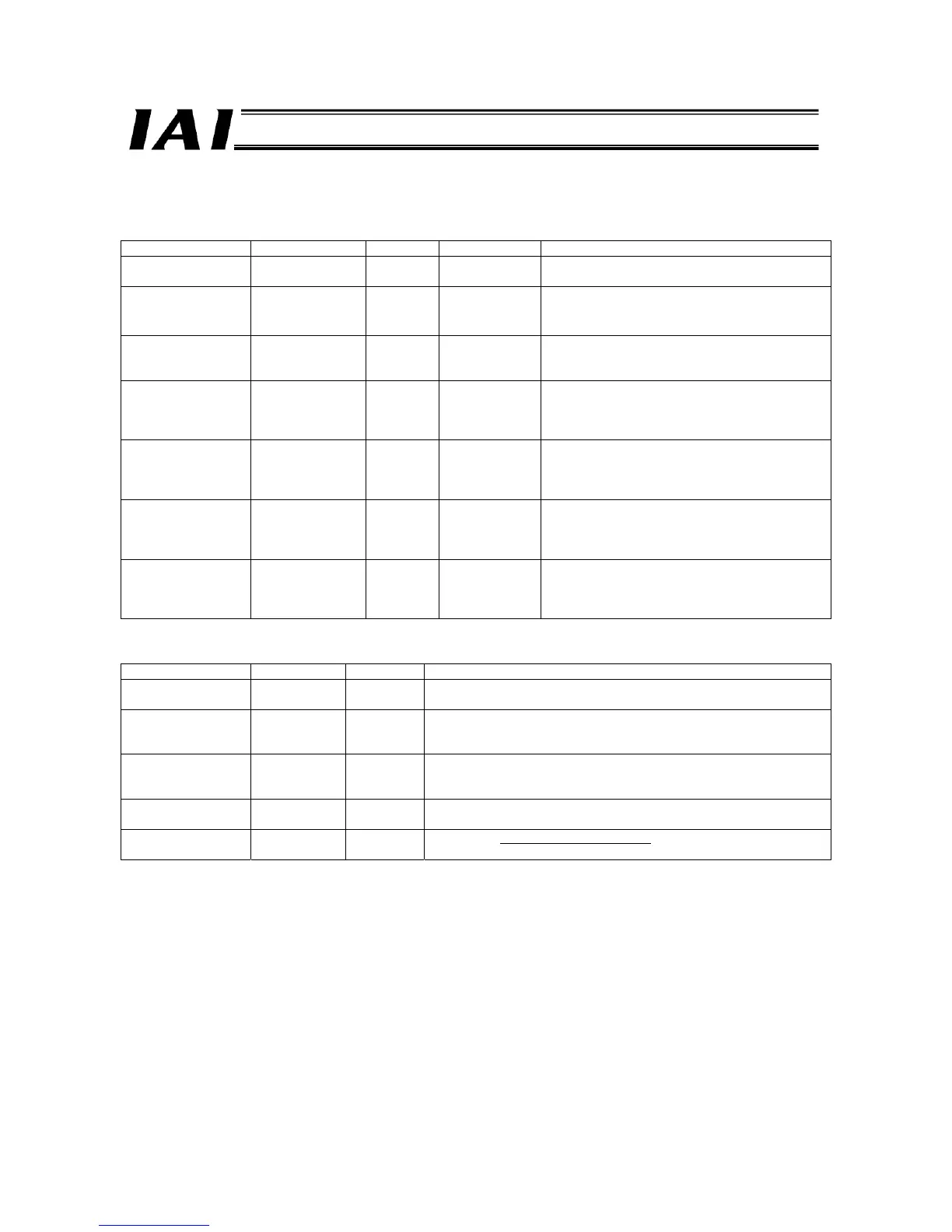ecification
Variable Table (Parameter Settings)
The variables and parameter settings of the function block (FB) are described.
[Inputs] (Input Variables)
Name Variable name Data type Default Explanation of variable and parameter settings
EN EN BOOL False 1 (ON): Start the FB
2 (OFF): Do not start the FB
Connection source
setting
Unit_Select UNIT 0 Unit number &0 to &15
Set the high-function CPU unit number of the
connected SCU.
Port number Port_No UNIT 0 Set the SCU port number to be used.
&1: SCU port 1
&2: SCU port 2
Error reset ERR_CLR BOOL False The error output is cleared at the leading edge of
this signal.
Set the bit address of the I/O memory to be used
by this signal.
Gateway control
write
GateWayControl
_exe
BOOL False Gateway control information is sent at the leading
edge of this signal.
Set the bit address of the I/O memory to be used
by this signal.
Command request
write
CommandRequest
_exe
BOOL False A command request is sent at the leading edge of
this signal.
Set the bit address of the I/O memory to be used
by this signal.
Axis data write DataWrite_exe BOOL False Axis data specification is sent at the leading edge
of this signal.
Set the bit address of the I/O memory to be used
by this signal.
[Outputs] (Output Variables)
Name Variable name Data type Explanation of variable and parameter settings
ENO
(May be omitted)
ENO BOOL 1 (ON): The FB operated normally.
0 (OFF): The FB is not started or was terminated abnormally.
Processing flag FB_BUSY BOOL This signal remains ON while processing is in progress, and will turn
OFF automatically when the processing is completed.
Set the bit address of the I/O memory to be used by this signal.
Successful flag FB_OK BOOL This signal turns ON for only one cycle if the command was
successful.
Set the bit address of the I/O memory to be used by this signal.
Error flag FB_NG BOOL This signal turns ON when the command generated an error.
Set the bit address of the I/O memory to be used by this signal.
Error code ERR_Code INT The present FINS command error code is returned.
Set the bit address of the I/O memory to be used by this signal.
* For the FINS command error codes, refer to the operation manual of Omron’s PLC (CS/CJ Communication Command
Reference Manual).
