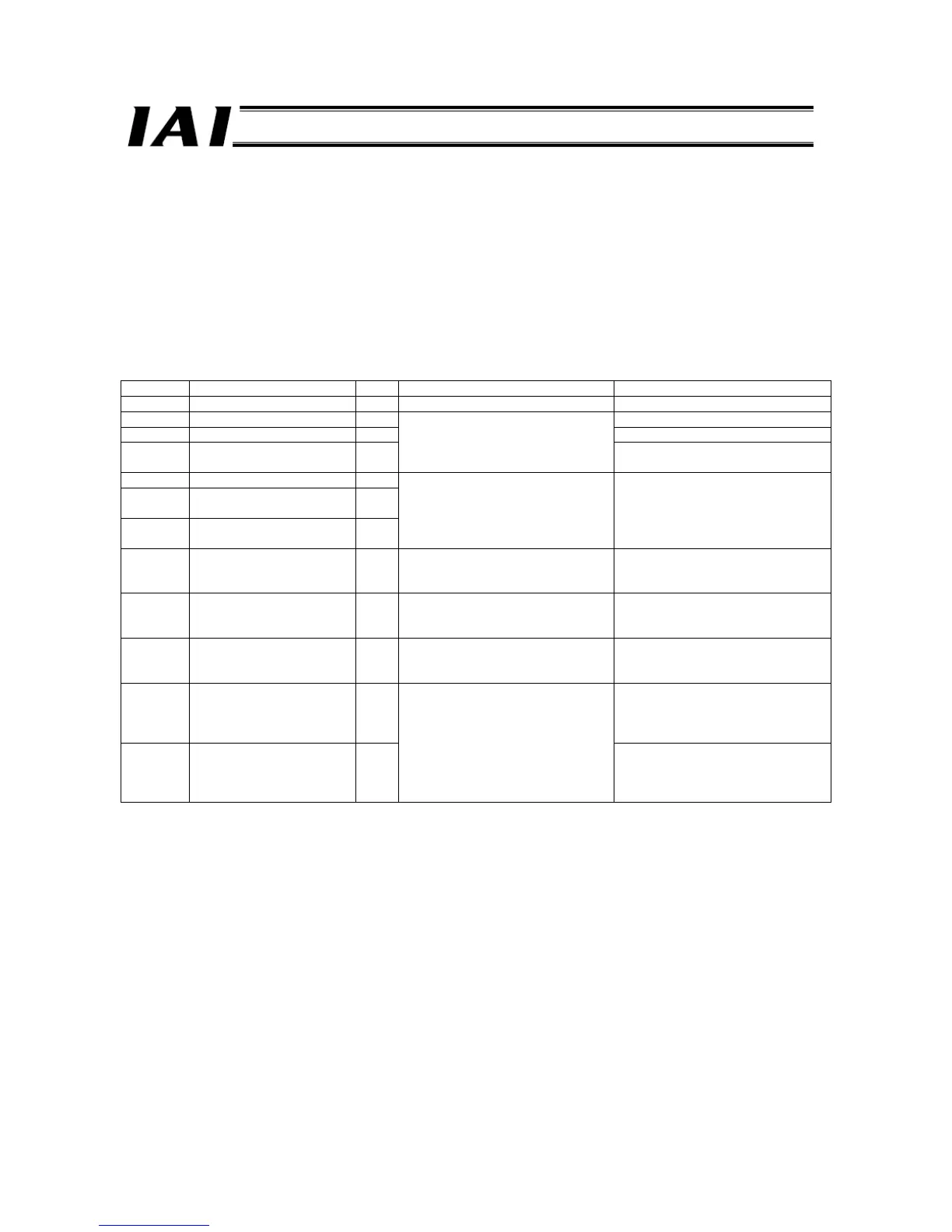ecification
[4] Variable
Addresses are not described as actual I/O memory addresses, but they are all described as variable names. The
basic items you should know about variables are explained below.
Variable Types
[1] Internal variable (internals): Used only in an instance.
[2] Input variables (inputs): Variables to which data can be input from parameters outside the instance. “EN” (Enable)
for inputting input conditions is generated by default.
[3] Output variables (outputs): Variables that can output data to parameters outside the instance. “ENO” (EnableOut)
for outputting instance execution status is generated by default.
[4] External variables (externals): System definition variables pre-registered in CX Programmer, or user-defined
global variables.
Variable Attributes (Data Types)
Data type Description Bit How to input value to parameter Value range
BOOL Bit data 1 P-Off, P-On 0 (FALSE), 1 (TRUE)
INT Integer 16 -32768 to +32767
DINT Double-precision integer 32 -2147483648 to +2147483647
LINT Quadruple-precision integer 64
Positive value:
& or +, followed by an integer
Negative value:
-, followed by an integer
-9223372036854775808 to
+9223372036854775807
UINT Unsigned integer 16
UDINT Unsigned double-precision
integer
32
ULINT Unsigned
quadruple-precision integer
64
Positive value:
& or +, followed by an integer
&0 to 65535
&0 to 4294967295
&0 to 18446744073709551615
WORD 16-bit data 16 #, followed by a hexadecimal
number (4 digits or less)
Or, &, followed by a decimal number
#0000 to #FFFF
Or, &0 to &65535
DWORD 32-bit data 32 #, followed by a hexadecimal
number (8 digits or less)
Or, &, followed by a decimal number
#00000000 to #FFFFFFFF
Or, &0 to &4294967295
LWORD 64-bit data 64 #, followed by a hexadecimal
number (16 digits or less)
Or, &, followed by a decimal number
#0000000000000000 to
#FFFFFFFFFFFFFFFF
Or, &0 to &18446744073709551615
REAL Real number 32 0, -3.402823 x 10
38
to -1.175494 x 10
-38
+1.175494 x 10
-38
to +3.402823 x 10
38
LREAL Double-precision real
number
64
Positive value:
+, followed by a real number
Negative value:
-, followed by a real number
0, -1.79769313486232 x 10
308
to -2.22507385850720 x 10
-308
+2.22507385850720 x 10
-308
to +1.79769313486232 x 10
308
