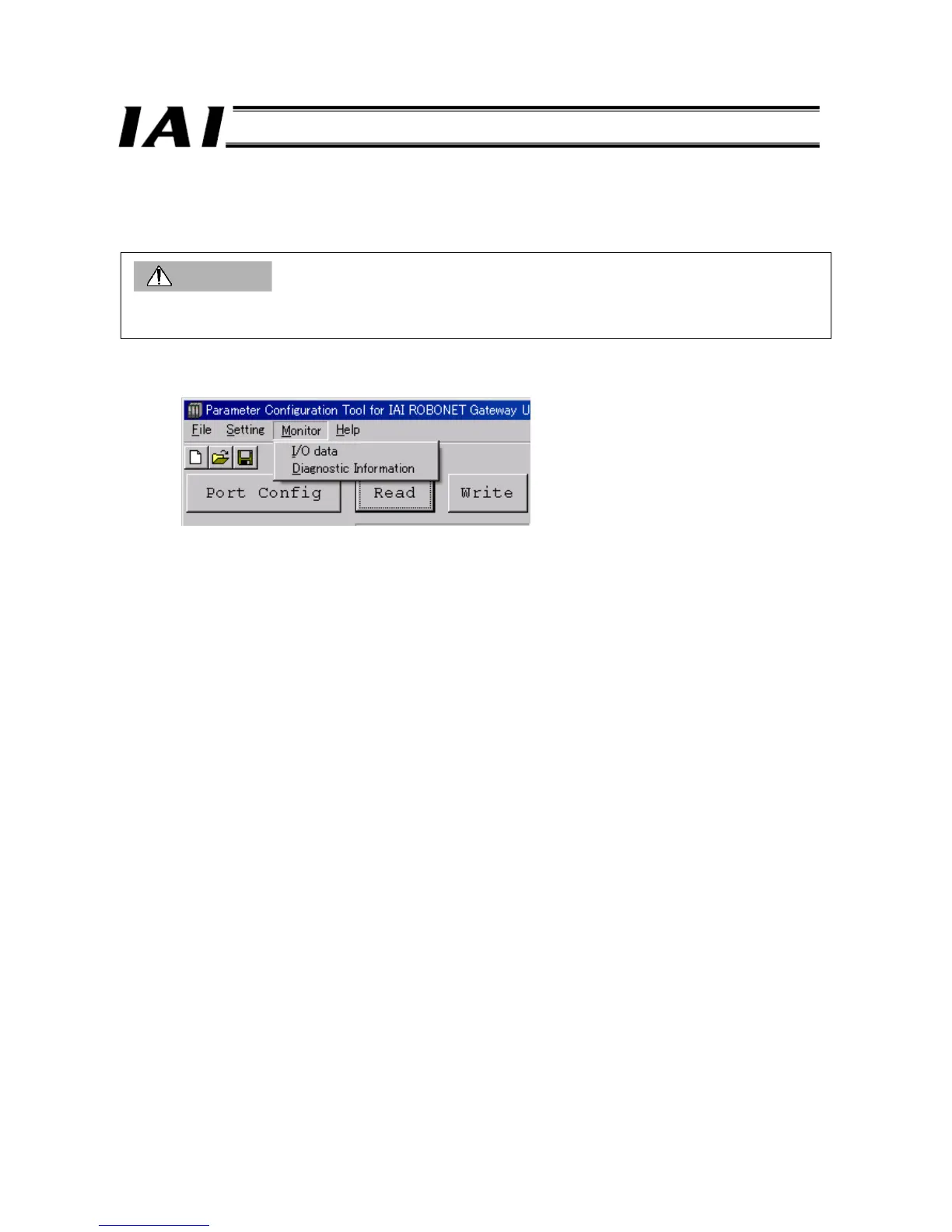(10) Monitor Function
• This function enables to monitor the received data from the master and sent data to the master.
• This function enables to check the number of communication error occurrences (ERR-T and ERR-C).
Caution
For the monitor function, be sure to put the MODE switch of GateWayR unit on the AUTO side.
Invalid data may be displayed if it is on MANU.
[1] If the “monitor” is selected from the menu in the main window of ROBONET Gateway Parameter Setting Tool, a
popup to select either I/O data or diagnosis information will appear as shown below.
