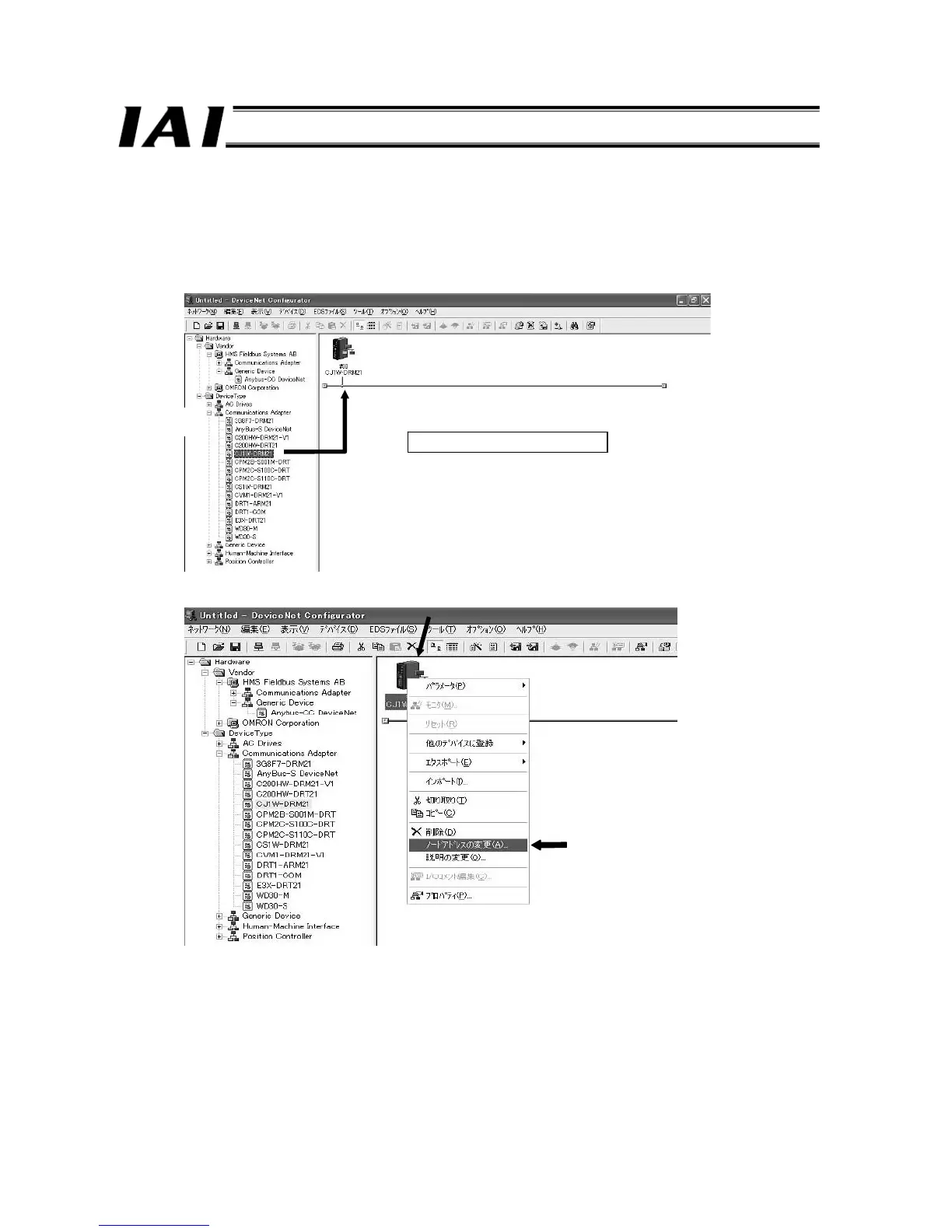[2] Registering the master station
Register the master station (CJ1W-DRM21 in this example) to the network.
This can be done manually or via automatic recognition.
(a) Manual registration
• Drag the applicable master unit (CJ1W-DRM21) to the network configuration window from below
“Communication Adapter” under “Device Type,” and drop it onto the window.
• Bring the cursor over the master unit in the above screen (to select the master node), and click the right
mouse button. In the displayed menu, left-click
Change Node Address (A).
Hardware
list
Network configuration window
