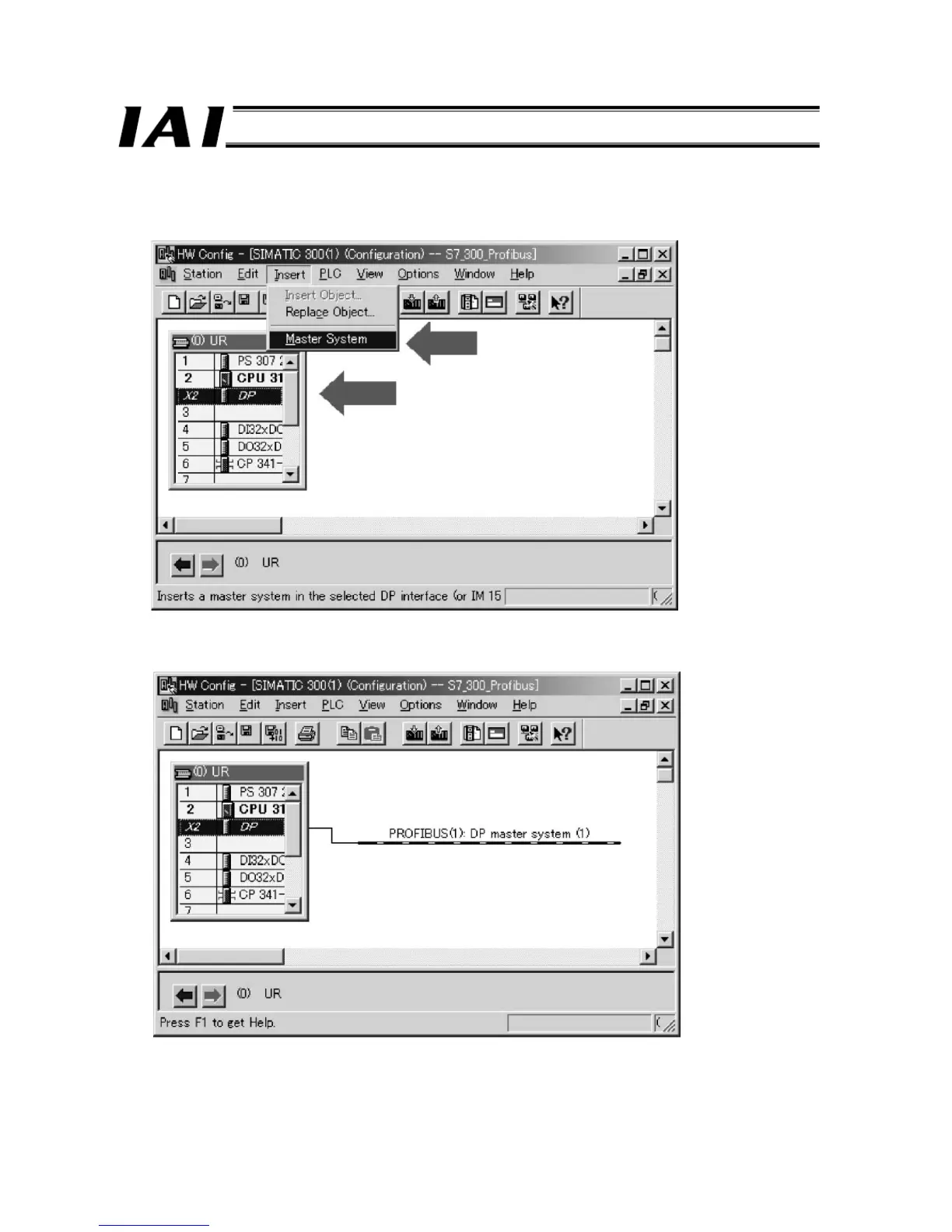(2) Inserting the PROFIBUS-DP master system
Select
Insert from the menu bar, select Master System in the pull-down menu, and left-click DP.
The PROFIBUS-DP master system is inserted.
<Inserting the master system>
When the insertion has been successful, the master system is displayed as shown below.
<Inserted PROFIBUS-DP master system>
