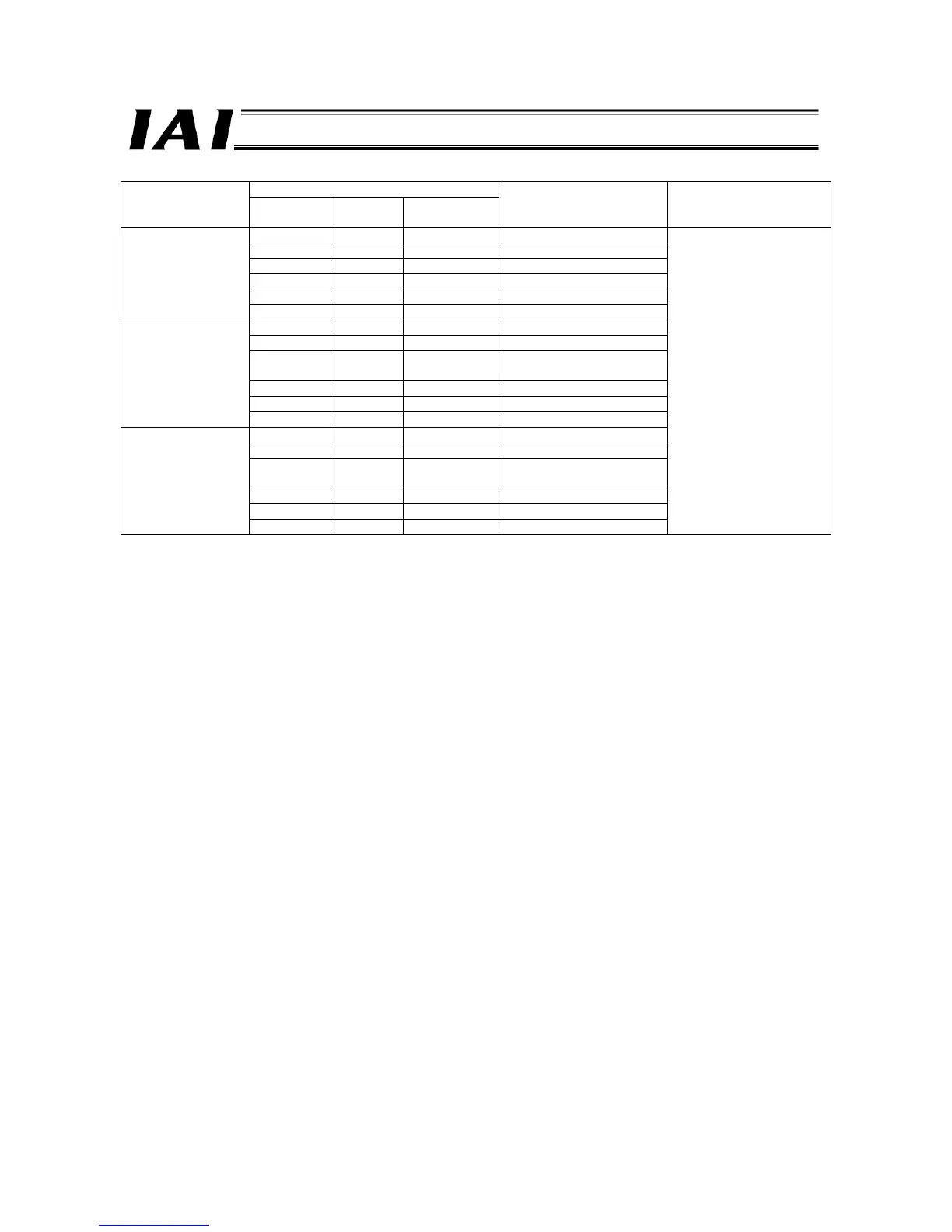ecification
Relative address from beginning
Command name
CC-Link DeviceNet
PROFIBUS
RS485SIO *1
PLC output (request) PLC input (response)
RY 2*/RX 2* +2 +4/+5 1006H
RY 3*/RX 3* +3 +6/+7 Position number
RY 4*/RX 4* +4 +8/+9 Deceleration data *6
RY 5*/RX 5* +5 +10/+11 0
RY 6*/RX 6* +6 +12/+13 Axis number 0 to FH
Write deceleration
RY 7*/RX 7* +7 +14/+15 Cannot be used.
RY 2*/RX 2* +2 +4/+5 1007H
RY 3*/RX 3* +3 +6/+7 Position number
RY 4*/RX 4* +4 +8/+9 0000 to 00FFH
(00FFH, maximum current)
RY 5*/RX 5* +5 +10/+11 0
RY 6*/RX 6* +6 +12/+13 Axis number 0 to FH
Write push-current
limiting value *7
RY 7*/RX 7* +7 +14/+15 Cannot be used.
RY 2*/RX 2* +2 +4/+5 1008H
RY 3*/RX 3* +3 +6/+7 Position number
RY 4*/RX 4* +4 +8/+9 0000 to 00FFH
(00FFH, maximum current)
RY 5*/RX 5* +5 +10/+11 0
RY 6*/RX 6* +6 +12/+13 Axis number 0 to FH
Write load current
threshold
RY 7*/RX 7* +7 +14/+15 Cannot be used.
If the command has been
successful, the same value
set in the request is
returned as a response.
For error responses, refer
to (4), “Error Responses.”
*1 In byte address specification, the smaller byte address on the left corresponds to the upper byte of 1-word data, while the
larger byte address on the right corresponds to the lower byte of 1-word data.
*2 • Set as a hexadecimal number using a 32-bit signed integer (unit: 0.01 mm).
Example) To set +25.4 mm, specify “0009ECH” (decimal number: 2540).
• The maximum settable value is +9999.99 mm = 999999 (decimal number) = 0F423FH (hexadecimal number).
• Since a negative value is indicated as a 2’s complement, the most significant bit becomes “1.”
• Set position data within the soft stroke range.
*3 Axis numbers (0) to (15) correspond to data 00 to 0FH.
*4 • Set as a hexadecimal number using a 32-bit signed integer (unit: 0.01 mm).
Example) To set +25.4 mm, specify “000009ECH” (decimal number: 2540).
• Set within the soft stroke range.
*5 • Set as a hexadecimal number using a 32-bit integer (unit: 0.01 mm/sec).
Example) To set 200 mm/sec, specify “000000C8H” (decimal number: 200).
*6 • Set as a hexadecimal number using a 16-bit integer (unit: 0.01 G).
Example) To set 0.2 G, specify “0014H” (decimal number: 20).
• The maximum settable value is 2G, specifying “00C8H” (decimal number: 200)
*7 If push-current limiting value is not set in the position table before the write command is executed, the data will not be
rewritten.
*8 The asterisk (*) in CC-Link addresses is a value between 0 and F.
