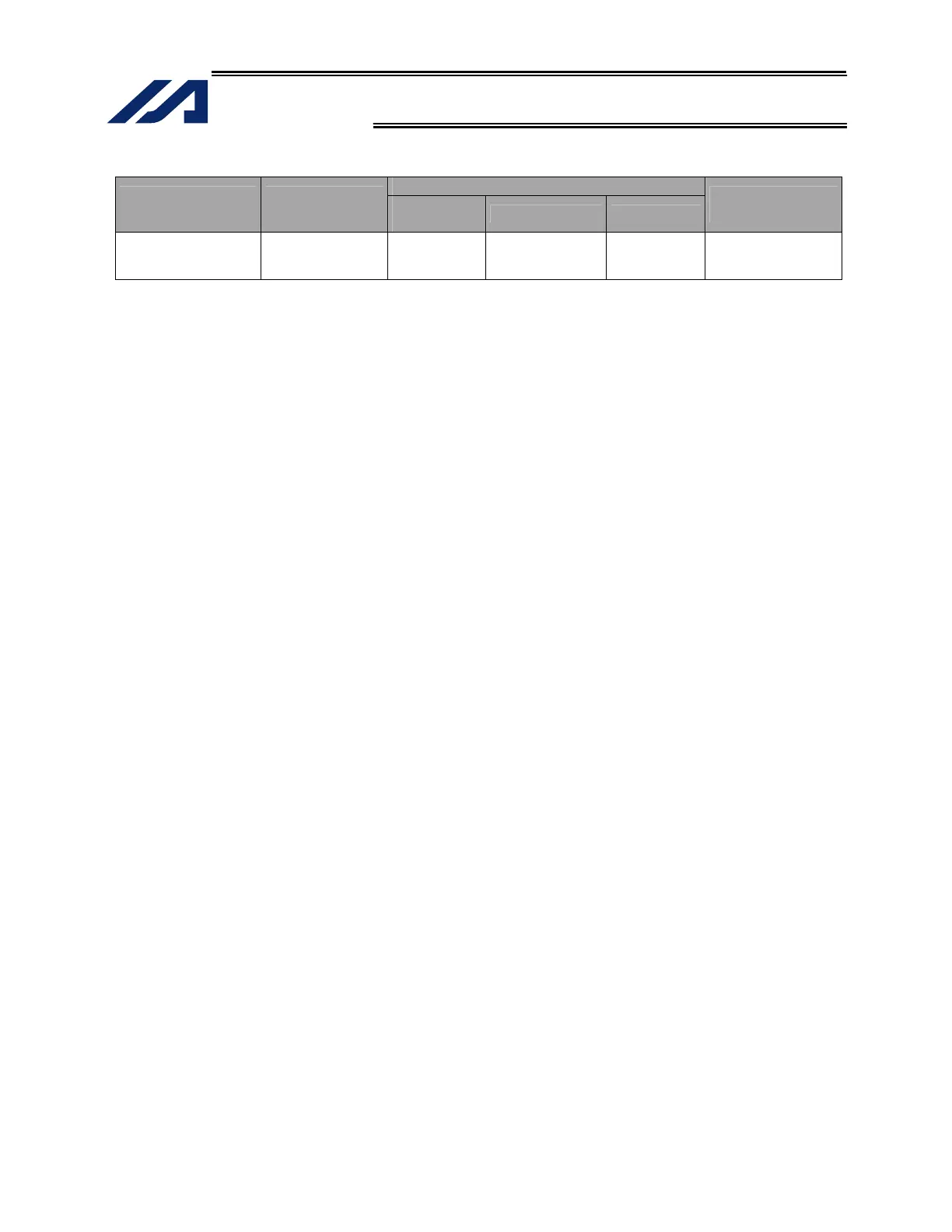199
INTELLIGENT ACTUATOR
Part 4 Commands
ACC (Set acceleration)
Command, declaration
Extension condition
(LD, A, O, AB, OB)
Input condition
(I/O, flag)
Command,
declaration
Operand 1 Operand 2
Output
(Output, flag)
Optional Optional ACC Acceleration Prohibited CP
[Function] Set the travel acceleration of the actuator.
The maximum acceleration will vary depending on the load and model of the actuator
connected.
The acceleration is set in G and may include up to two decimal places.
(Note) If the position data contains no acceleration AND acceleration is not set by an ACC
command, the actuator will move based on the default value set in “All-axis parameter No.
11, Default acceleration.”
[Example 1] ACC 0.3 Set the acceleration to 0.3 G.
(Note) Setting an acceleration exceeding the specified range for the actuator may generate an error.
It may also result in a failure or shorter product life.
