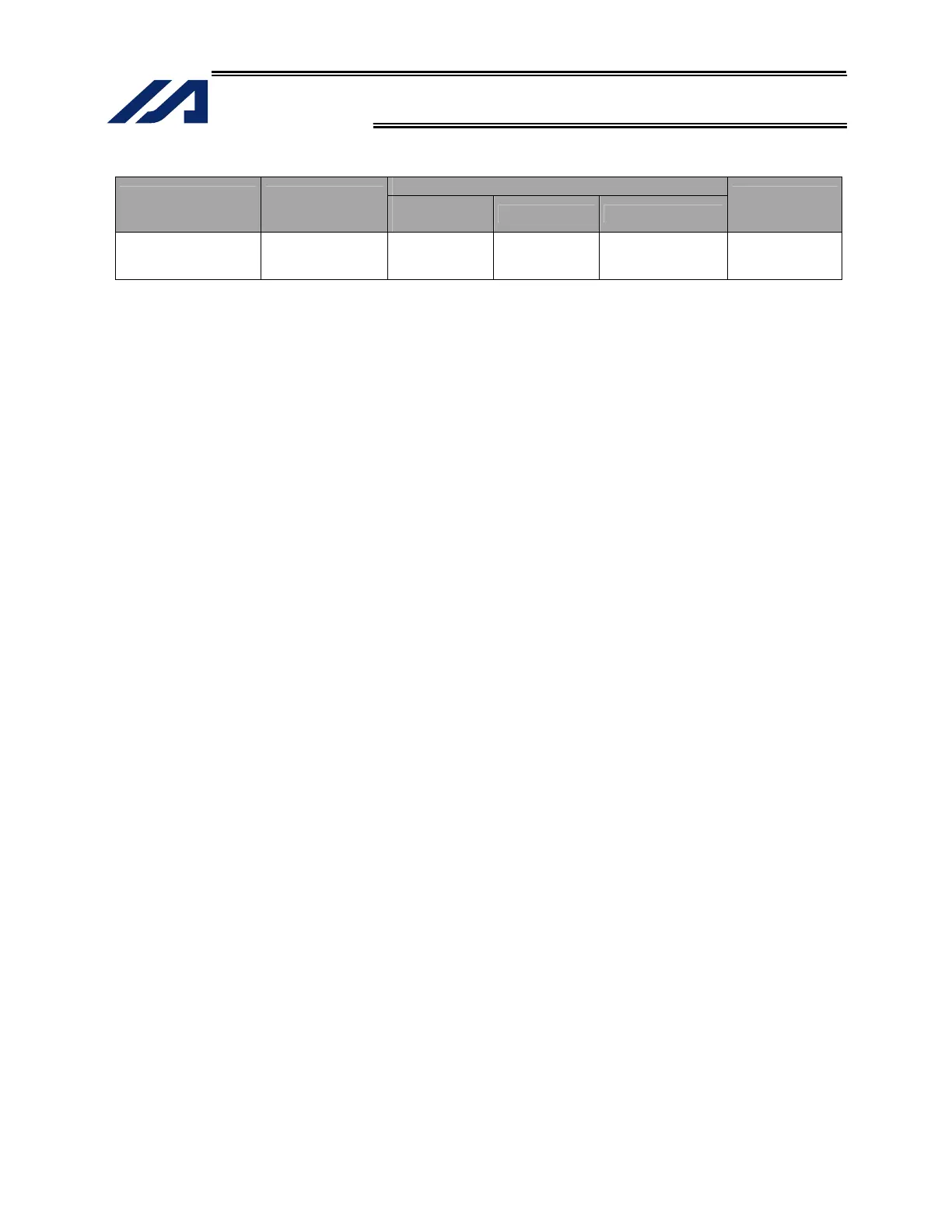296
INTELLIGENT ACTUATOR
Part 4 Commands
ECMD250 (Set torque limit/”torque limit over” detection time)
Command, declaration
Extension condition
(LD, A, O, AB, OB)
Input condition
(I/O, flag)
Command,
declaration
Operand 1 Operand 2
Output
(Output, flag)
Optional Optional ECMD 250
Integer variable
number
CC
This command is supported by controllers of main application version 0.47 or later.
This command can be entered using PC software of version 4.0.0.1 or later, ANSI teaching pendants of
version 1.05 or later, or IAI’s standard teaching pendants of version 1.31 or later.
[Function] Set the steady-state (non-push motion) torque limit (maximum limit) and “steady-state (non-push motion)
torque limit over” detection time.
The data stored in three consecutive integer variables starting from the integer variable number
specified in operand 2 is used to change the applicable parameter (including an internal parameter)
temporarily.
When operand 2 = n
Variable No. n --- Target axis pattern (entered as a decimal value)
* Example of decimal value entry: When “1” is entered = Axis 1 only
When “2” is entered = Axis 2 only
When “3” is entered = Axes 1 and 2
When “7” is entered = Axes 1, 2 and 3
When “15” is entered = Axes 1, 2, 3 and 4
Variable No. n+1 --- Value set for steady-state (non-push motion) torque limit (maximum limit)
(1% of the rated torque to the value specified in driver card parameter No. 40,
“Maximum torque limit (%)”)
* If a value greater than the maximum limit set for each axis is specified, the
maximum limit set for each axis will be set.
Variable No. n+2 --- Value set for “steady-state (non-push motion) torque limit (maximum limit) over”
detection time
(0 to 20,000 msec)
* Set “1” or a greater value when this command is used to detect interference or
heavy load or move an axis.
* If “0” (unlimited) is set, the maximum steady-state (non-push motion) torque
limit will be limited to 70% to prevent overheating.
Variable No. n+3 ---
“0” is set. (Reserved. * This data may be made accessible in the future.)
Variable No. n+4 --- “0” is set. (Reserved. * This data may be made accessible in the future.)
Processing will be performed according to the parameter below if the
period during which the command value has breached the “steady-state
(non-push motion) torque limit (maximum limit)” has continued for the
“steady-state (non-push motion) torque limit over” detection time or
longer in a steady state (non-push motion). Take note, however, that
processing according to the parameter below will not be performed if
the “steady-state (non-push motion) torque limit over” detection time” is
set to “0” (infinite).
All-axis parameter No. 19, “Processing type upon steady-state (non-push
motion) torque limit over (priority on driver errors such as overload)”
0: Operation-cancellation level error (Recommended)
(Error No. 420, “Steady-state (non-push motion) torque limit over error)
1: Operation cancellation (The SEL command output turns OFF.)
[Example1] LET 290 3 Set the target axis pattern (axes 1 and 2) in integer variable 290.
LET 291 80 Set a steady-state torque limit in integer variable 291.
LET 292 1000 Set the “steady-state torque limit over” detection time in integer variable
292.
ECMD 250 290 Read the values of three consecutive variables starting from variable 290.
Target axis pattern = Axes 1 and 2
Steady-state torque limit = 80%
“Steady-state torque limit over” detection time = 1,000 msec
MOVP 2 Move to position No. 2 under the conditions set by ECMD250.
