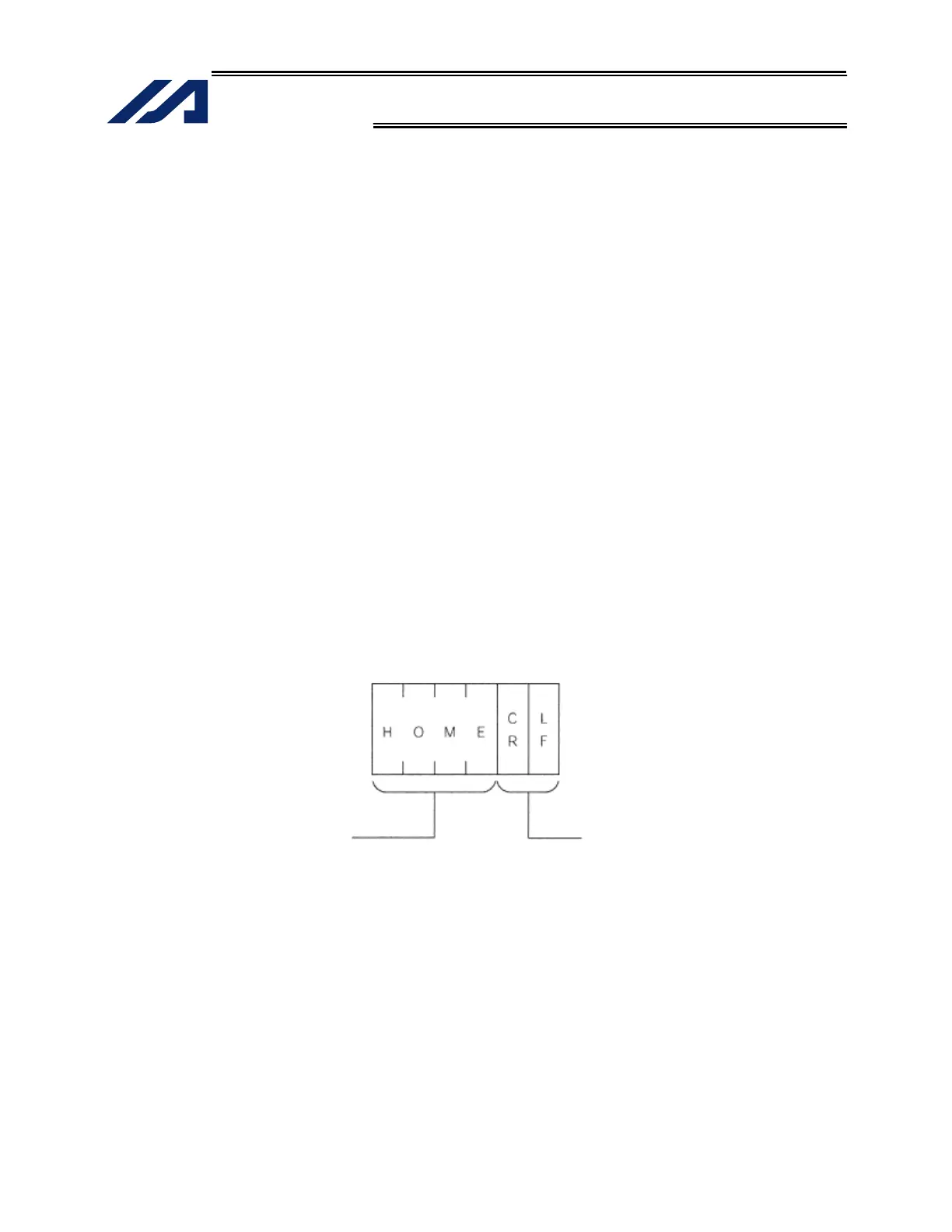393
INTELLIGENT ACTUATOR
Appendix
(4) Programs
[1] String processing commands
A string refers to a character string. This controller uses global strings and local strings.
Global strings are common strings that can be read or written from any program. Local strings
are valid only in the program in which the applicable string is specified and cannot be used in
any other program. For differentiation, both strings are assigned a number in a different range.
Global strings: 300 to 999 (700)
Local strings: 1 to 299 (299)
As a need for string commands, normally these commands are used in serial communication
with external equipment.
Serial communication data must be processed as strings. This controller can handle serial
communication. In serial communication, strings must be compared, moved and/or converted.
This controller provides a range of commands to perform these tasks.
[2] Explanation of transmission format
Basically communication using this system is implemented in the form of exchanging character
strings.
Specific operations are assigned to these character strings in advance, so that the receiving side
can recognize each character string and perform the corresponding operation.
A combination of character strings and characters indicating the end of a character string is
called “transmission format,” and the user can determine a desired transmission format.
For example, the user can specify a four-character string “HOME” to indicate a home return
command. Although the user can also determine a desired character to indicate the end of a
character string, the characters specified on the PC side, such as “CR” and “LF,” must be
followed instead.
Example of transmission format
Character string indicating
a home return command
Character indicating the
end of a character string
