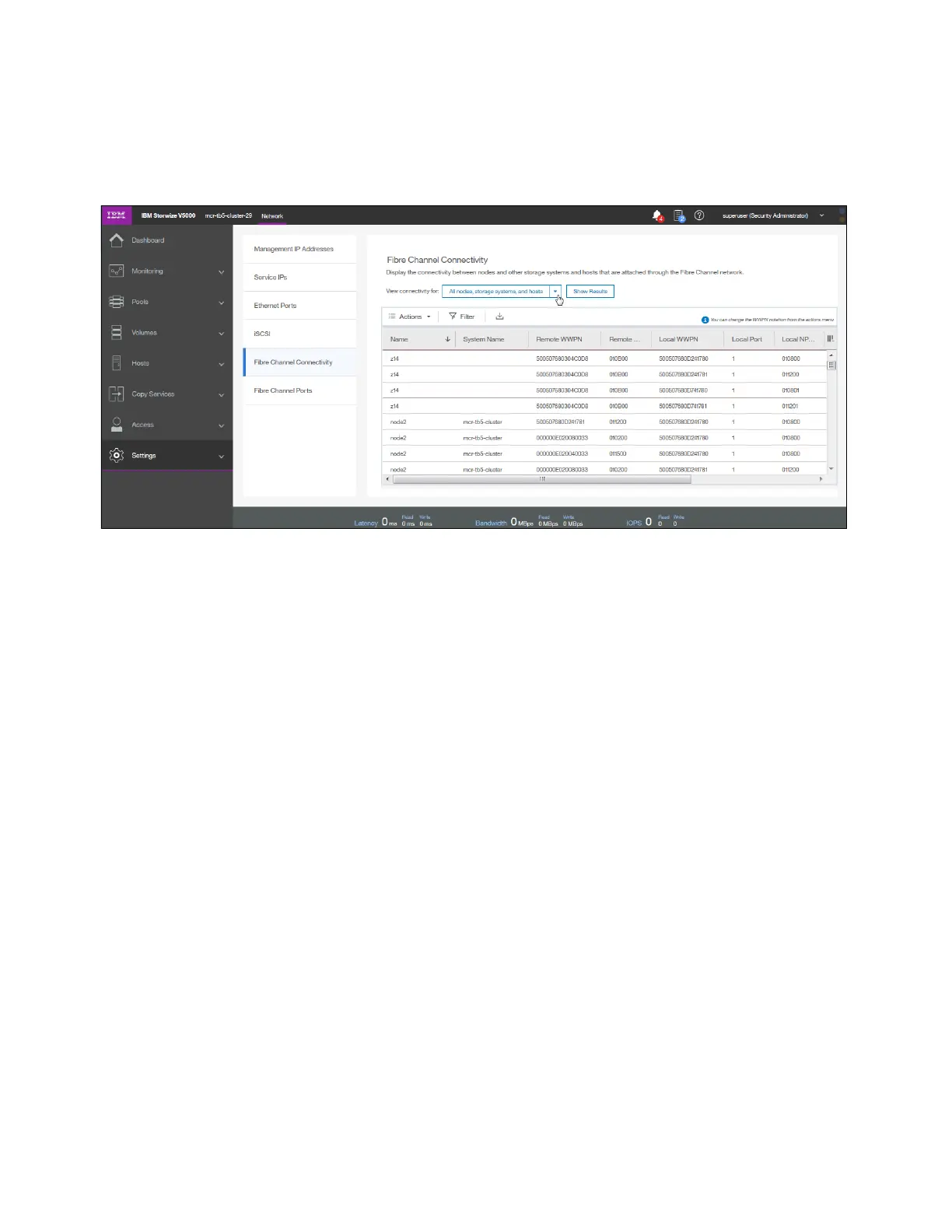Chapter 3. Graphical user interface overview 133
When you click Fibre Channel Connectivity (Figure 3-87), useful information is displayed. In
this example, we click All nodes, storage systems, and hosts from the menu and then
select Show Results to display the details. Other options that are available from the menu
include displaying Fibre Channel details for a host, clusters, nodes, or storage systems.
Figure 3-87 Fibre Channel connectivity
3.9.3 Security
The different security features are described below.
Remote authentication
With security and its directory services, the user can remotely authenticate to the IBM
Spectrum Virtualize without the need for a local account. Therefore, when you log on, you
authenticate with your domain user ID and password rather than a locally created user ID and
password.
The benefits of remote authentication are listed:
You do not need to configure every user on every IBM Spectrum Virtualize. If multiple
machines are in your environment, you can set up authentication more efficiently.
When commands are run on the IBM Spectrum Virtualize, the audit log shows the domain
user name that issued that command, rather than a local user name, or worse, just
“superuser”. (In this case, determining who mapped a volume, acted as the superuser,
and so on, might be difficult.)
You have central control over access. If someone leaves the company, you simply remove
access at the domain controller, which means that orphan accounts do not remain on your
storage equipment.
