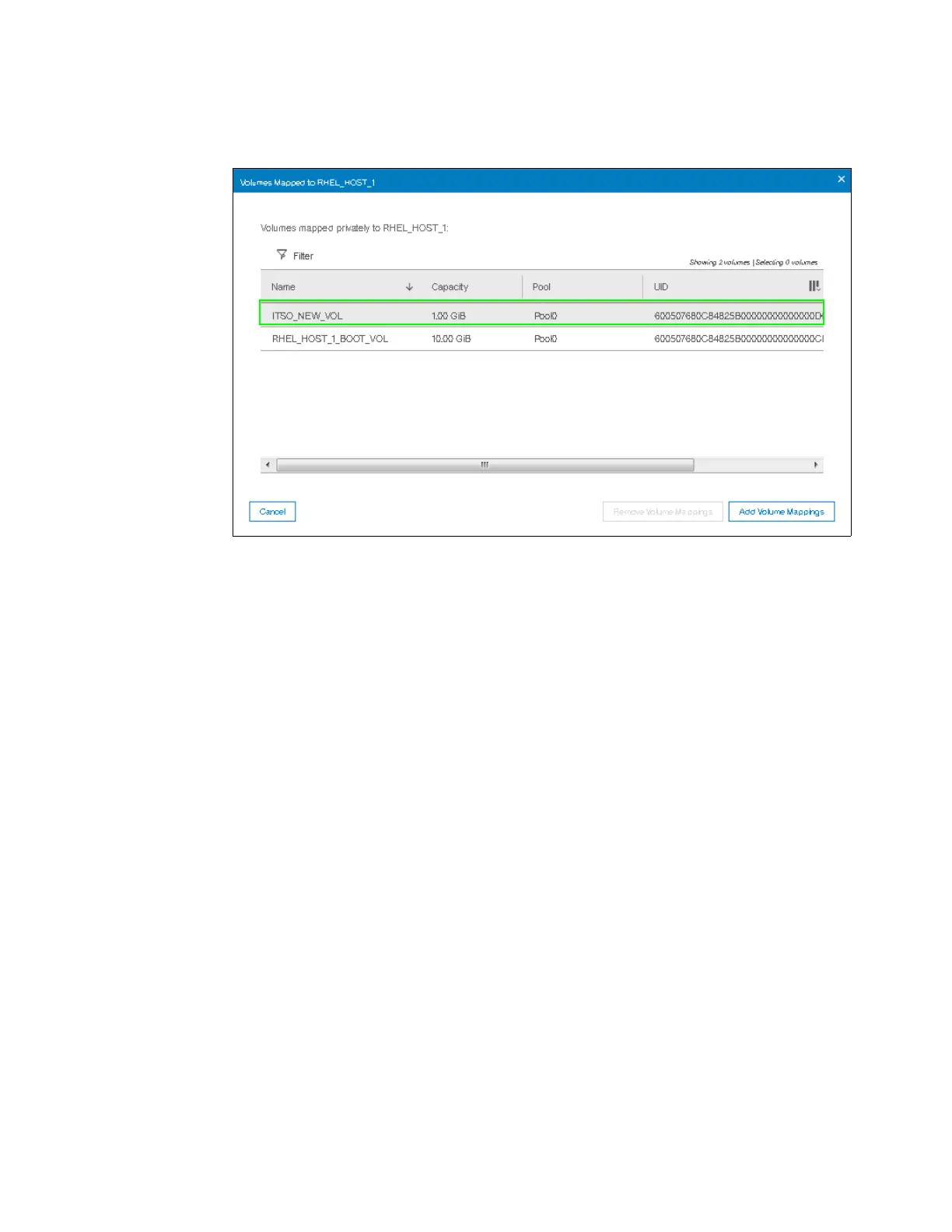Chapter 6. Volume configuration 333
8. A window will pop up showing volumes currently mapped to the selected host, as shown in
Figure 6-50.
Figure 6-50 Volumes mapped to a host
The host is now able to access the volumes and store data on them. See 6.8, “Migrating a
volume to another storage pool” on page 333 for information about discovering the volumes
on the host and making additional host settings, if required.
Multiple volumes can also be created in preparation for discovering them later, and customize
mappings.
6.8 Migrating a volume to another storage pool
IBM Spectrum Virtualize provides online volume migration while applications are running.
Storage pools are managed disk groups, as described in Chapter 4, “Storage pools” on
page 143. With volume migration, data can be moved between storage pools, regardless of
whether the pool is an internal pool, or a pool on another external storage system. This
migration is done without the server and application knowing that it even occurred.
The migration process itself is a low priority process that does not affect the performance of
the IBM Spectrum Virtualize system. However, it moves one extent after another to the new
storage pool, so the performance of the volume is affected by the performance of the new
storage pool after the migration process.
