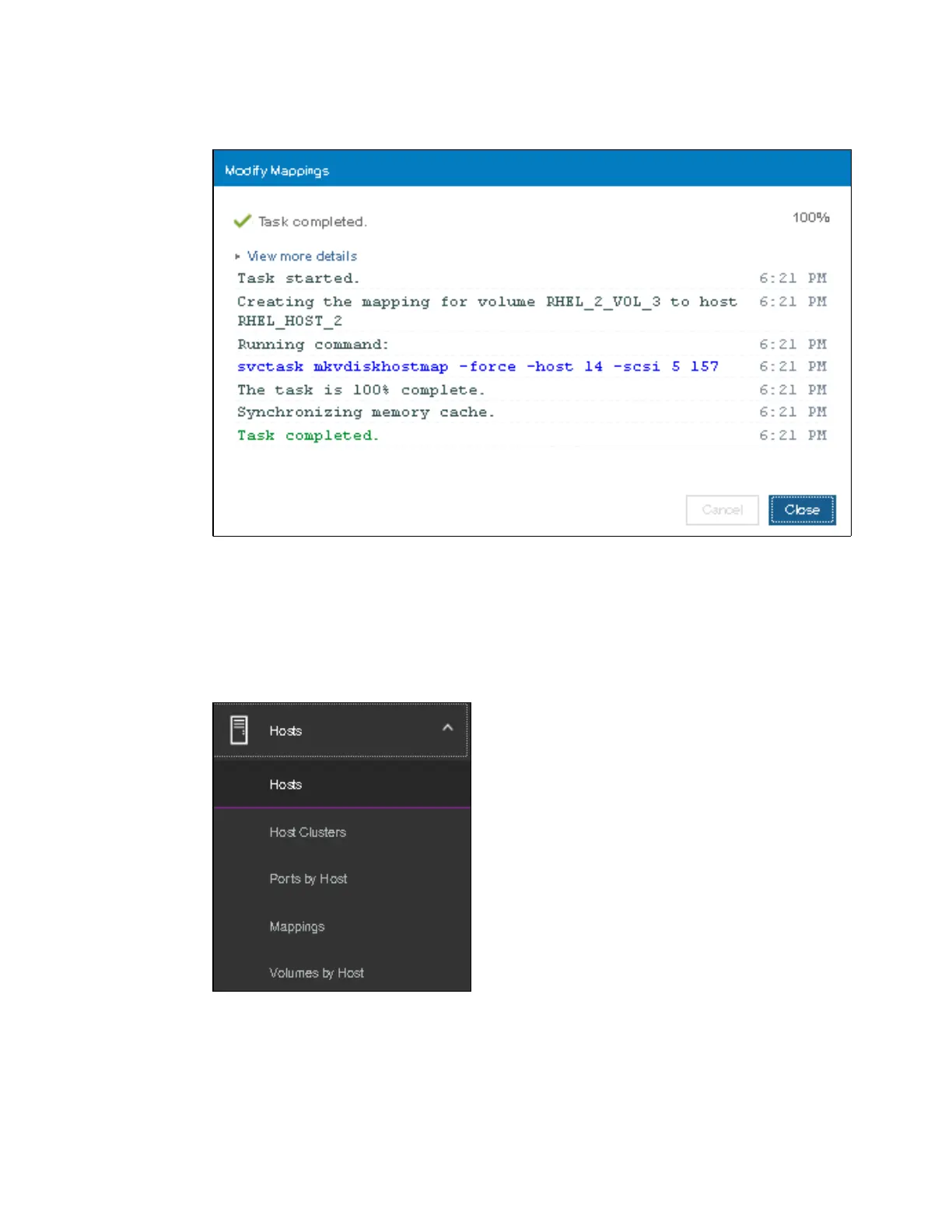Chapter 8. Advanced host and volume administration 381
6. Click Map Volumes. A confirmation window is presented, as shown in Figure 8-9.
Figure 8-9 Volume mapping confirmation window
8.1.2 Unmapping volumes from a host
To unmap a volume from a host, follow the steps listed here:
1. From the main navigation pane, Click Hosts as shown in Figure 8-10.
Figure 8-10 Hosts
