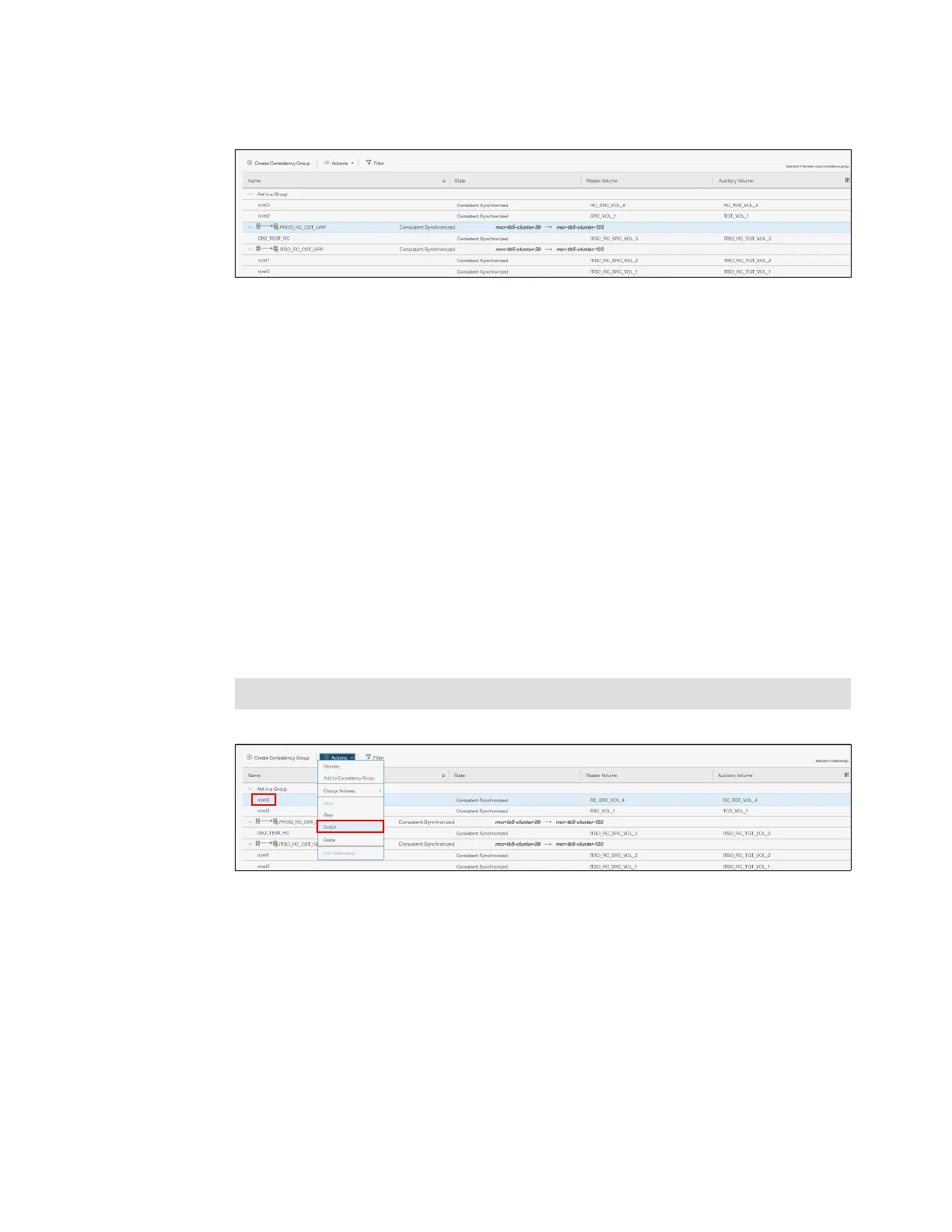618 Implementing the IBM Storwize V5000 Gen2 with IBM Spectrum Virtualize V8.1
4. You can check the remote copy Consistency Group progress, as shown in Figure 10-136.
Figure 10-136 Checking the remote copy Consistency Group progress
5. After the task completes, the Consistency Group and all of its relationships becomes in a
Consistent Synchronized state.
10.10.10 Switching copy direction
When a remote copy relationship is in the Consistent synchronized state, the copy direction
for the relationship can be changed. Only relationships that are not a member of a
Consistency Group (or the only relationship in a Consistency Group) can be switched
individually. These relationships can be switched from master to auxiliary or from auxiliary to
master, depending on the case.
Complete the following steps to switch a remote copy relationship:
1. From the System pane, select Copy Services → Remote Copy.
2. Expand the Not in a Group column.
3. In the table, select the remote copy relationship that you want to switch.
4. Click Actions → Switch (Figure 10-137) to start the remote copy process.
Figure 10-137 Switch copy direction action
Tip: You can also right-click a relationship and select Switch.
