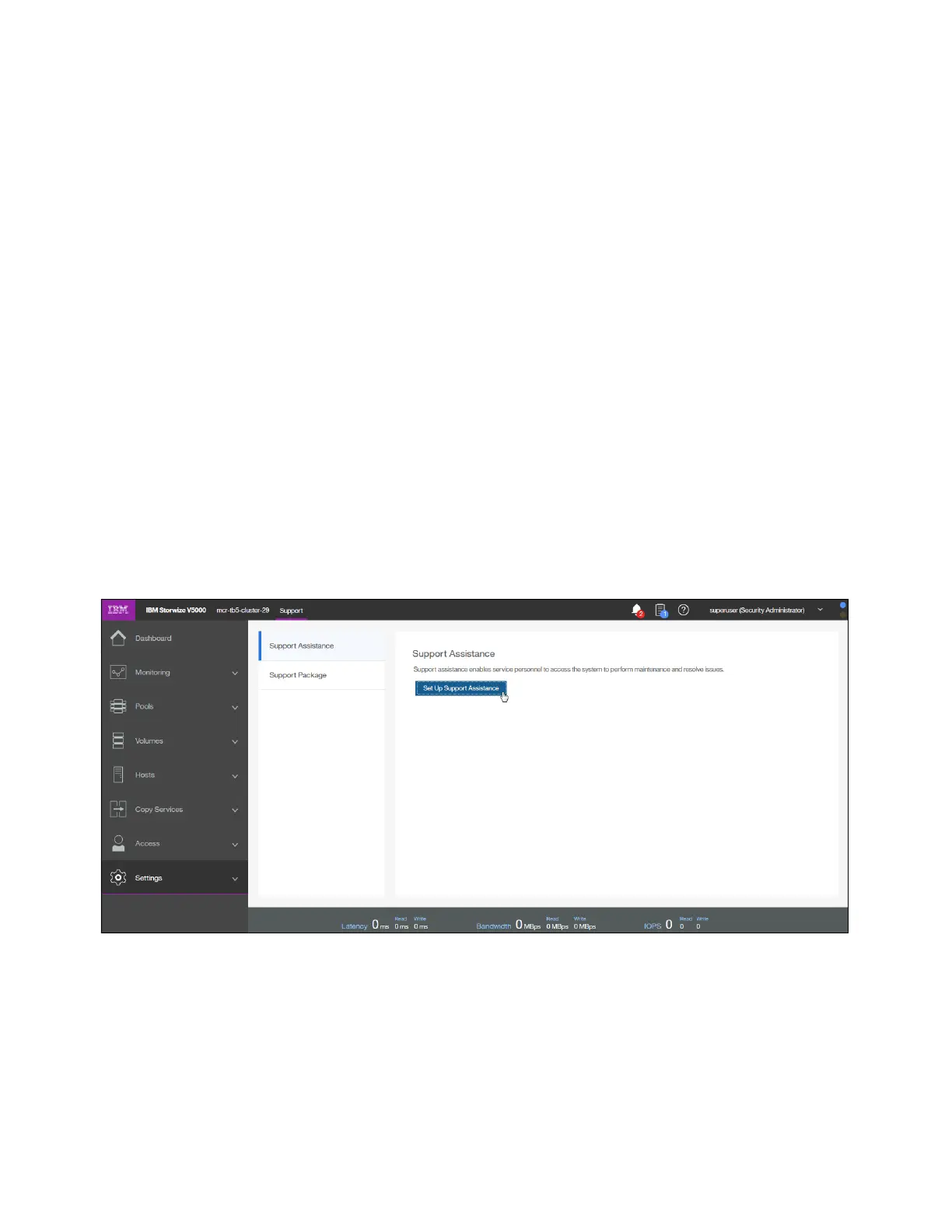718 Implementing the IBM Storwize V5000 Gen2 with IBM Spectrum Virtualize V8.1
12.8.2 Set up Support Assistant
To Support assistance enables support personnel to access the system to complete
troubleshooting and maintenance tasks. You can configure either local support assistance,
where support personnel visit your site to fix problems with the system, or remote support
assistance. Both local and remote support assistance use secure connections to protect data
exchange between the support center and system. More access controls can be added by the
system administrator. The system supports both local and remote support assistance.
Use local support assistance if you have restrictions that require on-site support only. Unlike
other authentication methods, you can audit all actions that support personnel conduct on the
system when local support assistance is configured.With remote support assistance, support
personnel can visit on site and they can also access the system remotely through a secure
connection from the support center. However, before you enable remote support assistance
between the system and support, you first need to configure local support assistance.
Support personnel rely on the support package, such as snaps, dumps, and various trace
files, to troubleshoot issues on the system. The management GUI and the command-line
interface support sending this data to the support center securely. Additionally, support
personnel can download new builds, patches, and fixes automatically to the system with your
permission.
To configure support assistance, complete the following steps:
1. In the management GUI, select Settings → Support → Support Assistance → Set Up
Support Assistance. See Figure 12-87.
Figure 12-87 Support Assistance
2. If you selected to configure both local and remote support assistance, verify the
pre-configured support centers.
Optionally, enter the name, IP address, and port for the proxy server on the Remote
Support Centers page. A proxy server is used in systems where a firewall is used to
protect your internal network or if you want to route traffic from multiple storage systems to
the same place
