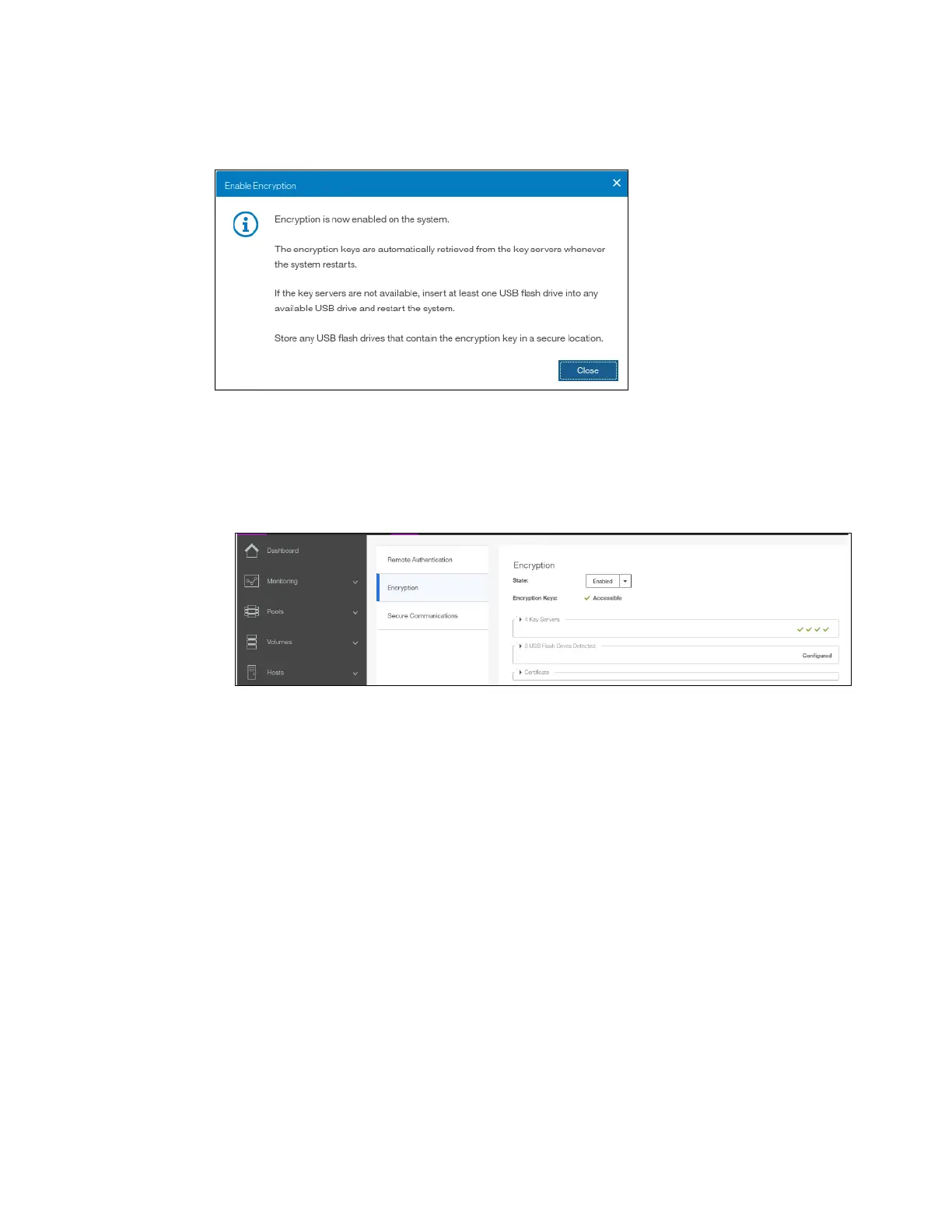782 Implementing the IBM Storwize V5000 Gen2 with IBM Spectrum Virtualize V8.1
4. After you click finish, the system will configure SKLM servers as a second encryption key
provider. Successful completion of the task is confirmed by a message (Figure 13-55).
Figure 13-55 Confirmation of successful configuration of two encryption key providers
5. You can confirm that encryption is enabled, as well as verify which key providers are in
use, by going to Settings → Security → Encryption, as shown in Figure 13-56. Note four
green check marks confirming that the master access key is available on all four SKLM
servers.
Figure 13-56 Encryption enabled with two key providers available
13.5.2 Adding USB flash drives as a second provider
If the storage system is already configured with an SKLM encryption key provider, it is
possible to configure USB flash drives as a second provider. To enable USB flash drives as a
second provider follow these steps:
