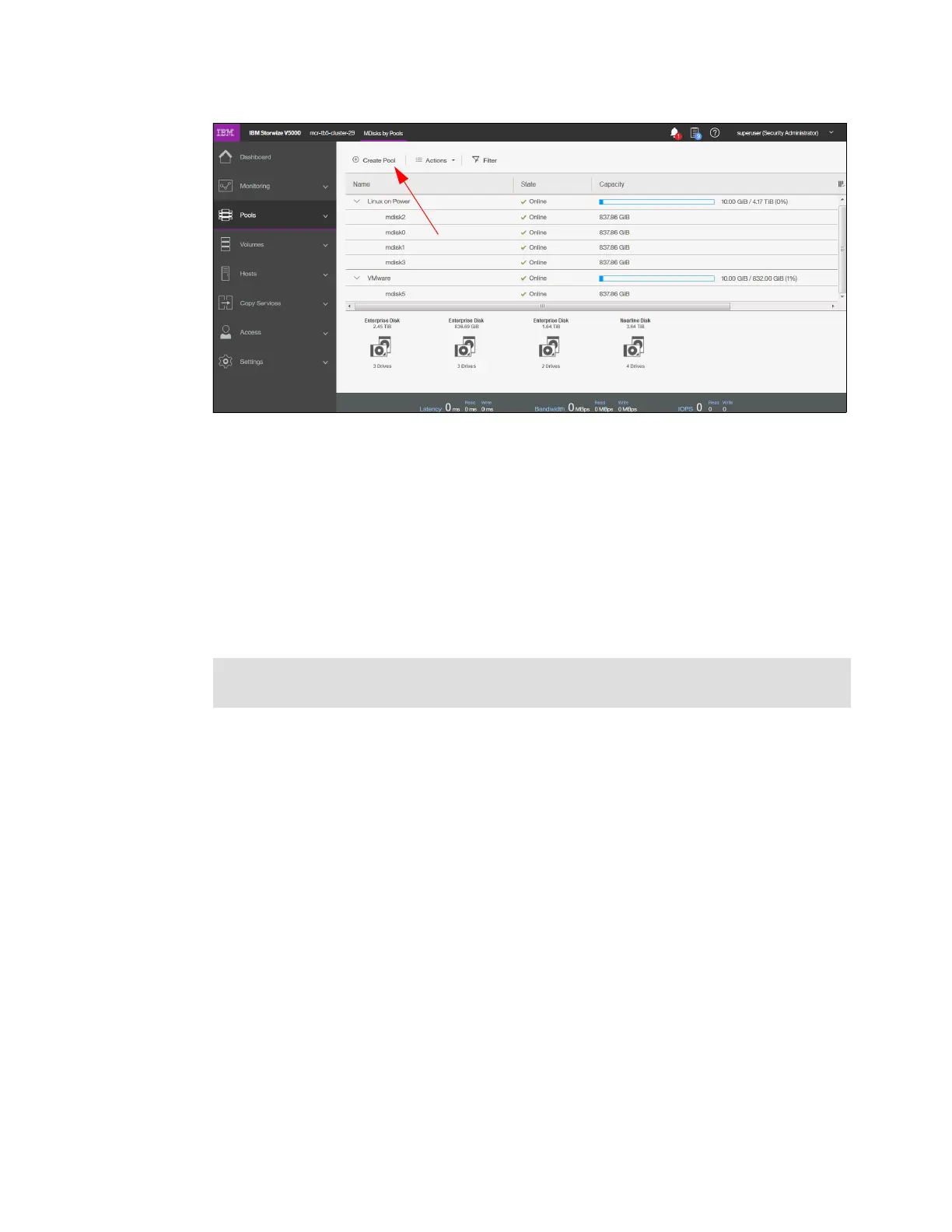Chapter 3. Graphical user interface overview 107
Figure 3-51 List of managed disks that are sorted within pools
All disks that are not yet assigned to any pool are listed in the Unassigned MDisks section.
This section is always at the top of the list, even if you sort the list by pool name (clicking the
Name header of the table). Right-click a specific disk to open a window where you can assign
selected unmanaged disks to the pool.
From the same pane, you can define a new storage pool by clicking Create Pool in the
upper-left corner of the table (highlighted in Figure 3-51). The wizard window opens and you
need to specify pool parameters, such as Pool Name, Extent Size, and Warning Threshold.
You can directly select Unmanaged MDisks that you want to include in the pool, or skip this
task and add MDisks later.
3.4.7 System migration
Migrating data from older storage systems to the Storwize V5000 storage system enables
applications to benefit from the new features, such as IBM Easy Tier, Space Efficient
volumes, an intuitive management GUI, and advanced storage replication functions that
better support applications.
To migrate existing data, use the IBM Spectrum Virtualize storage migration wizard to guide
you through the procedure. This wizard is available by selecting Pools → System Migration
as shown in Figure 3-52 on page 108.
The migration of external volumes to the IBM Storwize V5000 system is one of the key
benefits and features of external storage virtualization that are provided by this product.
Therefore, we dedicate a whole chapter to this topic. See Chapter 7, “Storage migration” on
page 349 for detailed steps of the migration process.
Administrators can migrate data from the external storage system to the system that uses
either iSCSI connections, serial-attached SCSI connections, and Fibre Channel or Fibre
Channel over Ethernet connections. To use Fibre Channel connections, the system must
have the optional Fibre Channel host interface adapter installed.
Note: All sort functions in the header of the table apply to MDisks within pools. You cannot
sort volumes based on specific criteria
across all pools.
